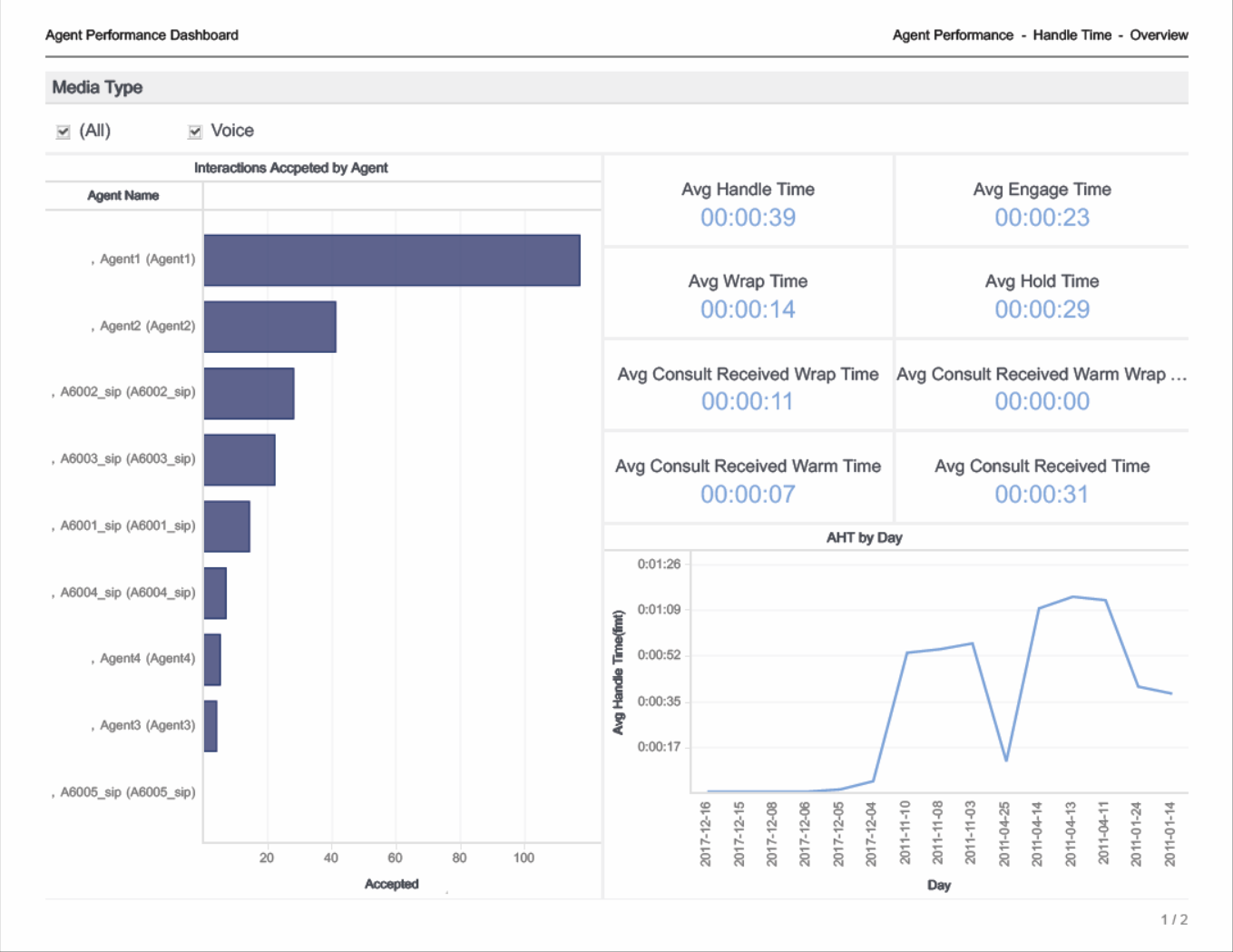Agent Performance Dashboard
Contents
Analyze agent performance and conduct in the contact center, including information about handle time, interaction volume, and relative ranking compared to other agents.
Understanding the Agent Performance Dashboard
The dashboard is divided into two tabs, both of which illustrate the percentage of interactions accepted by each agent:
- Handle Time — Charts the average call handling statistics of each agent. In the Interactions Accepted by Agent section of the dashboard, click the bar next to an agent's name to see detailed bar charts of that agent's average handle time, average engage time, and various other related metrics, as well as a line graph that illustrates the number of interactions offered to and accepted by that agent over time (by day). You can:
- From the Media Type list, select a media type to narrow the focus of the dashboard.
- In the Interactions Accepted by Agent bar graph, click on any agent to focus the dashboard on that agent.
- Conduct — Charts the total volumes of calls handing by each agent, and illustrates how the agent handled interactions. In the Agents Rank by Interactions section of the dashboard, you can make a selection in the drop-down list to filter the list of agents (to show, for example, agents with fewer than five interactions during the reporting period). Click the bar next to an agent's name to see detailed bar charts of that agent's total interactions offered and accepted, and various other related metrics, as well as a line graph that illustrates the number of interactions offered to and accepted by that agent over time (by day). You can:
- From the Media Type list, select a media type to narrow the focus of the dashboard.
- In the Agents Rank by Interactions bar graph, click on any agent to focus the dashboard on that agent.
To get a better idea of what this dashboard looks like, view sample output from the dashboard:
HRCXIAgentPerformanceDashboard.pdf
The following tables explain the prompts you can select when you generate the dashboard, and the metrics that are represented in the dashboard:
Prompts for the Agent Performance Dashboard
| Prompt | Description |
|---|---|
| Pre-set Date Filter | From the list, choose a time period on which to report, and move it to the Selected list. |
| Start Date | Choose the first day from which to gather report data. |
| End Date | Choose the last day from which to gather report data. |
Attributes used in the Agent Performance Dashboard
| Attribute | Description |
|---|---|
| Agent Name | This attribute enables data to be organized by certain attributes of the agent who is associated with the interaction. |
| Day | This attribute enables data within the reporting interval to be organized by a particular day within a month and year. Day values are presented in YYYY-MM-DD format. |
| Media Type | This attribute enables data to be organized by the interaction’s media type—for example, Voice, Email, and Chat. |
| Interaction Type | This attribute enables data within the reporting interval to be organized by the type of interaction. |
Metrics used in the Agent Performance Dashboard
The Agent Performance Dashboard is divided into two tabs:
- Handle Time
- Conduct
| Metric | Description |
|---|---|
| Handle Time | |
| Avg Handle Time (Fmt) | The average amount of time (HH:MM:SS) that the agent spent handling interactions that the agent received.
This metric is computed as handle time divided by the sum of accepted interactions and received consultations. |
| Avg Engage Time (Fmt) | The average amount of time (HH:MM:SS) that the agent was engaged with customers. |
| Avg Wrap Time (Fmt) | The average amount of time (HH:MM:SS) that the agent spent on customer interactions while in ACW (Wrap) state. |
| Avg Hold Time (Fmt) | The average amount of time (HH:MM:SS) that the agent had customer interactions on hold.
This metric is attributed to the interval in which interactions arrived at the agent (which can differ from the interval in which the interactions were placed on hold). |
| Avg Consult Received Wrap Time (Fmt) | The average amount of time (HH:MM:SS) that the agent was in ACW (Wrap) state following simple consultations that the agent accepted, where the consultations were associated with customer calls. |
| Avg Consult Received Warm Wrap Time (Fmt) | The average amount of time (HH:MM:SS) that the agent spent in ACW (Wrap) state following consultations that the agent requested and received, where the consultations were associated with customer interactions that were transferred to or conferenced with the agent. |
| Avg Consult Received Warm Time (Fmt) | The average amount of time (HH:MM:SS) that the agent was engaged as a recipient in collaborations or consultations, including related hold durations, where the collaborations/consultations were associated with customer interactions. |
| Avg Consult Received Time (Fmt) | The average amount of time (HH:MM:SS) that the agent was engaged on collaborations or simple consultations that the agent received, where the collaborations/consultations were associated with customer interactions. |
| Accepted | The total number of customer interactions or warm consultations that were accepted, answered, pulled, or initiated by the agent. |
| Conduct | |
| Offered | The total number of interactions that were received or initiated by an agent.
The count includes interactions that were abandoned while inviting, handling attempts that the agent rejected, and warm consultations and conferences that the agent received. This count excludes simple consultations, whether they were initiated or received. For AG2_AGENT_QUEUE records, this metric relies on the value of the short-abandoned threshold as configured in the [agg-gim-thld-ID-IXN] section. |
| Accepted | The total number of customer interactions or warm consultations that were accepted, answered, pulled, or initiated by the agent. |
| Not Accepted | The total number of customer interactions that were redirected to another resource upon no answer by the agent or were otherwise not accepted by the agent. |
| Rejected | The total number of customer interactions that alerted at the agent and were not accepted. |
| Hold | The total number of customer interactions that the agent had on hold. |
| Abandon Inviting | The total number of customer interactions that were abandoned or dropped for any reason while the interactions were alerting or ringing at the agent. |
| Avg Handle Time | The average amount of time (HH:MM:SS) that the agent spent handling interactions that the agent received. |
| Agent Disconnect First | The total number of times during the reporting interval that the agent released customer interactions before the other party did. |
| Transfer Initiated Agent | The total number of times that the agent transferred customer interactions. |
| % Transfer Initiated | The percentage of accepted customer interactions that were transferred (warm or blind) by the agent. |