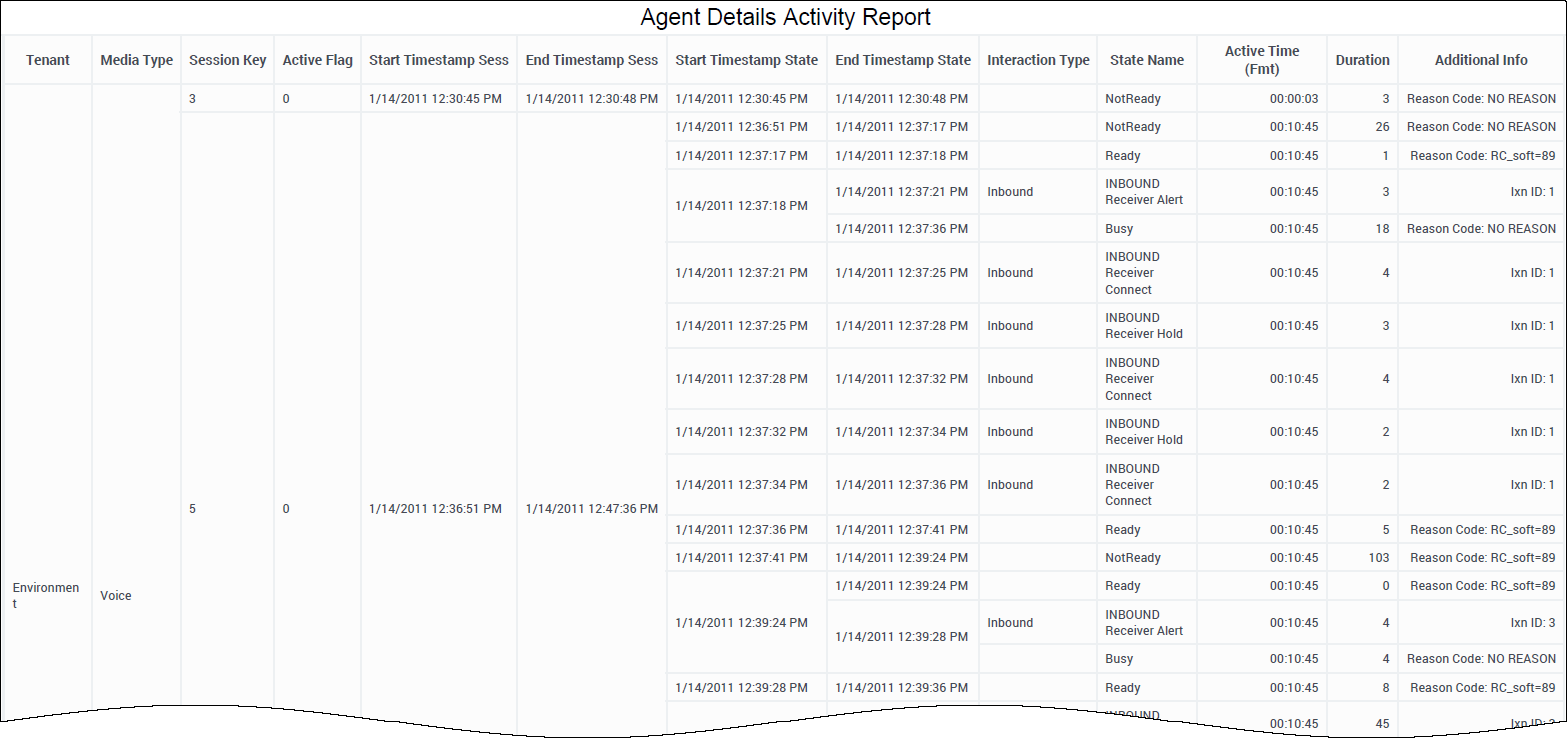Agent Details Activity Report
Contents
View a detailed breakdown of an agent's activity.
Understanding the Agent Details Activity Report
The (Details folder) Agent Details Activity Report provides a chronological breakdown of the activities of one agent over a period of time that you specify including:
- The timestamp and duration of the agent’s active (login) session.
- The collective status of the agent’s devices or DNs (for example, Ready, NotReady, or Busy), when each status began for that DN, and its duration.
- The interaction state when it was offered to or being processed by the agent.
The Agent Summary Activity Reports complement this report by summarizing the durations of agent sessions, agent states, and interaction states over one day.
For those rows related to agent status, the Additional Information column provides the reason code selected for why the agent was in a particular state—if software and/or hardware reason codes are configured within your environment.
To get a better idea of what this report looks like, view sample output from the report:
SampleAgentDetailsActivityReport.pdf
The following tables explain the prompts you can select when you generate the report, and the metrics and attributes that are represented in the report:
Prompts for the Agent Details Activity Report
| Prompt | Description |
|---|---|
| Pre-set Day Filter | Choose from the convenient list of predefined rolling time ranges, spanning one day or more, over which to run the report. |
| Start Time | Choose the first day and time from which to gather report data. |
| End Time | Choose the last day and time from which to gather report data. |
| Single Agent (Required) | Select one or more agents from which to gather data for the report. |
| Media Type | Optionally, select the type of media to include in the report—for example, VOICE, EMAIL, and CHAT. |
| Interaction Type | Optionally, select the type of interaction to include in the report—for example, Inbound, Outbound, and Internal. |
| Tenant | For multi-tenant environments, optionally select the tenant(s) for which to include data in the report. |
| Session Key | Optionally, restrict the report to the active session of a particular agent, for a particular media type. |
Attributes used in the Agent Details Activity Report
| Attribute | Description |
|---|---|
| Tenant | This attribute enables data within the reporting interval to be organized by tenant. |
| Media Type | This attribute enables data to be organized by the interaction’s media type—for example, VOICE, EMAIL, and CHAT. |
| Session Key | This attribute enables data to be organized by the agent’s active session for a particular media type. Click the value in the Session Key column to view the Agent Login-Logout Details Report. |
| Start Timestamp Sess | This attribute enables data to be organized by the calendar date and time when the agent session began. |
| End Timestamp Sess | This attribute enables data to be organized by the calendar date and time when the agent session ended. If the agent has not logged out, the value of this attribute is NULL. |
| Start Timestamp State | This attribute enables data to be organized by the calendar date and time when the agent entered a specific state. |
| End Timestamp State | This attribute enables data to be organized by the calendar date and time when the agent state ended. |
| Interaction Type | This attribute enables data to be organized by the interaction’s type—for example, Inbound, Outbound, and Internal. |
| State Name | This attribute enables data to be organized by the state, such as UNKNOWN, NOTREADY, READY, BUSY, or INBOUND. |
Metrics used in the Agent Details Activity Report
| Metric | Description |
|---|---|
| Active Time (Fmt) | The total amount of time, in seconds, between the beginning and end of this agent’s login session(s) on a particular media channel, irrespective of the intervals in which the resource session occurs. If an agent logs into multiple DNs, login duration is measured from the moment at which the agent logs in to the first DN to the moment at which the agent is no longer logged in to any DN. If the agent’s session was still active when the data was compiled, the agent’s session duration appears as null in the reports.
If the agent is not forcibly logged out when the calendar dates ends, login duration is split over both days. |
| Duration | The difference, in seconds, between the beginning and end of the agent’s interaction-related state. |
| Additional Info | This attribute enables data to be organized by the primary key of the INTERACTION_FACT table. For voice interactions, the Interaction ID is the call’s connection ID, which is assigned by the telephony server. This ID remains unchanged for as long as the telephony server processes the interaction. For multimedia interactions originating from an Interaction Server, this value is the assigned Interaction ID. |
Because of the volume of data that this report could potentially generate, Genesys recommends that you restrict the start and end dates to the narrowest range that satisfies your report criteria. The default date selections span one day, and the Single Agent prompt is required.
Because this report weaves in the results from several Info Mart FACT tables to recount the story of the agent’s activities, some of the report’s records hold null values for columns that do not apply. For example, interaction types do not apply to agent status; therefore, no values will appear under the Interaction Type column for agent-state (or agent-session) records.
Many column headers in this report are generated from variables.
Data pertaining to interaction states is pulled directly from the Info Mart database. Refer to The SM_RES_STATE_FACT Table section in the Genesys Info Mart User’s Guide for special considerations regarding very short duration (>0 and <1 sec) states.