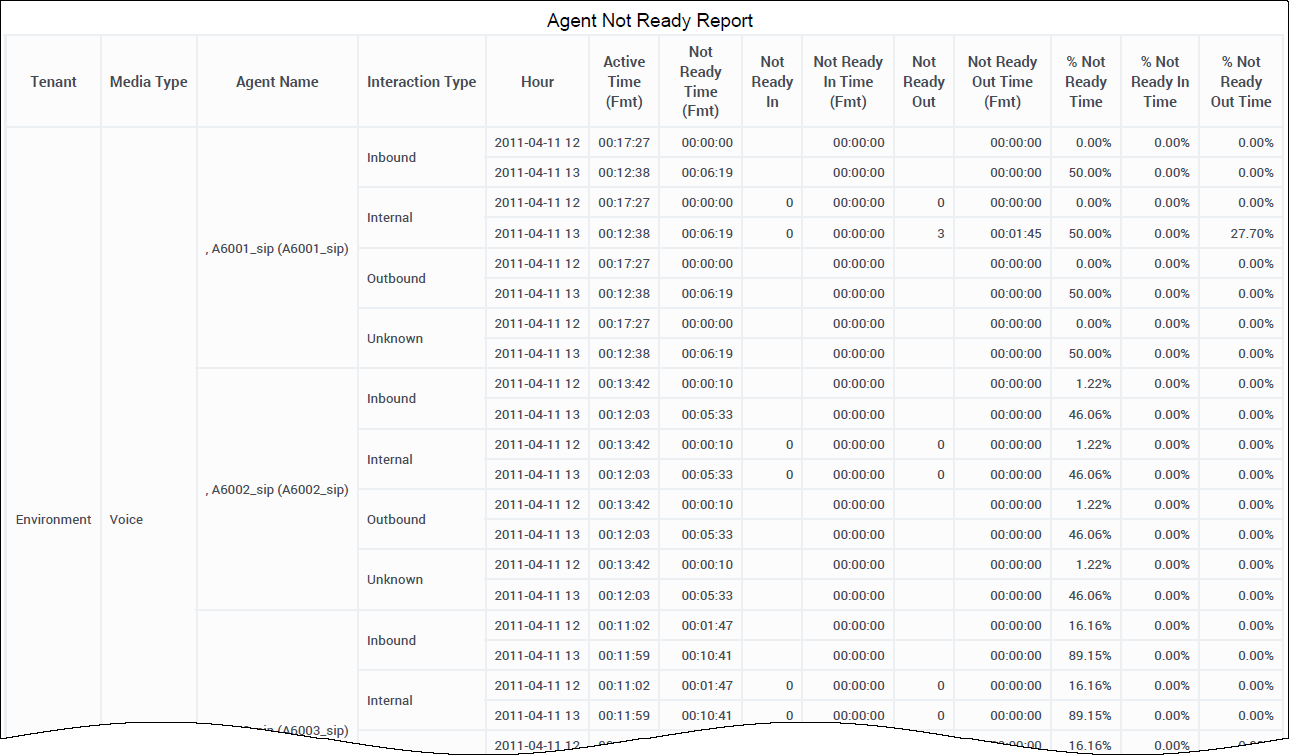Agent Not Ready Report
Contents
Learn more about the time agents spend in the Not Ready State.
Understanding the Agent Not Ready Report
The (Agents folder) Agent Not Ready Report provides detailed information about the time agents spend in the NotReady state.
Use this report to monitor the counts, durations, and percentages of calls that are made and received by an agent, while that agent’s state is NotReady, during a range of hours that you specify within a particular day.
This report shows data only about interactions that occur at agent DNs during active sessions, and about the status of DNs associated with active agent sessions. To expand the report to include interactions that occur at DNs not associated with the agent, and the status of DNs not associated with the agent, contact your Genesys representative.- This report provides meaningful data for the Not Ready *In and *Out metrics only if the ICON application that is supplying data to the Info Mart database is configured to recognize uninterrupted ACW and NotReady states (see the gls-enable-acw-busy configuration option in the [gts] section on the Annex tab of the Switch configuration object).
- In situations where agents indicate they are ready, when in fact they are handling calls, the % Not Ready In Time and % Not Ready Out Time metrics may exceed 100%.
To get a better idea of what this report looks like, view sample output from the report:
SampleAgentNotRdyReport.pdf
The following tables explain the prompts you can select when you generate the report, and the metrics and attributes that are represented in the report:
Prompts for the Agent Not Ready Report
| Prompt | Description |
|---|---|
| Pre-set Day Filter | Choose from the convenient list of predefined rolling time ranges, spanning one day or more, over which to run the report. |
| Report Date | Choose a day for which to run the report. |
| Agent Group | Optionally, select one or more groups from which to gather data for the report. |
| Agent | Optionally, select one or more agents to include in the report. |
| Media Type | Optionally, select the type of media to include in the report—for example, VOICE, EMAIL, and CHAT. |
| Interaction Type | Optionally, select the type of interaction to include in the report—for example, Inbound, Outbound, and Internal. |
| Tenant | For multi-tenant environments, optionally select the tenant(s) for which to include data in the report. |
Attributes used in the Agent Not Ready Report
| Attribute | Description |
|---|---|
| Tenant | This attribute enables data within the reporting interval to be organized by tenant. |
| Media Type | This attribute enables data to be organized by the interaction’s media type—for example, VOICE, EMAIL, and CHAT. |
| Agent Name | This attribute enables data to be organized by certain attributes of the agent who is associated with the interaction. |
| Interaction Type | This attribute enables data to be organized by the interaction’s type—for example, Inbound, Outbound, and Internal. |
| Hour | This attribute enables data within the reporting interval to be organized by a particular hour within a day. Hour values are presented in YYYY-MM-DD-HH24 format. |
Metrics used in the Agent Not Ready Report
| Metric | Description |
|---|---|
| Active Time (Fmt) | The total amount of time, in seconds, attributable to the interval between the beginning and end of this agent’s login session(s) on a particular media channel. In the scenario in which an agent logs into multiple switches, DNs, and/or queues, this metric starts at the moment when the agent logs in to the first switch/DN/queue (if this login falls within the interval) and ends at the moment when the agent is no longer logged in to any switch/DN/queue (if logout falls within the interval).
If the agent is not forcibly logged out when the calendar day ends, login duration is split over both days. |
| Not Ready Time (Fmt) | The total amount of time (HH:MM:SS) within the interval that this agent was in the NotReady state for a particular media channel (including Do Not Disturb duration, if configured) regardless of whether a reason was indicated. |
| Not Ready In | The total number of times that this agent was handling customer calls that were accepted while the agent was in the NotReady state. |
| Not Ready In Time (Fmt) | The total amount of time (HH:MM:SS) that this agent was handling customer interactions that the agent received while the agent was in the NotReady state. This time includes the alert (ring) time of the accepted interactions. |
| Not Ready Out | The total number of times that this agent initiated outbound or internal interactions while in the NotReady state. The count excludes consultations that the agent participated in while in NotReady state. |
| Not Ready Out Time (Fmt) | The total amount of time (HH:MM:SS) that this agent spent handling outbound or internal interactions that the agent initiated while in the NotReady state. This duration includes dial time, engagement time, and hold time and excludes consultations that the agent participated in while in NotReady state. |
| % Not Ready Time | The percentage of time within the interval that this agent’s state was NotReady, relative to the total duration within the interval of the agent’s active session on a particular media channel. |
| % Not Ready In Time | The percentage of time that this agent spent on customer interactions that were accepted within the interval while the agent was in the NotReady state, relative to the agent’s total NotReady duration within the interval for a particular media channel.
Consultations and collaborations that the agent receives while in the NotReady state are excluded from this percentage. |
| % Not Ready Out Time | The percentage of time that this agent spent on customer interactions that were dialed within the interval while the agent was in the NotReady state, relative to the agent’s total NotReady duration within the interval. |