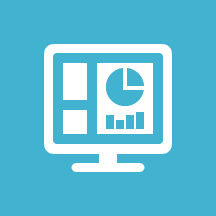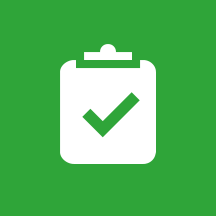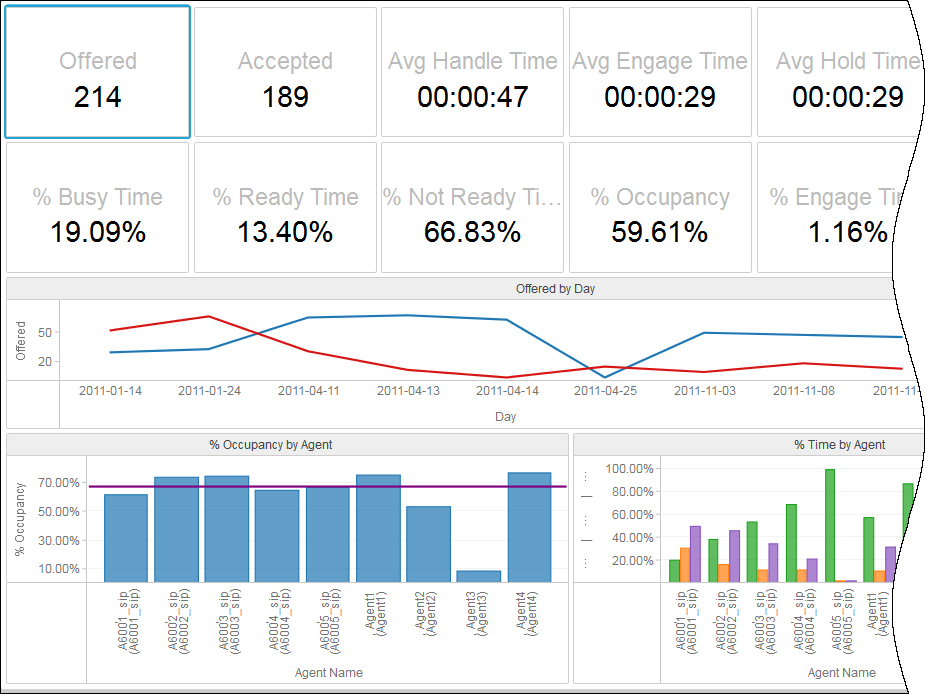How reporting works
Discover what kinds of reports are available, and how to access them.
Contents
What Reporting does[edit source]
Reporting lets you see what's going on in your contact center, by providing a suite of tools that gather, aggregate, and format data to help you see what's currently happening in your contact center, and what has changed over time, so you are better able to make informed, timely business decisions.
How Reporting works[edit source]
Genesys provides reporting information through several different interfaces, tailored for specific users in your organization:
Agents
Agents can view information about their own performance, about their team's work (completed / waiting in queue), and so on. This type of monitoring is provided in near-real-time in Agent Workspace (see Navigating Agent Workspace).
Supervisors
Contact Center supervisors can view information about their team, about individual agents, or about the overall state of things in their contact center. This type of information is provided in real-time in Agent Workspace and Genesys Pulse (see Navigating Agent Workspace, and Get Started with Genesys Pulse) and in historical reports through Genesys CX Insights (GCXI) or Genesys Voice Platform (GVP) (see Get started with Genesys CX Insights, and Get started with GVP reporting).
Managers and administrators
Contact Center managers and administrators can also view more detailed information about the overall state of things in their contact center. This type of information is provided in historical reports through Genesys CX Insights or Genesys Voice Platform (see Get started with Genesys CX Insights, and Get started with GVP reporting).
Report developers
If your historical reporting offering includes the Data Export (or BI Data Feed) feature, your report developers have access to the data behind the Genesys CX Insights reports. The data is exported periodically from Genesys Info Mart, which is the behind-the-scenes component that processes and stores the unaggregated data. See the Genesys Info Mart Historical Database Reference for full details about the Info Mart database schema.
Accessing reports
Actions:
Not all types of reporting apply to all contact centers. The first step in accessing reports, dashboards, or other monitoring tools is knowing which interface applies to your role, in your contact center. The links in this section lead to documentation that provides detailed information about each reporting solution, including information about how to access and understand the individual reports / dashboards, and in some cases, advanced information such as how to create or modify reports.
If you are not sure which reporting interface is right for you, talk to your administrator or manager.
What's the difference? — real-time and historical reporting
Real-time-reporting: monitor current events: Some users need to see what's going on, right now, in the contact center. This kind of report allows you to monitor call volume, interaction flow, and agent utilization. Think of real-time reporting as a kind of live monitor for the vital statistics of the contact center.
Historical reporting: view historical events and look for trends: Some users need to see the big picture, over time. This kind of report provides views over a specific period of time, sometimes from more than one source, and helps you to identify trends and pressure points in your contact center.
Both real-time and historical reports are available using Web-based technology, so you can access contact center performance data anywhere, anytime.
Behind the scenes: how information gets reported
Most users don't need to know a lot about how things work behind the scenes, but it helps to understand the basic process by which information gets into reports. The basic process is as follows:
- A wide array of facts are generated in the contact center: Customer X waits for an agent. Agent Y logs in on Tuesday morning and logs off on Tuesday afternoon.
- All those facts are collected up and stored (concentrated and transformed) into more useful metrics: How long did customer X spend waiting for an agent? What states occurred during agent Y’s login session on Tuesday?
- The stored facts are aggregated into more useful metrics: How many calls were processed in total? What was the total duration of collaborative calls?
- The resulting values can be used to calculate other useful results: What percentage of callers waited longer than time Z before connecting to an agent? How much idle time did agents at site A have, on average, during Tuesday's shift?
Real-time reporting focuses on a narrow set of current data, processing it very quickly, and provides near-immediate notifications. Historical reporting gathers up many pieces of information, processes it with a short delay (measured in minutes to days, depending on various factors), and provides tools to analyze it over a period of time.