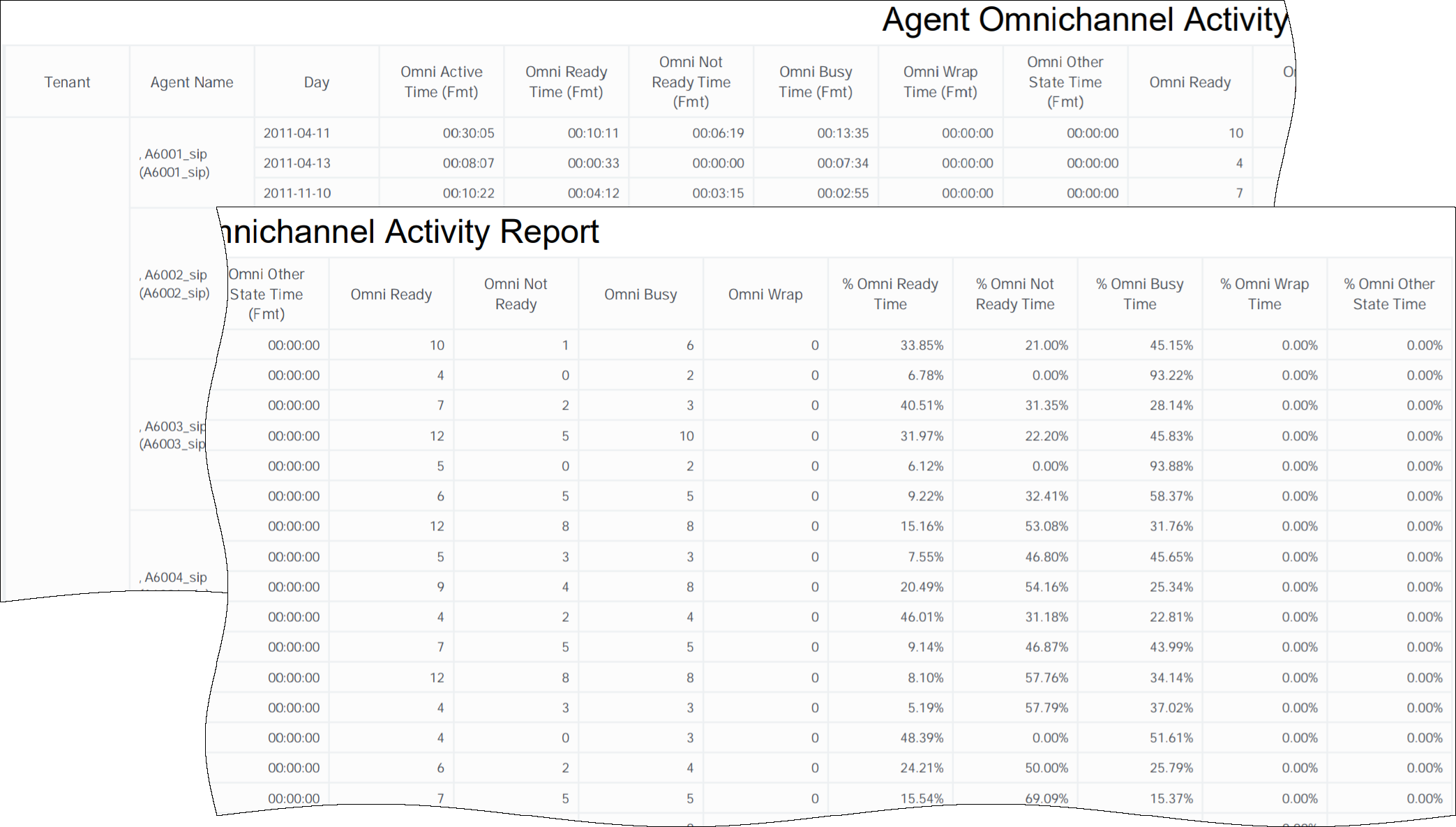Agent Omnichannel Activity Report
Contents
View detailed information about how each agent's active time was used.
Understanding the Agent Omnichannel Activity Report
The (Agents folder) Agent Omnichannel Activity Report provides a breakdown of the duration of the different states that an agent can be in (Ready, Not Ready, Busy, and Other), across all media channels, fully accounting for the agent's interaction time (time spent handling interactions).
Use this report to understand how much of agent total active time was spent in each state, summarized for all media types. The report tracks a wide range of metrics, which break down both the amount and percentage of active time spent in each state, and the number of times the agent was in each state.
To get a better idea of what this report looks like, view sample output from the report:
The following tables explain the prompts you can select when you generate the report, and the metrics and attributes that are represented in the report:
Prompts for the Agent Omnichannel Activity Report
| Prompt | Description |
|---|---|
| Pre-set Date Filter | Choose from the convenient list of predefined rolling time ranges, spanning one day or more, over which to run the report. |
| Start Date | Choose the first day from which to gather report data. |
| End Date | Choose the last day from which to gather report data. |
| Agent Group | Optionally, select one or more groups from which to gather data for the report. |
| Agent | Optionally, select one or more agents from which to gather data for the report. |
| Tenant | For multi-tenant environments, optionally select the tenant(s) for which to include data in the report. |
Attributes used in the Agent Omnichannel Activity Report
| Attribute | Description |
|---|---|
| Tenant | This attribute enables data within the reporting interval to be organized by tenant. |
| Agent Name | This attribute enables data to be organized by certain attributes of the agent who is associated with the interaction. |
| Day | This attribute enables data within the reporting interval to be organized by a particular day within a month and year. Day values are presented in YYYY-MM-DD format. |
Metrics used in the Agent Omnichannel Activity Report
| Metric | Description |
|---|---|
| Omni Active Time (Fmt) | The total amount of time (HH:MM:SS) attributable to the interval between the beginning and end of this agent’s login session(s), irregardless of media channel. In the scenario in which an agent logs into multiple switches, DNs, and/or queues, this metric starts the moment at which the agent logs in to the first switch/DN/queue (if this login falls within the interval) and ends at the moment at which the agent is no longer logged in to any switch/ DN/queue (if logout falls within the interval). |
| Omni Ready Time (Fmt) | The total amount of time (HH:MM:SS) that this agent was in the Ready state, irregardless of media channel. |
| Omni Not Ready Time (Fmt) | The total amount of time (HH:MM:SS) within the interval that this agent was in the NotReady state, irregardless of media channel (including Do Not Disturb duration, if configured) regardless of whether a reason was indicated. |
| Omni Busy Time (Fmt) | The total duration (HH:MM:SS) of all of interaction-processing activities, including the time that is associated with requests for consultation that the agent received and excluding the time spent processing after-call work, irregardless of media channel. |
| Omni Wrap Time (Fmt) | The total amount of time (HH:MM:SS) within the interval that this agent spent in ACW (Wrap) state whether or not the reason for entering this state was related to an interaction, irregardless of media channel. |
| Omni Other State Time (Fmt) | The total amount of time (HH:MM:SS) that the state of this agent was neither Ready nor NotReady after login, irregardless of media channel. The situation in which the state of an agent is neither Ready nor NotReady usually occurs upon first login if the switch, for instance, does not force agents into the Ready state upon login. |
| Omni Ready | The number of times the agent entered the Ready state, irregardless of media channel. |
| Omni Not Ready | The number of times the agent entered the Not Ready state, irregardless of media channel. |
| Omni Busy | The number of times the agent entered the Busy state, irregardless of media channel. |
| Omni Wrap | The number of times the agent entered the Wrap state, irregardless of media channel. |
| % Omni Ready Time | The percentage of time within the interval that this agent’s state was Ready, relative to the total duration within the interval of the agent’s active session, irregardless of media channel. |
| % Omni Not Ready Time | The percentage of time within the interval that this agent’s state was NotReady, relative to the total duration within the interval of the agent’s active session, irregardless of media channel. |
| % Omni Busy Time | The percentage of time of all interaction-processing activities, irregardless of media channel. |
| % Omni Wrap Time | The percentage of time that this agent spent in ACW (Wrap) state within the interval, relative to the total duration of the agent’s active session within the interval, irregardless of media channel. |
| % Omni Other State Time | The percentage of time that the state of this agent was neither Ready nor NotReady after login, irregardless of media channel. |