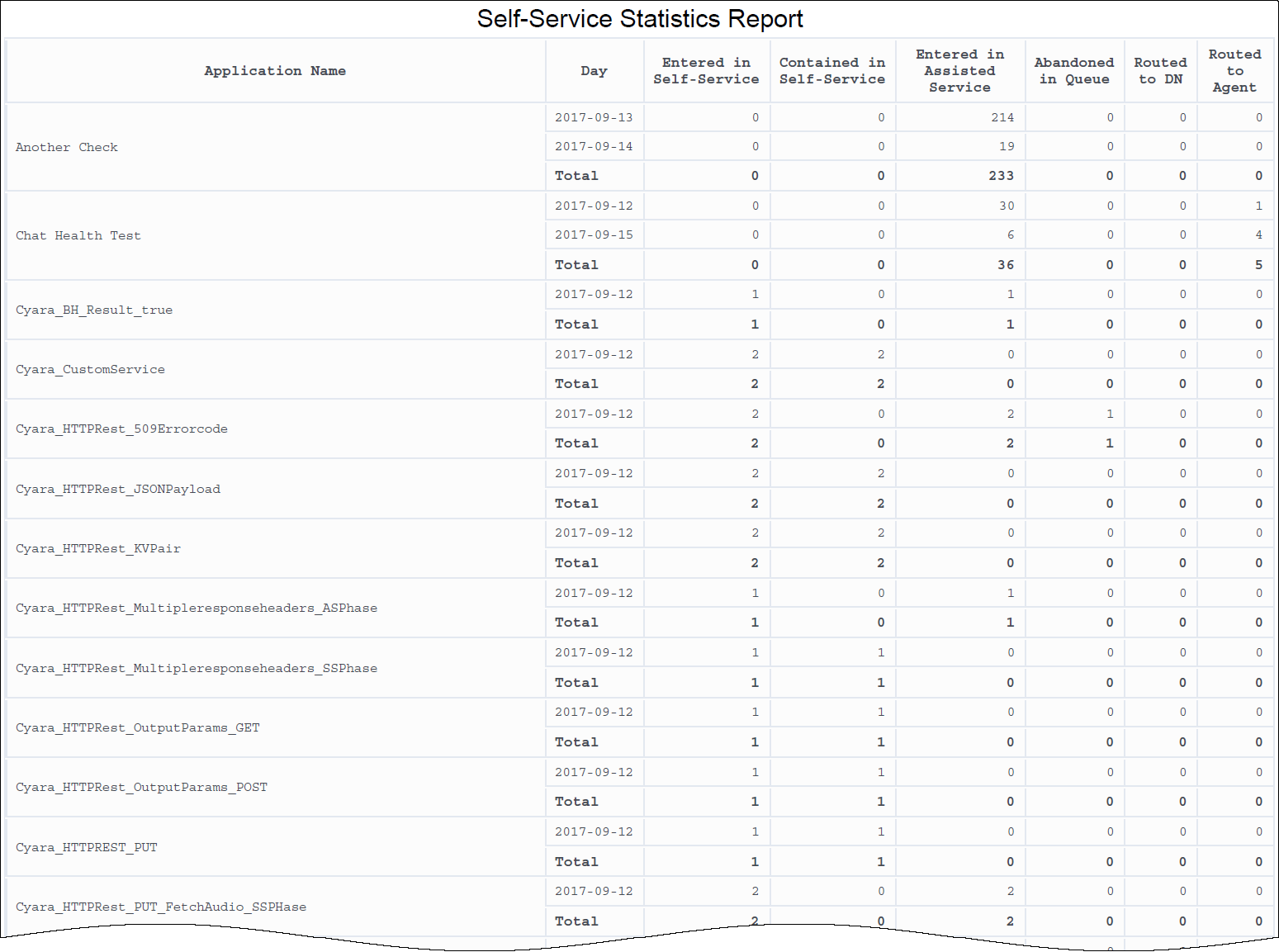Self-Service Statistics Report
Contents
Discover how often calls are completed successfully in each phase (Self-Service and Assisted Service), and what happens when they are not.
Use the (Designer folder >) Self-Service Statistics Report to learn about the number and percentage of interactions that enter the Designer Application and and concluded in the Self-Service phase, compared to the number that enter the Assisted-Service phase and are routed to a DN or agent.
Understanding the Self-Service Statistics Report
This report provides detailed information about the disposition of interactions that enter the Designer application, including detailed information about the number and percentage of interactions that are completed in each phase (Self-Service and Assisted Service).
To get a better idea of what this report looks like, view sample output from the report:
Prompts for the Self-Service Statistics Report
| Prompt | Description |
|---|---|
| Pre-set Date Filter | From the list, choose a time period on which to report, and move it to the Selected list. |
| Start Date | Choose the first day from which to gather data into the report. |
| End Date | Choose the last day from which to gather data into the report. |
| Application | Choose the applications on which to report. By default, the report includes all applications; if you add any applications to the Selected list, then only those applications are included. |
Attributes used in the Self-Service Statistics Report
| Attribute | Description |
|---|---|
| Application Name | This attribute enables data within the reporting interval to be organized by the name of the self-service and/or assisted-service Designer application. |
| Day | This attribute enables data within the reporting interval to be organized by a particular day. |
Metrics used in the Self-Service Statistics Report
| Metric | Description |
|---|---|
| Entered in Self- Service | The total number of interactions that entered the Designer application in Self-Service. |
| Contained in Self- Service | The total number of interactions that entered the Designer application in Self-Service and were concluded without entering Assisted-Service. |
| Entered in Assisted Service | The total number of interactions that entered the Designer application in Assisted-Service. |
| Abandoned in Queue | The total number of interactions that entered the Self-Service phase of the Designer application, requested Assisted-Service, and were subsequently abandoned while waiting in queue. |
| Routed to DN | The total number of interactions that entered the Self-Service phase of the Designer application and were later routed to a DN. |
| Routed to Agent | The total number of interactions that entered the Self-Service phase of the Designer application and were later routed to an agent. |
To view more detailed information about the metrics and attributes in this report, and other metrics and attributes that can be used to customize reports, see the Genesys CX Insights Projects Reference Guide.