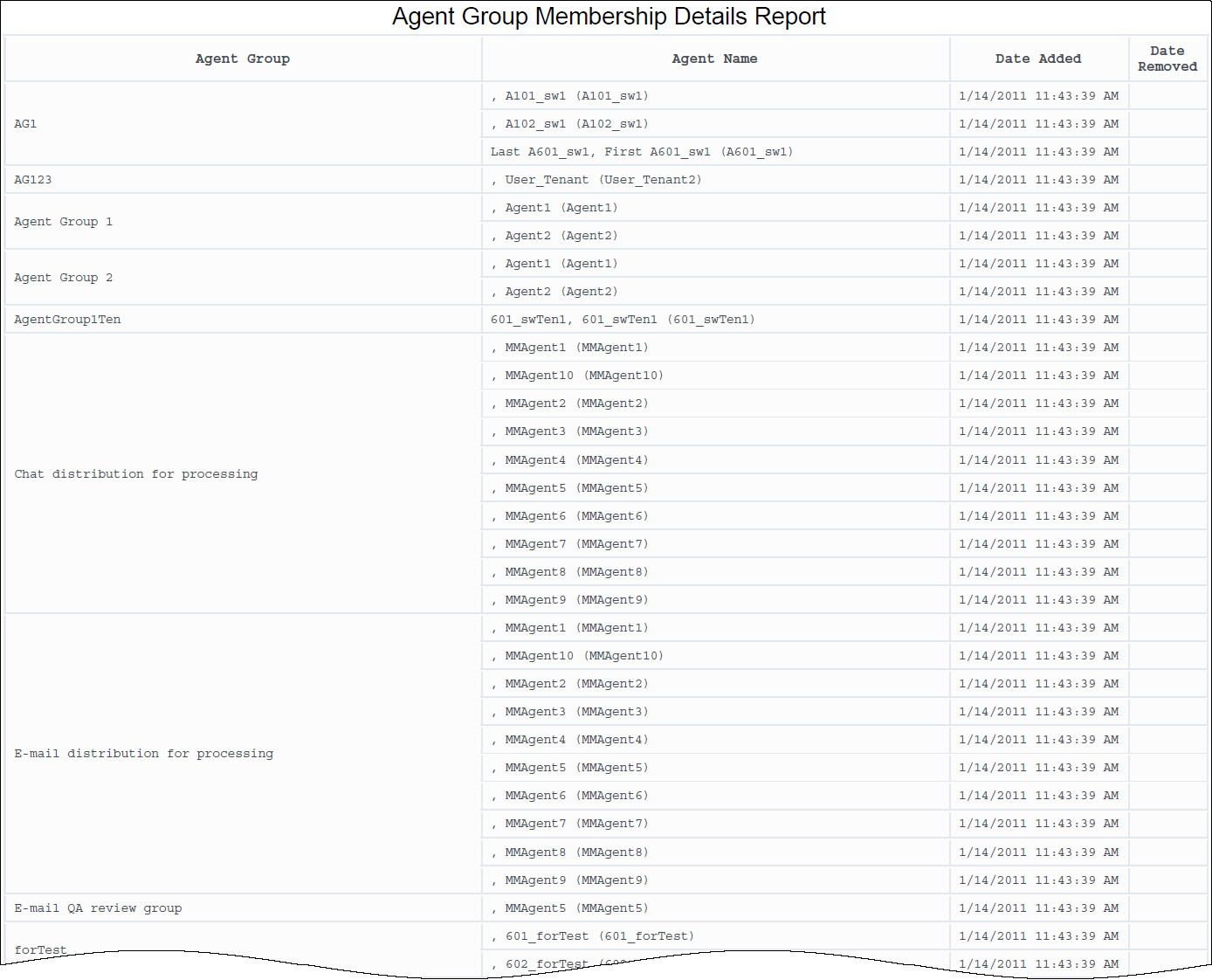Agent Group Membership Details Report
From Genesys Documentation
This topic is part of the manual Work with Genesys CX Insights Reports for version Current of Reporting.
Contents
Examine the distribution of agents among agent groups.
Related documentation:
RSS:
Understanding the Agent Group Membership Details Report
Use the (Details folders) Agent Group Membership Details Report to understand how agents are distributed among agent groups, and learn when each agent entered and exited each group.
You can specify the Date, Agent Group, and Agent.
To get a better idea of what this report looks like, view sample output from the report:HRCXIAgentGroupMembershipDetails.pdf
The following tables explain the prompts you can select when you generate the report, and the metrics and attributes that are represented in the report:
Prompts for the Agent Group Membership Details Report
| Prompt | Description |
|---|---|
| Pre-set Day Filter | Choose a day from the list of preset options. This prompt overrides the Report Date value. |
| Report Date | Choose the date for which to collect data into the report. |
| Agent Group | Select one or more Agent Groups from which to gather data into the report. |
| Agent | Select one or more Agents from which to gather data into the report. |
Attributes used in the Agent Group Membership Details Report
| Attribute | Description |
|---|---|
| Agent Group | This attribute enables data to be organized by Agent Group. |
| Agent Name | This attribute enables data to be organized by Agent Name. |
Metrics used in the Agent Group Membership Details Report
| Metric | Description |
|---|---|
| Group Membership \ Date Added | The date and time when the agent joined the group. |
| Group Membership \ Date Removed | The date and time when the agent left the group. |
Comments or questions about this documentation? Contact us for support!