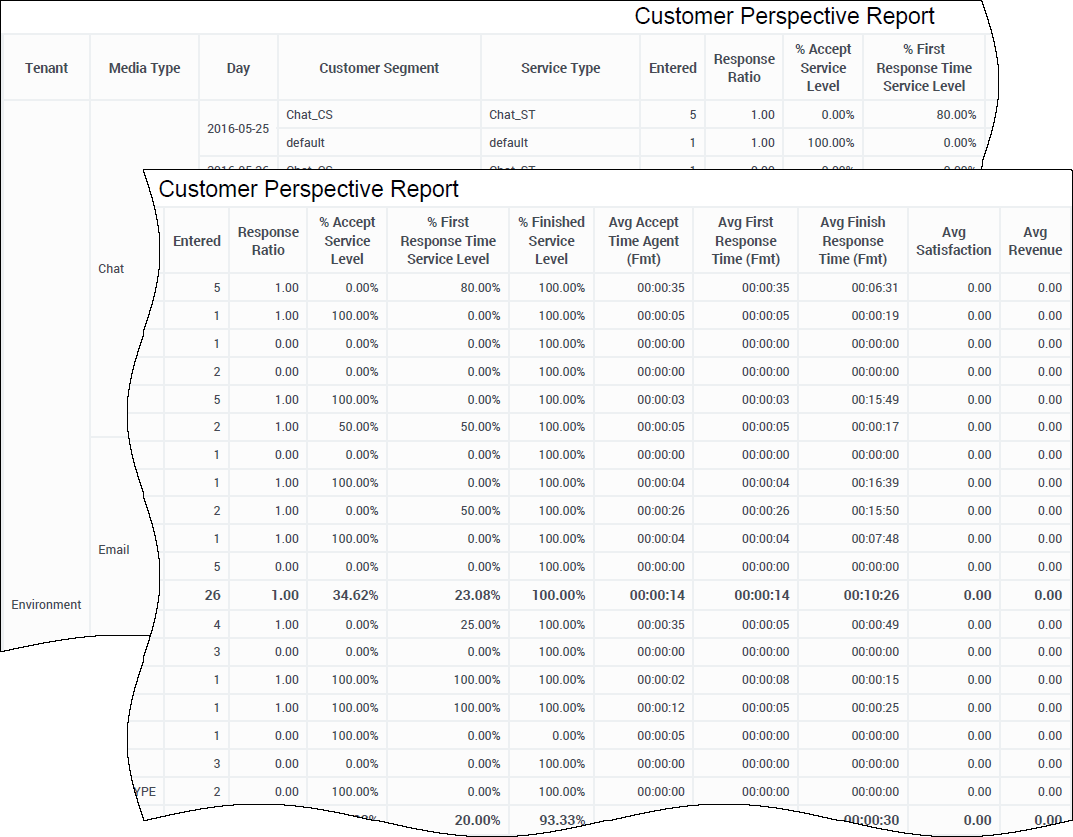Customer Perspective Report
Contents
Monitor customer experience in the contact center.
Understanding the Customer Perspective Report
The (Business Results folder) Customer Perspective Report summarizes contact center milestones from a customer perspective, providing the average response times, revenue and customers satisfaction scores, and various service level percentages of interactions that enter or begin with the contact center. This report also provides such summary values as the average revenues generated by each customer segment, by media type, and to evaluate the average customer satisfaction scores. Attributes applied to these metrics include customer segment, service type, and media type.
Use this report to understand such key indicators as how much time elapsed before customers were connected to agents or received responses, how satisfied customers were with their transactions, and how much money they spent.
To get a better idea of what this report looks like, view sample output from the report:
The following tables explain the prompts you can select when you generate the report, and the metrics and attributes that are represented in the report:
Prompts for the Customer Perspective Report
| Prompt | Description |
|---|---|
| Pre-set Date Filter | From the list, choose a time period on which to report, and move it to the Selected list. |
| Start Date | Choose the first day from which to gather report data. |
| End Date | Choose the last day from which to gather report data. |
| Customer Segment | Optionally, select a configured Customer Segment on which to report. |
| Service Type | Optionally, select the type of service to include in the report. |
| Media Type | Optionally, select the type of media to include in the report—for example, VOICE, EMAIL, and CHAT. |
| Tenant | For multi-tenant environments, optionally select the tenant(s) for which to include data in the report. |
Attributes used in the Customer Perspective Report
| Attribute | Description |
|---|---|
| Tenant | This attribute enables data within the reporting interval to be organized by tenant. |
| Media Type | This attribute enables data to be organized by the interaction’s media type—for example, VOICE, EMAIL, and CHAT. |
| Day | This attribute enables data within the reporting interval to be organized by a particular day within a month and year. Day values are presented in YYYY-MM-DD format. |
| Customer Segment | This attribute enables data to be organized by the configured customer segment. |
| Service Type | This attribute enables data to be organized by the type of service that was assigned to the interaction. |
Metrics used in the Customer Perspective Report
| Metric | Description |
|---|---|
| Entered | The total number of customer interactions that entered or began within the contact center and were assigned this business attribute. This count includes abandoned interactions. |
| Response Ratio | The ratio of interactions of this business attribute for which an outbound reply was created to customers to all accepted interactions of this business attribute.
For all media types, this ratio could be greater than 1:1. |
| % Accept Service Level | The service level, measured as a percentage of interactions that entered this tenant and were accepted within a user-defined threshold, relative to all interactions that entered this tenant and were offered to a resource. |
| % First Response Time Service Level | The service level that is delivered for this business attribute measured as a percentage of customer interactions that were accepted within a user-defined threshold, relative to all customer interactions that were offered to handling resources. |
| % Finished Service Level | The percentage of time within the interval that this agent was engaged with customers, relative to the total duration within the interval of the agent’s active session on a particular media channel. |
| Avg Accept Time Agent (Fmt) | The average amount of time (HH:MM:SS) it took agents to accept customer interactions of this business attribute.
This metric is identical to BA Customer\ASA. |
| Avg First Response Time (Fmt) | The average amount of time (HH:MM:SS) including mediation duration that elapsed before a first response to a customer interaction, that was assigned this business attribute was created.
For synchronous media, a response is considered to have been created when the interaction was accepted by a handling resource. For asynchronous media, the first reply to a given interaction must be sent in order to increment this metric. |
| Avg Finish Response Time (Fmt) | The average duration (HH:MM:SS) of completed customer interactions that both had a response by a handling resource and were assigned this business attribute. This duration includes the entire lifespan of the interaction including processing, queueing, and handling. |
| Avg Satisfaction | The average customer-satisfaction score of interactions assigned this business attribute. The average considers only those interactions for which customer satisfaction was recorded. |
| Avg Revenue | The average amount of revenue that is generated for interactions assigned this business attribute. The average considers only those interactions for which revenue was generated. |