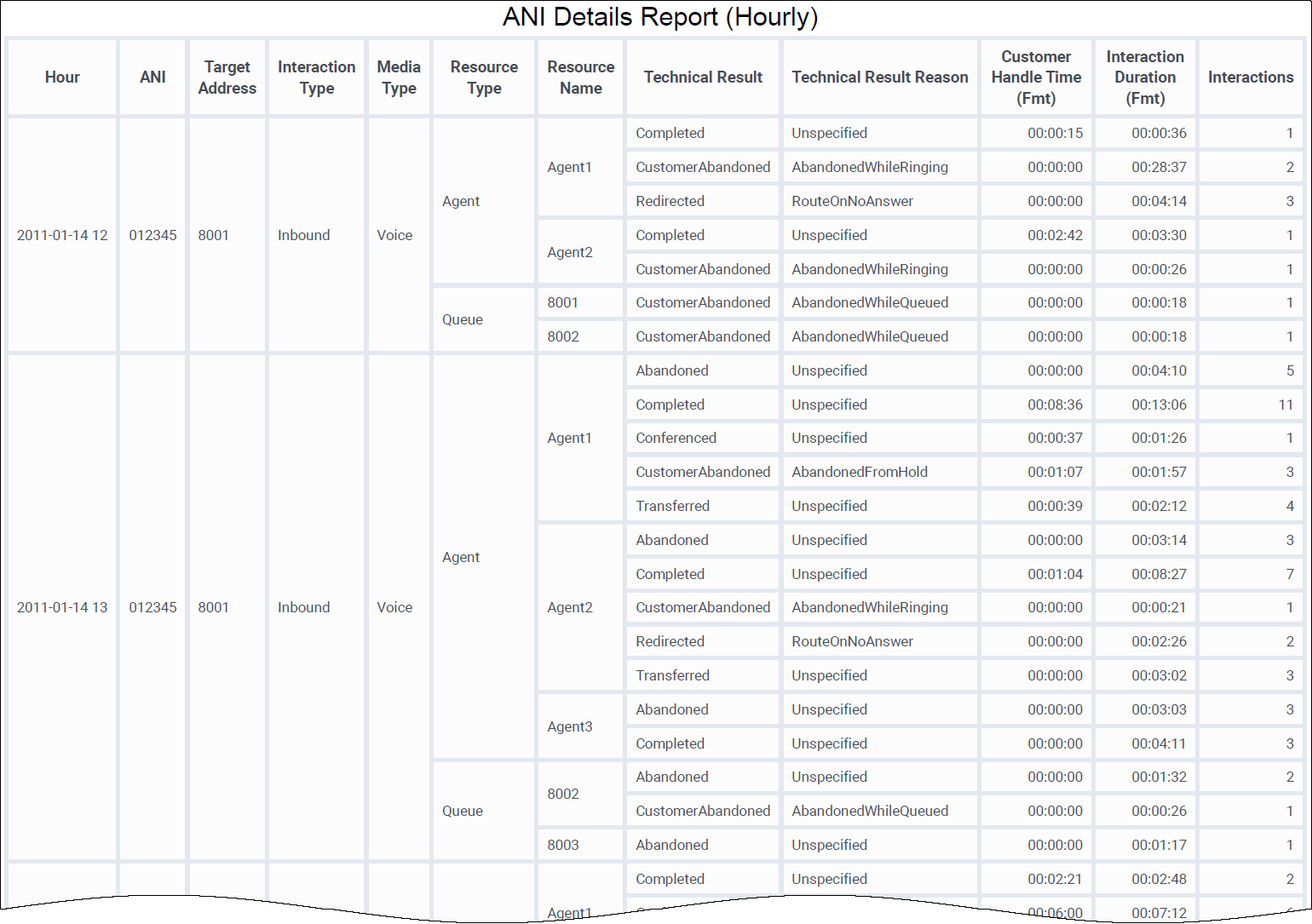ANI Details Report
Contents
Explore the outcomes of customer interactions based on Automatic Number Identification (ANI), on a daily or hourly basis.
Understanding the ANI Details Report
The (Details folder) ANI Details Report provides detailed information about the outcomes of customer interactions, based on Automatic Number Identification (ANI), enabling you to identify frequent callers and the result of their interactions. The report provides a detailed analysis of call volumes, durations, handle times, and outcomes. The report enables you to explore outcomes on a daily or hourly basis; otherwise it is similar to the ANI Details Dashboard.
The report offers two views of the data:
- Day -- This is the default report. ANI information is organized based on the day on which a call was made.
- Hour -- Click on the values in the Day column to open the Hourly version of the report, which organizes the data based on the hour of the day (1-24).
To get a better idea of what this dashboard looks like, view sample output from the report:
The following tables explain the prompts you can select when you generate the report, and the metrics and attributes that are represented in the report:
Prompts for the ANI Details Report
| Prompt | Description |
|---|---|
| Pre-set Date Filter | Choose a date from the list of preset options. If this prompt is set to anything other than none, the Date prompts are ignored. By default, the report captures data from the preceding 31 days. |
| Start Date | Choose the first day from which to include data in the report. |
| End Date | Choose the last day from which to include data in the report. |
Attributes used in the ANI Details Report
| Attribute | Description |
|---|---|
| Callers List | This section provides a summary of the number of interactions for each caller. Click (or shift-click) in this list to focus the report on individual callers. |
| ANI | Enables data to be organized based on the ANI value associated with callers. |
| Day | Enables data to be organized based on the day on which a call was made. (YYYY-MM-DD) Click on values in this column to open the report in an Hourly view (instead of Day). |
| Hour | Enables data to be organized based on the hour of the day (1-24) at which a call was made. (YYYY-MM-DD-HH) This attribute is not initially visible on the report. To access the Hourly view, click on values in the Day column to open the report in an Hourly view (instead of Day). |
| Target Address | Enables data to be organized based on the DN or address to which the caller was connected. |
| Interaction Type | Enables data to be organized based on the type of interaction. |
| Media Type | Enables data to be organized based on the type of media. |
| Resource Type | Enables data to be organized based on the type handling resource. |
| Resource Name | Enables data to be organized based on the user name of the handling resource. |
| Technical Result | Enables data to be organized based on disposition, for example, Abandoned, Completed, Diverted, Pulled, and Transferred. |
| Technical Result Reason | Enables data to be organized by the reason for the technical result; for example, Abandoned-WhileRinging, AnsweredByAgent, or RouteOnNoAnswer. |
Metrics used in the ANI Details Report
| Metric | Description |
|---|---|
| Customer Handle Time (FMT) | The total time spent handling the interaction, calculated as the sum of the Customer Engage Time, Customer Hold Time, and Customer Wrap Time metrics. |
| Interaction Duration (FMT) | The amount of time that the state persisted (HH:MM:SS), calculated as the difference between the beginning and end of the agent’s state. |
| Interactions | The number of interactions associated with a given source address. |
To view more detailed information about the metrics and attributes in this dashboard, and other metrics and attributes that can be used to customize reports, see the Genesys CX Insights Projects Reference Guide.