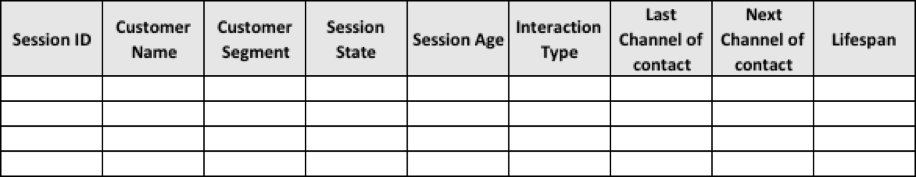Genesys Personalized Digital Routing (CE20) for Genesys Engage on premises
What's the challenge?
Customers expect to be connected with the best available agent, and for the agent to know their history and status from all communication channels — email, messaging, and chat. But if your interaction channels operate in silos, your agents are operating at a disadvantage and customers get frustrated.
What's the solution?
Give customers hyper-personalized experiences by routing them to the best resource. Move beyond queue-based routing to improve customer satisfaction and reduce operational costs. Enable the best possible business outcome across every digital channel.
Contents
Use Case Overview
Story and Business Context
This use case is an open framework which allows to implement multiple scenarios in conjunction with other Smart use cases (most notably the use case Genesys Personalized Routing (CE02) for Genesys Engage on premises.
Please see the document [[UseCases/Current/GenesysEngage-onpremises/CE05|]] as one example.
Use Case Benefits*
The following benefits are based on benchmark information captured from Genesys customers and may vary based on industry, lines of business or Genesys product line:
| Use Case Benefits | Explanation |
|---|---|
| Improved Customer Experience | Improve NPS by addressing customers requests in a timely manner through skills based routing |
| Improved First Contact Resolution | Identify customers' intent, identity, context and journey information and route to the right skilled agents through skills based routing to improve first contact resolution |
| Increased Revenue | Identify customers' intent, identity, context and journey information and route revenue generating opportunities to best agent through skills based routing increase revenue |
| Reduced Handle Time | Identify customers' intent, identity, context and journey information and route to the right skilled agents through skills based routing to reduce handle time |
| Reduced Interaction Transfers | Reduce inbound transfers by identifying customers' intent, identity, context and journey information and routing to the right skilled agents through skills based routing |
Summary
Identify customer intent and identity and use customer context data and journey information (cross-channel history) to route to agent with optimal capabilities to handle the customer's request. This use case is an enhancement of the following functional use cases, which provide details on handling of the respective channel.
- Genesys Email Routing (CE16) for Genesys Engage on premises
- Genesys Chat Routing (CE18) for Genesys Engage on premises
- Genesys SMS Routing (CE29) for Genesys Engage on premises
In addition to the functionality covered already by the use cases mentioned above, this use case will add the following capabilities by using customer context data and business rules:
- Personalized auto-acknowledge messages
- Personalized routing decisions
Use Case Definition
Business Flow
The following diagram describes the business flow of the interaction handling.
Business Flow Description
- The customer contacts the company via e-mail, chat or SMS
- Genesys verifies if the customer can be identified in context services (Reference: BL1)
- Identifying information is:
- E-mail address for e-mail and chat
- Phone number for SMS
- Identifying information is:
- If the identifying information does not match an entry in context services, a new contact will be created. Context from the interaction and customer journey will be attached to this contact. For chat: If the customer does not provide an e-mail address, he will be handled as anonymous customer and no contact / journey will be created.
- The interaction is handled as described in the underlying use cases for chat, e-mail or SMS
- If the customer could be identified in context services, Genesys will check if personalized treatment/handling of the customer interaction is required using the available information in the database and the configured business rules (Reference: BL2).
- Genesys updates the contact with context information from the interaction and the customer Journey. The interaction is handled as described in the underlying use cases for chat, e-mail or SMS.
- Genesys updates the contact with context information from the interaction and the customer Journey (Reference: BL3). Genesys will modify the following based on the configured business rules:
- Automated reply message (personalized messaging)
- Required skill / agent to handle the interaction
- Interaction priority
- The flow will continue as described in the underlying use cases for chat, e-mail or SMS with the modified parameters as described above.
Business and Distribution Logic
Business Logic
Parameters and Business Rules
BL1:
Genesys checks the personalized routing database to see if there is a unique match for the available customer Identifier. Customer identifier will vary based on the inbound interaction channel:
- E-mail address for e-mail and chat
- Phone number for SMS
BL2:
Genesys uses the available Customer Identifier to see if there is a matching record in the Context Services Database. Where there is a match, Genesys will also establish if personalized handling of the interaction is required. This decision is based on the available data for the customer entry and the configured business rules.
The following section describes the information that can be sent to / utilized by the Personalized Routing DB in order to influence the routing.
- Repeat Calls
- Abandoned Calls
- Pending Interactions (e.g. unanswered e-mail, SMS / Twitter, Facebook)
- Customer Segment (stored by Genesys)
BL3: Treatments Available by Use Case Level
This section covers the treatments that can be applied to an inbound interaction based on the available data outlined in BL2.
- High Priority Routing (next available agent)
- Route Customer to Specific Skill / Skill combination
- Personalized message, i.e.
- Personalized auto-answer in case of e-mail and SMS
- Personalized greeting message in case of chat
Distribution Logic
Please refer to the following use cases:
- Genesys Email Routing (CE16) for Genesys Engage on premises
- Genesys Chat Routing (CE18) for Genesys Engage on premises
- Genesys SMS Routing (CE29) for Genesys Engage on premises
User Interface & Reporting
Agent UI
When calls are routed to an agent, the following additional requirements are available:
- Review *customer interaction history.
- Correlate anonymous data with customer identification.
- When a call is distributed to an agent the following data is displayed:
- Context Services Data
- Short message which explains the context (to be set via business rules)
Reporting
Real-time Reporting
Real-time reporting requirements
- Open sessions by type of interaction
- a. This report shows a summary of the continuity sessions by interaction type (Sales, Tech Support, Information, etc.)
- Reactive continuity Sessions by state by interaction type
- a. This reports shows a summary of the continuity sessions were customer contact the Company back.
- Cross channel communication follow up
- a. In this report the Company will know the last rule apply and the next one
Note: Reports to include dimensions like:
Historical Reporting
Genesys CX Insights (GCXI) provides customizable reports and dashboards that can help you track the benefits of this use case by analyzing historical data KPIs that illustrate the percentage of abandon interactions, and the root cause of abandonment.
Some of the most relevant reports that are useful to measure the effectiveness of the engagement rules and efficiency of the use case are found in the Chat folder, such as:
- Asynchronous Chat Dashboard — View detailed information about asynchronous chat sessions in the contact center. Asynchronous (Async) chat sessions are single chat sessions between a customer and a contact center that last for a long period of time (potentially several days). Agents can return a chat session back into the workflow (into a dormant state), and then reconnect to the session later.
- Chat Engagement Report — Learn more about how chat calls that terminated.
- Interaction Acceptance Dashboard — Understand how long it takes for agents to accept customer interactions, and to identify what percentage of interactions are accepted promptly, or with some delay.
- Interaction Acceptance Report — View statistics about the acceptance of interactions by agents, including the amount of time it takes for agent to accept interactions, and the number and percentage of interactions that were accepted quickly, or with a delay.
Other reports relevant to this use case include:
- Interaction Handling Attempt Report — Explore segment-related details with regard to an agent’s handling of contact center interactions that are stored in the Info Mart INTERACTION_RESOURCE_FACT table, including both the time that was required to distribute the interaction to the agent, and data about the agent’s contiguous participation in the interaction.
For more information about Genesys CX Insights and other reports/dashboards, see the Genesys CX Insights 9.0 User's Guide.
Customer-facing Considerations
Interdependencies
All required, alternate, and optional use cases are listed here, as well as any exceptions.
| All of the following required: | At least one of the following required: | Optional | Exceptions |
|---|---|---|---|
| None | Digital |
None | None |
General Assumptions
- Customer can provide web services interfaces for context services integration
- Customer can provide standard integration with CRM / BI systems.
Customer Responsibilities
N/A
Related Documentation
Agent Workspace
Agent Workspace enables agents to handle interactions routed to them.
Workspace Desktop Edition
Workspace enables agents to handle interactions routed to them.
Document Version
- Version v 1.0.4 last updated August 22, 2022