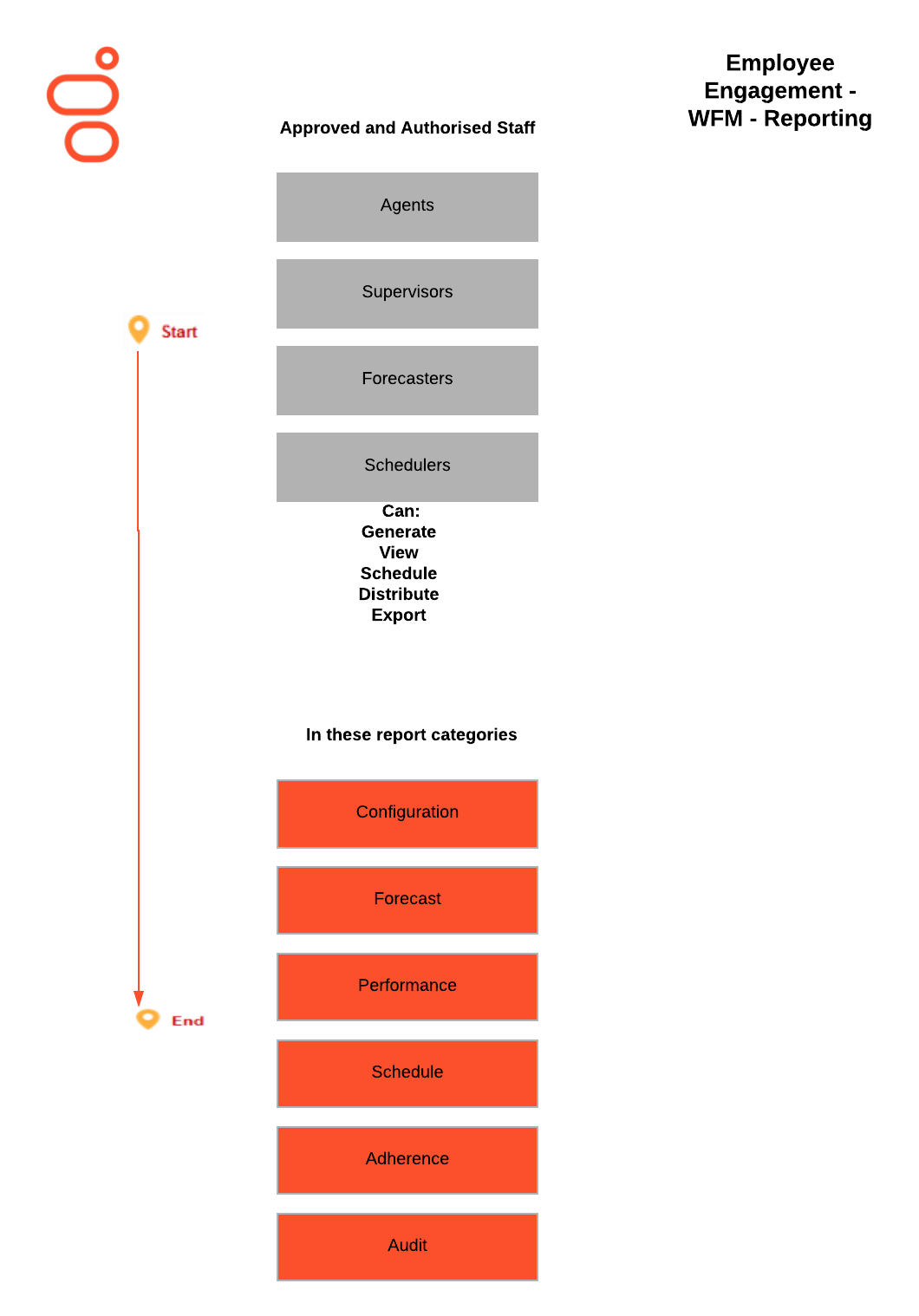Genesys Task-based Scheduling (EE28) for Genesys Engage on premises
What's the challenge?
Within your contact center, you don't have the ability to optimize scheduling of certain tasks. For example, you may want your agents to do certain tasks only when they are not needed for higher priority work resulting in increased costs and decreased productivity.
What's the solution?
Task sequencing allows your administrators and management teams to utilize workforce management to create sequences of events that can be scheduled on a regular basis.
Contents
Use Case Overview
Story and Business Context
Some customer experience environments need to control the scheduling and sequencing of specific tasks. For example, schedulers may wish to control which activities, channels, or tasks are worked on together or individually.
Task sequencing allows the administrators and management teams to utilize workforce management to create sequences of events that can be scheduled on a regular basis, removing the need for multiple edits to align schedules to sequencing requirements.
Use Case Benefits*
The following benefits are based on benchmark information captured from Genesys customers and may vary based on industry, lines of business or Genesys product line:
| Use Case Benefits | Explanation |
|---|---|
| Improved Customer Experience | Schedulers can prioritize activities by type of work so that non-customer facing tasks do not negatively impact the customer experience. |
| Improved Employee Utilization | Schedulers can ensure that certain types of tasks are incorporated into the agent's day and when those tasks are performed. |
Summary
Task Sequences guarantee that a specific period of time is spent on specified types of work throughout the day.
Use Case Definition
Business Flow
Business Flow Description
- CONFIGURATION:
- Create an Activity representing the desired task in question. Repeat for each desired Task. Some commonly configured tasks include:
- Manual outbound dialing
- Email-box cleanup
- Manual correspondence
- Customer Callbacks
- Create an Activity Set.
- Associate an Activity Task with the set.
- Create a Shift Rule dictating how the Agents' schedules can be optimized.
- Create a Task Sequence within the Shift Rule dictating what order within the day Tasks should occur.
- Associate Shift Rule with an existing Contract or Rotating Pattern in WFM.
- Scheduler creates the Schedule Scenario.
- Scheduler builds the schedule.
- Scheduler publishes the schedule scenario to the Master Schedule.
Business and Distribution Logic
Business Logic
- Are Task Sequences needed?
- Can they be interrupted by meals?
- What are the minimum and maximum durations for the Tasks?
- Can they be optionally used?
- What order should the tasks occur in during the day?
- Do they need to be anchored to the start or end of the shift?
Distribution Logic
N/A
User Interface & Reporting
Agent UI
Agents access the WFM Web Agent UI with a supported browser. There is no Java in this UI. See Operating Environment Guide for specific browser support.
Reporting
Real-time Reporting
The following figure shows the reporting flow:
Approved, authorized staff can generate, schedule, and distribute out-of-the-box reports in the following categories:
- Configuration
- Forecast
- Performance
- Schedule
- Adherence
- Audit
The Genesys WFM product contains a number of out-of-the-box real-time reporting elements. Details can be found in the Workforce Management Administrator Guide.
Historical Reporting
The Genesys WFM product contains a number of out-of-the-box historical reporting elements. Details can be found in the Workforce Management Administrator Guide.
Customer-facing Considerations
Interdependencies
All required, alternate, and optional use cases are listed here, as well as any exceptions.
| All of the following required: | At least one of the following required: | Optional | Exceptions |
|---|---|---|---|
| None | Workforce Engagement
|
None | None |
Document Version
- Version v 1.0.3 last updated February 16, 2021