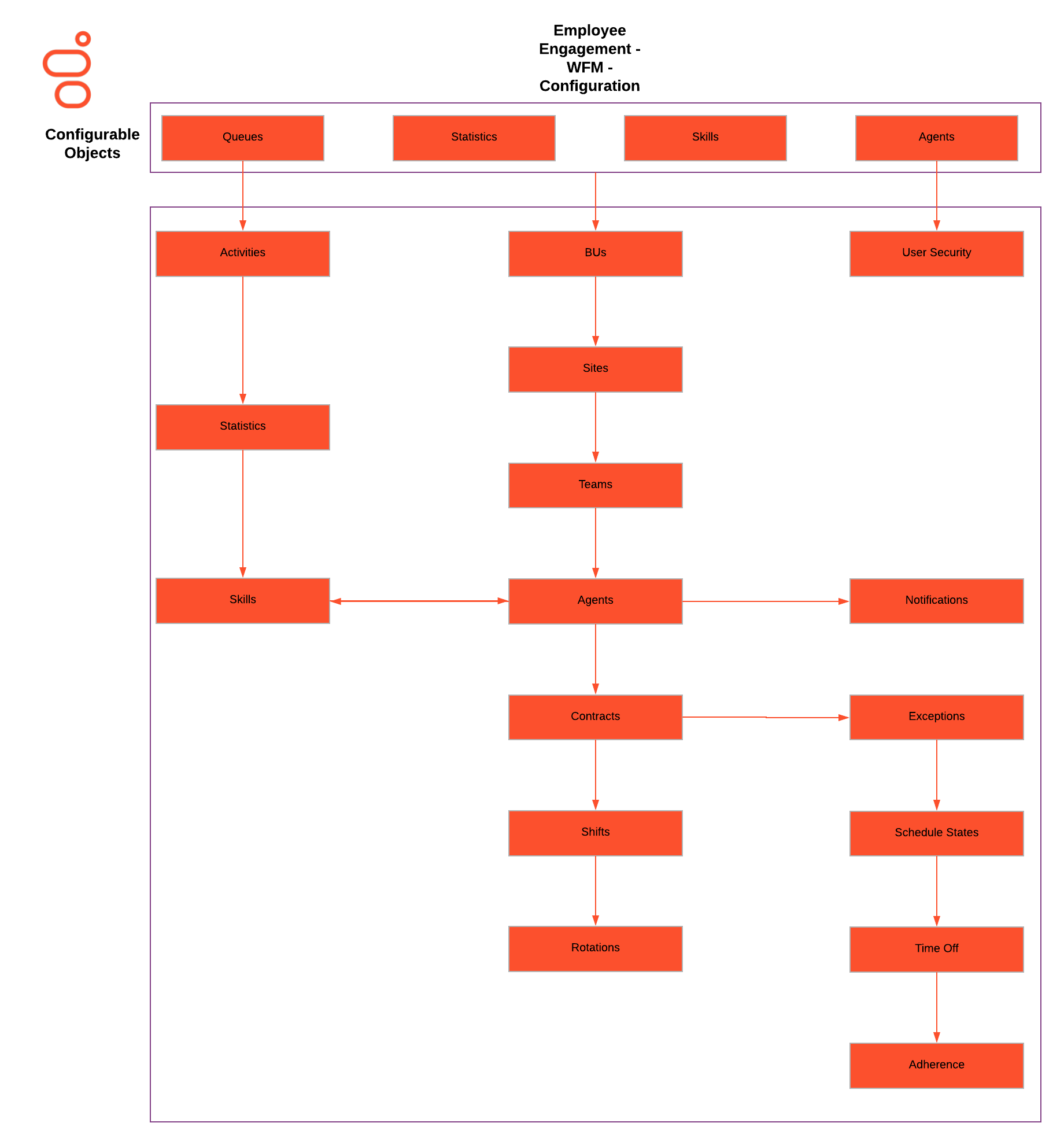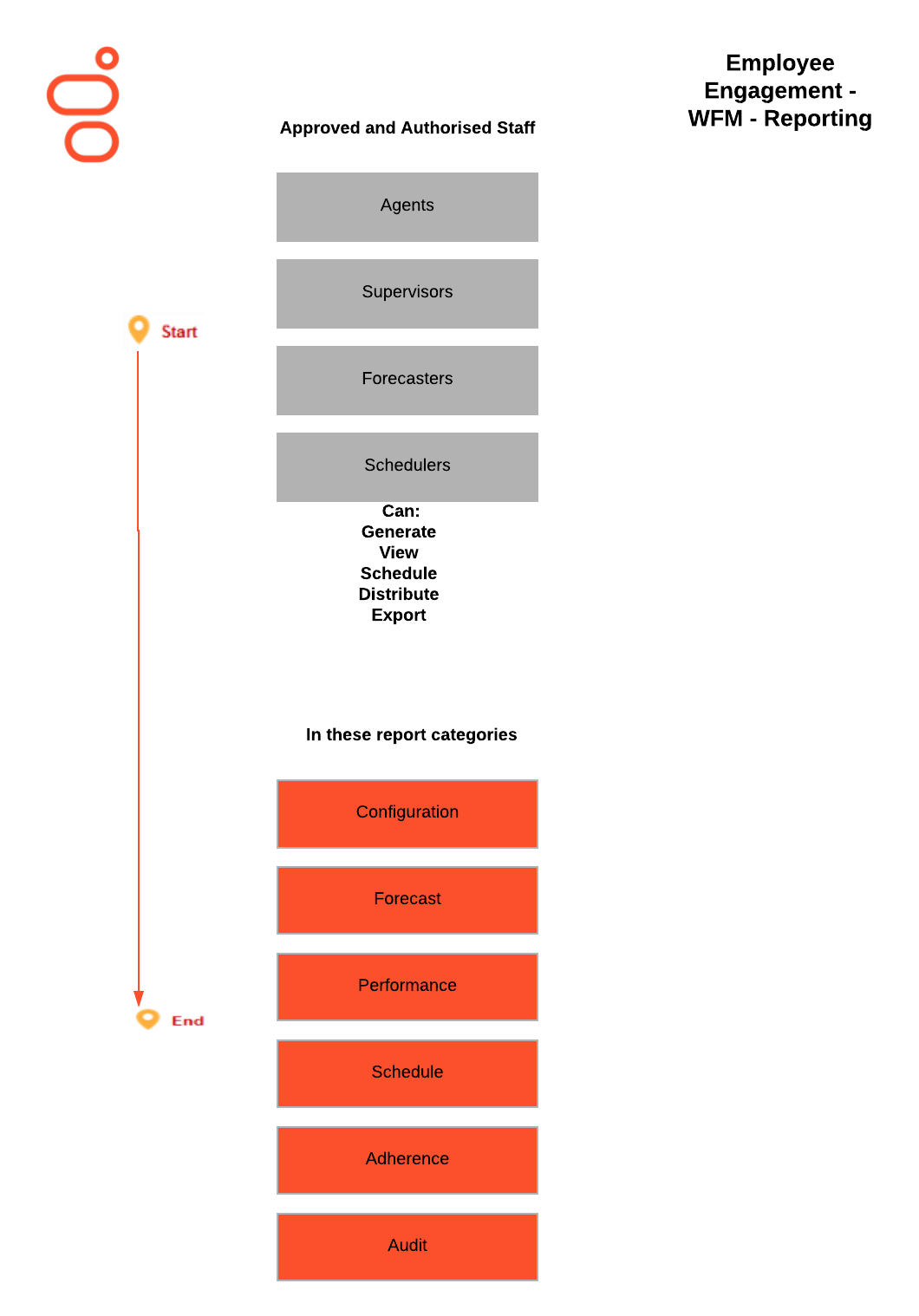Genesys Workforce Scheduling for Voice (EE01) for Genesys Engage on premises
What's the challenge?
Optimizing employees’ schedules is a tricky balance. Under staff, and customer experience can suffer as wait times climb, SLAs slip, and agents feel pressured. Over staff, and high workforce costs cut into your bottom line. Without easy, accurate forecasts, it’s hard to schedule your workforce effectively.
What's the solution?
Find the right balance. Your Genesys solution automatically gathers data, making it easy to get accurate forecasts and scheduling scenarios across queues and activities. Factor in agent skills and contract rules to cover your bases, and get real-time insight and monitoring into SLAs and schedule adherence.
Contents
Use Case Overview
Story and Business Context
This use case describes how Genesys Workforce Management helps you deliver a set of optimized schedules, utilizing agent skills and contract rules whilst providing editing and monitoring capabilities in the contact center.
A critical aspect to routing the call to the right agent is having an agent with the needed skills available to meet demand. Our solution optimizes staffing levels throughout the day and week to meet demand. As caller needs are identified and available skill segment agents are known, then optimal matching of the two can occur. Getting the caller to the most appropriate resource on the first pass results in fewer transfers, shorter contacts, and improved customer satisfaction.
The solution offers visibility into current information on agent performance metrics, schedule adherence and forecast variances. With this information, our solution allows for better management of variances between target and actual availability. Our solution also allows for specific adherence tools such as thresholds for maximum acceptable handle times.
The solution enables the precise scheduling of contact center agents based on integrated forecasting of expected activity. That means organizations are more likely to have an appropriate level of staffing for all portions of the workday. The result is reduced staffing costs, reduced telephony expenditures, and improved customer satisfaction.
Use Case Benefits*
The following benefits are based on benchmark information captured from Genesys customers and may vary based on industry, lines of business or Genesys product line:
| Use Case Benefits | Explanation |
|---|---|
| Improved Agent Adherence | Help supervisors and agents to manage adherence to scheduled work. |
| Improved Employee Utilization | Optimize planning and resource utilization through accurate omnichannel forecasting & scheduling and skills |
| Reduced Administration Costs | Reduce manual workforce scheduling activities by decreasing the time and costs associated with manual WFM efforts through the automatic updates of data, schedule shifts and database for skills and schedules. Reduce overtime expenditures by improving accuracy and precision of staff forecasting through Genesys WFM planning |
| Reduced Employee Attrition | Empower agents with more control over their schedules by identifying skill gaps and extending mobility and easy-to-use web-based tools |
| Reduced Overtime Costs | Optimizing Employee occupancy reduces overtime and therefore overtime costs. |
Summary
Deliver a set of optimized schedules, utilizing agent skills and contract rules whilst providing editing and monitoring capabilities in the contact center.
Use Case Definition
Business Flow
(1) Business Flow - Forecasting
The business flow described below requires the base configuration of the WFM to be completed and historical data to be available. The base configuration will be done by Genesys Professional Services within the scope of this use case as described below.
Business Flow Description The forecaster imports historical data into the configured system. The forecaster works through the forecast process:
- Creates a scenario or continues working on a previously saved scenario.
- Uses the Forecasting wizard to build a volume forecast:
- selects the appropriate forecasting methodology
- selects which activities to forecast
- forecast is generated
- makes manual changesThe forecaster uses the Staffing Build Wizard to determine the FTE requirements:
- defines indirectly occupied
- defines service level targets
- defines shrinkage levels
- publishes the master forecast
- Supervisors and Agents submit requests for changes into the system:
- Exceptions
- Meetings
- Time off requests
- The forecaster modifies the forecast as required.
- When the forecast is ready to be published, the forecaster publishes it to become Master
- The Scheduler is notified that the Master forecast is published
Business Flow
(2) Business Flow - Scheduling
Business Flow Description
- The scheduler validates & sense checks the live forecast
- The scheduler uses the ‘Schedule Build Wizard’ to generate schedules:
- selects sites and build parameters for each site
- Manual modifications are made as needed
- The scheduler publishes the master schedule
- Agents are notified of the detail of their working hours
- The schedules are modified as required
- Once the schedule is ready for hand-off to Intraday Management, the Scheduler will publish the Master Schedule and Intraday Management will be informed.
Business Flow
(3) Business Flow - Intraday
Business Flow Description
- The forecasters, schedulers, planners or supervisors manage adds, moves and changes to existing schedules based on their individual access rights, for example:
- Time off / sickness requests
- Changing breaks & meals in response to changing demand
- Agents are notified of changes as appropriate
- Master schedule is kept current
- Scheduler and Forecaster evaluate accuracy of forecast to actual and adjust accordingly.
- Supervisors can monitor the adherence of the agents in their team to the published schedule.
Business and Distribution Logic
Business Logic
A prerequisite to any basic WFM deployment is a formal Discovery process with resulting commensurate documentation.
This diagram shows the basic components that need to be considered when configuring WFM.
Distribution Logic
N/A
User Interface & Reporting
Agent UI
Agents access the WFM Web Agent UI with a supported browser. There is no Java in this UI. See Supported Operating Environment Guide for specific browser support.
Reporting
Real-time Reporting
The following figure shows the reporting flow:
Approved, authorized staff can generate, schedule, and distribute out-of-the-box reports in the following categories:
- Configuration
- Forecast
- Performance
- Schedule
- Adherence
- Audit
The Genesys WFM product contains a number of out-of-the-box real-time reporting elements. Details can be found in the Workforce Management Administrator Guide.
Historical Reporting
The Genesys WFM product contains a number of out of the box real-time and historical reporting elements. Details can be found in the Workforce Management Administrator Guide
.
Customer-facing Considerations
Interdependencies
All required, alternate, and optional use cases are listed here, as well as any exceptions.
| All of the following required: | At least one of the following required: | Optional | Exceptions |
|---|---|---|---|
| None | Inbound |
None | None |
General Assumptions
- Interaction type is inbound voice only.
- Does not include any of these advanced options:
- Advanced Configuration - Digital Transactions:
- Queues
- Statistics
- Importing Historical Data Volumes
- Forecasting techniques
- Reporting
- Advanced Configuration - Enterprise Workload Management Transactions:
- Queues
- Statistics
- Forecasting techniques
- Reporting
- Creation of more than six Security Roles
- Advanced Configuration - Schedule States development to enable shrinkage tracking
- Creation of more than six Adherence Rules
- Advanced Configuration - Exceptions development to enable shrinkage tracking
- Advanced Configuration - Agent Initiated Exceptions
- Advanced Configuration - Activity Groups
- Advanced Configuration - Email Notifications
- Advanced Configuration - Custom color schemes
- Advanced Configuration - Advanced Out-of-the-Box Reporting and Forecast Graphs
- Advanced Forecasting - Shrinkage Tracking (Planned / Unplanned Overheads)
- Advanced Scheduling - Activity Sets
- Advanced Scheduling - Task Sequences
- Advanced Scheduling - Agent Shift Trading
- Advanced Scheduling - Rotating Patterns
- Advanced Scheduling - Overtime Management
- Advanced Scheduling - Secondary Shifts
- Advanced Scheduling - Profile Scheduling
- Advanced Scheduling - Agent Shift Preferences
- Advanced Scheduling - Agent Schedule Bidding
- Advanced Scheduling - Scheduling Team Managers
- Advanced Scheduling - Shared Transportation Configuration
- Automated Time Off (stage 1) - Web Agent Application enabled for agents to request Time Off
- Automated Time Off (stage 2) - Time Off Rule Calculations with balance tracking
- Automated Time Off (stage 3) - as above + Time Off Bidding
- Automated Time Off (stage 4) - as above + Time Off Limits
- Advanced Customization - Additional tab custom content of Agent Web
- Advanced Customization - HR/Payroll Integration
- Advanced Customization - ETL Enablement
- Advanced Customization - API customization
- Advanced Configuration - Digital Transactions:
- Any additional Exceptions, beyond the standard predefined list (provided in the FDD) will require additional effort.
- Any additional Schedule States beyond the predefined list will require additional effort and are out of the scope of this package.
- If additional agents and contracts are needed beyond the pre-defined scope, additional effort will be required.
- Historical Reporting: ICON, GIM & GI2 are not included in this package
Assumptions for PureConnect customers running Genesys Workforce Management
PureConnect Platform Assumptions:
- More than 500 WFM agents within their PureConnect system
- Required Workgroup level statistics are available
- The WFM Deployment is within a single site, single data center
- The number of WFM agents included in the base level package is 200 or less; more than 200 agents may require additional base level packages.
- The prerequisites for EE01 on PureConnect are Genesys Call Routing (CE01)and Genesys Personalized Routing (CE02)
- PureConnect GWFM Connector is required to utilize Genesys WFM on PureConnect
The interaction type does not include any of these advanced options:
- Advanced Configuration - additional Security Roles
- Advanced Configuration - Advanced WFM Application Option settings
- Advanced Configuration - Bespoke Schedule Element Colours
- Advanced Configuration - Automated Reports Scheduler
- Advanced Configuration - Audit Reports
- Advanced Forecasting - Forecasting Multi-Site Activities
- Advanced Scheduling - Scheduling Multi-Site Activities
- Advanced Scheduling - Secondary Activities
- Advanced Scheduling - Meeting Planner / Meeting Scheduler
- Advanced Scheduling - 10+ Contracts
- Advanced Scheduling - 10+ Shifts
- Advanced Scheduling - 24/7 Scheduling (night shift management)
- Advanced Scheduling - Shared Transport Management for Supervisors & Agents
- Advanced Customization - Mobile Agent Web
Cloud
- More than 500 WFM agents within their PureConnect system
- Required Workgroup level statistics are available
- The number of WFM agents included in the base level package is 200 or less; more than 200 agents may require additional base level packages.
The interaction type does not include any of these advanced options:
- Advanced Configuration - additional Security Roles
- Advanced Configuration - Adherence Rules
- Advanced Configuration - Advanced WFM Application Option settings
- Advanced Configuration - Bespoke Schedule Element Colours
- Advanced Configuration - Automated Reports Scheduler
- Advanced Configuration - Audit Reports
- Advanced Forecasting - Forecasting Multi-Site Activities
- Advanced Scheduling - Scheduling Multi-Site Activities
- Advanced Scheduling - Secondary Activities
- Advanced Scheduling - Meeting Planner / Meeting Scheduler
- Advanced Scheduling - 10+ Contracts
- Advanced Scheduling - 10+ Shifts
- Advanced Scheduling - 24/7 Scheduling (night shift management)
- Advanced Scheduling - Shared Transport Management for Supervisors & Agents
- Advanced Customization - Mobile Agent Web
Document Version
- Version versions 1.2.4 last updated November 8, 2022