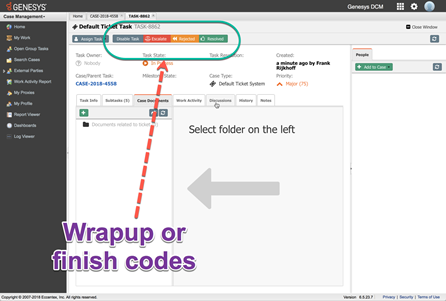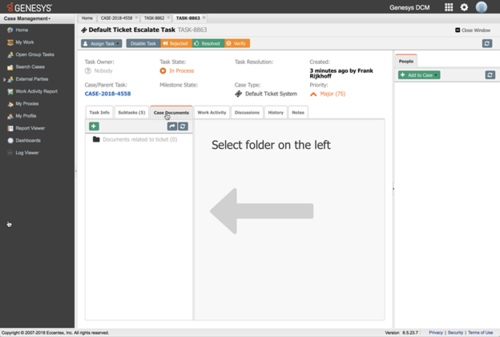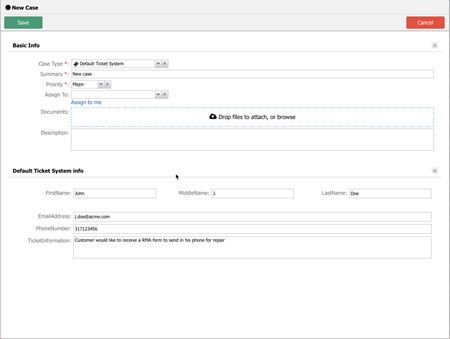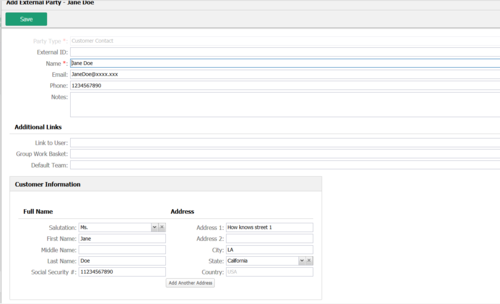Genesys Dynamic Case Management (BO11) for Genesys Engage on premises
What's the challenge?
Contact center, back office and enterprise employees struggle to handle non-linear and human centric processes efficiently.Customer promises are broken as work falls through the cracks. Employee morale suffers with unfair workloads. Customer experience is suffering because back-office and front-office operations are not well integrated.
What's the solution?
Genesys Dynamic Case Management (DCM) provides a no-code/low-code integration with DCM solutions to automate the distribution of structured and dynamic work. Drive process improvement, improved visibility, and faster case resolution with back-office automation and a single user interface for case management.
Contents
Use Case Overview
Story and Business Context
This functional Use-Case has been created to enable Genesys customers to leverage the back-office automation capabilities to help Supervisors and Employees to better manage cases, through enhanced ways cases are handled in the organization.
By using our dynamic case management solution, Company can improve processes for the resolution of cases by:
- Increasing the level of Automation
- Providing a Single Interface for the resolution
- Breaking the inflexibility of current processes
- Getting a 360◦ view on the Process Handling and associated SLAs
- Increasing Advisors Satisfaction and Autonomy
- Increasing Supervisor Visibility and Control
- Give agents visibility into other Tasks or People associated with their immediate work
In addition to this, the benefits can be combined with the Workload Management Use-Cases (see BO02; BO03; BO04; BO05/SL05 Use-Cases documentation to get more info).
Different Genesys partners can deliver the DCM component of this Use-Case. While we can integrate with many DCM partners this use case focuses on Eccentex DCM and Appbase offering.
As such, to illustrate this Use Case and make it more tangible, we have provided technical information coming from the Eccentex Platform (in a future release of these Use Case we will introduce technical detail coming from other vendors). If you are interested in another Case Management Solution Providers, Genesys account team will help you to get in contact with our Genesys solution leads.
The Genesys Dynamics Case Management solution can be provided in the cloud, on-premise or in a hybrid model.
DCM brings the omni-process concept, allowing to integrate data and tools into a single user interface. This allows agents and advisors to work on a single application, instead of having to switch from one application to another, to resolve Cases. In the background, DCM orchestrated the flow of information, ensuring that the required information is provided to the agents/advisors at the right time and replicate the new input in the relevant back-end Systems.
This Use-Case is applicable for Genesys Engage on-premises.
Use Case Benefits*
The following benefits are based on benchmark information captured from Genesys customers and may vary based on industry, lines of business or Genesys product line:
| Use Case Benefits | Explanation |
|---|---|
| Improved Employee Occupancy | Unified desktop and user experience optimized for dynamic case resolution |
| Improved Employee Satisfaction | Only relevant information shown specific to the case and the current process, task and case |
| Improved Insights and Visibility | Improved customer visibility of the case and improved employee insights in case handling and management |
| Improved Net Promoter Score | Consistent customer experience for non linear case management scenarios and channel agnostic |
| Increased Response Rates | Enforced service level management based on contextual information and business rules to drive response rates |
| Reduced Handle Time | Contextually relevant dynamic screen design and unified desktop experience |
Summary
Use Case Definition
Business Flow
Case Capture
This Use-Case will support two types of Case capture.
1)Web Form Capture
The first one is through the use of a Web form that could be integrated into your Web site, portal and or intranet environment.
In the scope of this Use-Case Genesys will provide a web form, that allows customer/internal employees to create new cases and provide the required information for case creation.
NB: The integration in the selected Web site, portal and or intranet portal; the adaption to the company layout and security requirements of this web page is out of the scope for this Use-Case.
2)Employee capture
The second provided way to capture cases is through a frontline employee.
In this case, the customer will get in touch with the frontline employee through a communication channel (example: voice; email; chat; social; SMS, Apple Business Chat, etc…). Note that the provisioning of thecommunication channel(s) are out of the scope of this Use-Case and could be delivered by Genesys through several other Use-Cases.
Flow Diagram:
Business Flow Description
- A customer/employee is browsing the company website portal or intranet
- On the site, a form is shown to be completed. By completion, a new instance of that specific case type is started
- An automated email is sent to the customer, based on the provided email address in the form for confirmation that the case is now created
- After the case starts, a new task is created and send to a workgroup or Advisor, based on ACD properties like Skill, Priority etc
- Advisor picks up the work, wherein their Client application the Task form is shown, for the Advisor to provide all information needed to complete that task
- If Advisor cannot resolve the task, it can be Escalated, meaning send the task/case to another (2nd Level / Expert) group to work on
- If Advisor can complete the task, the case will be closed with an automated email with results sent to the Customer
- If Expert can complete the task, the case will be closed with an automated email with results sent to the Customer, or the Expert can choose the option to send it back to the original Advisor for closure (verification)
Business Flow
In Eccentex DCM, the case workflow (procedure) looks like:
On each task (Dark Blue) a SLA can be set to meet your business’ SLA’s. (Depicted by the green clock icon). Based on the Employees wrap-up (completion code) on the first task (Resolved, rejected to Escalate) the next step is taken. This could be automated closure with sending the customer a confirmation email/SMS/Notification with the outcome, or a new task send to an Escalation group.
The initial task looks like:
The “Escalation” tasks looks like:
These tasks can be embedded in the Advisor or Expert contact centre application (like WDE, WWE, Interaction Desktop or Interaction Connect (web)).
Business Flow Description
Business and Distribution Logic
Business Logic
Case creation
For this Use-Case, we have foreseen three ways of initiating a new case. A new case can be created:
1. Via a web form on a public or internal website. By completing this form, a web service call is triggered which will create a new case in DCM via its open API.
2. Via DCM user interface. An Advisor or Expert can create a new case manually. This method can be used if email or voice channels are used. The Advisor (agent) who handles the call or email will manually create a new case.
see:
3. Via the Smart API. This allows the creation of Cases by other backend systems.
Distribution Logic
Simple Distribution
This Use Case only comes with a straightforward distribution logic, where tasks are sent to work bins and it is up to the Employees and Experts to ensure they are processing the tasks in accordance to the expectations of the company they are working for. Advisors need to pull tasks from their associated workbin(s).
The escalation monitoring part of the process will ensure tasks are processed in due time, by sending at-risk tasks to experts.
This Use Case also foresee the fact that the supervisor can assign tasks from team workbins to one of their Employees workbin.
NB: this manual assignment is not foreseen in the escalation part of the process. So, each escalation expert is supposed to pick tasks from the escalation workbin(s) (see escalation Process Part for more info).
Advance distribution
The advance distribution can only be implemented if one of the optional Workload Management distribution Use-Case has been selected and is deployed at the same time as this DCM Use Case.
In this section, we will only highlight some of the benefits of combining this Use Case with a workload distribution Use Case:
- No cherry picking
- Ensure employees and experts are working on the most important tasks for the company first
- Measure employees and experts handling time
- Enabling workforce management/optimization for employees and experts
- The push of tasks reducing allocation bias and idle time
- Automatic assignment of tasks
- Employees performances visibility for the employee as well as for the Supervisors
- Fair distribution of tasks
To get more information on these High-level benefits, please refer to the Workload Management distribution Use Cases (the Workload management Use-Case: BO02; BO03 and SL05).
Besides this, we also need to mention the following benefit of combining Use Cases:
- Reduction in the number of groups to be configured in DCM
As distribution will take into account additional parameters (Like for instance Language and Case_Type), it is not needed to multiply the number of target groups to support the different possibilities.
For example: Enterprises will no longer need to foresee different target groups for all the languages and/or segments you are supporting for a specific case type. The routing engine will take to take into consideration the Skills (Languages, Segments...) and proficiency levels of the advisors in the task distribution.
Advisor Case handling
Simple Case Handling environment
The Eccentex platform comes with its own Advisor environment, where Employees can review and manage the tasks to which they are assigned to. With access rules, it is possible to provide the right visibility and capabilities to each of the people involved in the handling of the case.
Advanced Case Handling environment.
If a Workload Management Use Case will be deployed with this BO11 Use Case, beyond the additional routing and distribution capabilities, new capabilities will also be provided to the Employees.
With the Workload Management Use Case, an Advisor(Agent) toolbar will be provided. With the toolbar, Employees will be able to easily login and put them self in the desired mode (for instance selecting their login status and ready state, communicate with colleagues...). They will also be able to interact with customers easily if some communication channels are available. Once they receive new tasks, they can get preview information and contextual information to provide enhanced customer experience.
Note that all Standard Case Handling capabilities will be kept unchanged as the Eccentex DCM interface will appear in a frame of the Advisor/Agent toolbar like show in the below example.
Escalation Process
Escalation criteria
The following escalation criteria are foreseen in this Use Case:
- Operation level agreement (OLA) for the task.
- If a task is not performed in OLA time automatic escalation of the task. OLA monitoring can escalate the task at any step of the normal handling flow. The only exception to this is if an advisor is currently effectively working on the task (task's screen open and active on the desktop). In this case, the task will be subject to escalation if the Advisor does not finish the case before closing the task window. As there is only one escalation mechanism, escalated tasks cannot be further escalated. Note: Adding Genesys Engage BO02 to this use case provides significantly more escalation options.OLA should be smaller than Case SLA, to allow sufficient time for experts to resolve the case.SLA and OLA can be defined in Open Office time or Calendar time. (Allowed format: Days; hours; Minutes)
- Advisor manual escalation.
- An Advisor, when handling a task, can decide to Escalate the task, if he thinks this is appropriate, to secure in time Case Resolution.
Detail escalation process
Once a task has been escalated, it will always follow the same escalation path. The target escalation expert group can be determined based on the case type.
Note: adding BO02 to this use case allows for escalation based on any metadata or context around the case.
| Case_Type | SLA | SLA/OLA Type | Handling_Target | OLA | Escalation_Target |
| Technical | 16 hours | Open office time | Employees_group_A | 12 hours | Expert_group_X |
| Finance | 3 days | Open office time | Finances_group_B | 2 days | Team_Supervisor |
| Replacement | 10 days | Calendar time | Field_service_group_C | 8 days | Express_delivery_team |
Once one of the escalation criteria has been met, the associated task will be escalated, and the task will be sent to the escalation target. The experts associated with this target will then receive the escalation in their inbox and will be responsible for handling it as quickly as possible. Supervisors will be able to monitor the tasks (Normal and Escalated) through the reporting interface, based on the input they will be able to assign or remove additional Employees or experts. They will also be able to change the task's Targets and OLA/SLA.
Live notifications
At several steps in the process, notifications can be activated. The activation of the different notifications can be done based on the Case type. Administrators and/or supervisors can alter the content of the notification messages. Assuming several notification channels are available, the selection of the notification channel can be done based on case type (communication channels will not be delivered in the scope of this Use Case).
| Case_Type | Creation Notif | Create Notif Change | Assign Notif | Assign Not. Change | Other Notify |
| Technical | Yes | No | ... | ||
| Finance | Yes | SMS | Yes | .. | |
| Replacement | Yes | Yes | Mobile Notification | .. |
The content of the different live notification messages can be configured by the administrator and/or supervisors.
The message will be the same for all case types, but the message will support the following variable information:
- Case_Type (Example: Technical, Finance, Replacement)
- Case_Description ( Example: technical issue...
- Case_Id (Example : 1234566 2346)
- Case _SLA (Example : 12)
- Case_ SLA_format (Example : Days, Hours, Minutes)
- Case_SLA_Type (Example :Open office time/ calendar time)
- Case_Target ( Example : Finances_group_B)
- Case _Creation_Date
- Case_Creation_Time
- Case_Status
Other variables coming from the Case creation forms (Maximum of 20 fields. This is not a technical limitation, for more than 20 fields, additional PS effort is required.)
Example of variables that could be captured in the creation form:
- Customer_Name
- Customer_ Firstname
- Customer_Id
- Customer_ Email
- Customer_ Segment
- Customer_ request_description
- ....
Example of Message:
Dear ,
With this email, we want to confirm you that an ACME ticket has been created for your request
< Case_Creation_Date> at < Case_ Creation_Time>. The related identifier for your ticket is the following .
You will get an answer from us in the timeframe.
Best regards
The ACME Company
Portal Case status dashboard frame
This Use Case can also come with case status dashboard for the customer, this is only applicable if the customer has been identified during the case creation and if the company is providing personalized portal capabilities to their customers. In this case, the DCM platform can provide a Web dashboard with all the cases associated to this customer as well as the status of these cases.
Any combination of the Case _Variables and Case Creation Variables can be presented in this dashboard.
Case_ID; Case_Status ; Case_Type; Case_SLA....
Note that the integration of this Case status Dashboard in the existing company portal is not covered in the scope of this use-case. This integration can be done or by customer resources or partner resources.
CRM-Light- customer profile storing
The DCM Platform comes with an out of the box CRM Light capability. It allows the storing of customer profile data, which can be used in this case management process (like customer search, case report based on the customer).
In the scope of this Use case, it is foreseen toa allow the addition of up to 5 fields to the default Customer profile data template (additional field can be added but this will be subject to a separated quote).
User Interface & Reporting
Agent UI
Agents must have the following capabilities:
- Unique user name and Password from which their login status derived.
- Ability to set status such as Ready, Not Ready, After Call Work, Logged off, and Not Ready with a reason such as "Meal".
- Back end to track time in status.
Reporting
Real-time Reporting
Genesys Pulse enables at-a-glance views of real-time contact center statistics through dashboards and wallboards.
Each Genesys Pulse report presents information within graphical widgets, which show graphs or tables. The reports provide information about incoming voice call queues, agent groups, or individual agents. You can personalize Genesys Pulse reports based on functional, geographical, or organizational considerations.
Genesys Pulse provides templates for the most popular reports. You can use these templates to add report widgets to your dashboards quickly.
See Standard Report Templates for more information.
Historical Reporting
Genesys CX Insights (GCXI) provides customizable reports and dashboards that can help you track the benefits of this use case by analyzing historical data KPIs that you can use assess case volumes and statistics.
Some of the most relevant reports include:
- Self-Service Statistics Report — Learn about the number and percentage of interactions that enter the Designer Application and and concluded in the Self-Service phase, compared to the number that enter the Assisted-Service phase and are routed to a DN or agent.
- Predictive Routing A/B Testing Report — Includes a First Contact Resolution Rate calculation, which allows you to quickly see how often customer concerns were resolved on the first attempt, and allows you to contrast interactions that were processed when Predictive Routing was switched ON compared to when it was OFF. The report also profiles response time, engage time, wrap time, and other relevant Key Performance Indicators (KPI).
- Customer Perspective Report — Summarizes contact center milestones from a customer perspective, providing the average response times, revenue and customers satisfaction scores, and various service level percentages of interactions that enter or begin with the contact center. This report also provides such summary values as the average revenues generated by each customer segment, by media type, and to evaluate the average customer satisfaction scores. Attributes applied to these metrics include customer segment, service type, and media type.
- Business Metrics Executive Report — Highlights exceptions to service level by business result, customer segment, and service type for those interactions that have defined a baseline service objective that is greater than zero (0). The Entered with Objective metric enables you to gauge service level within the perspective of the total number of interactions that were offered to resources, by day, over the reporting interval.
- Interaction Handling Attempt Report — Summarizes segment-related details with regard to an agent’s handling of contact center interactions that are stored in the Info Mart INTERACTION_RESOURCE_FACT table, providing both the time that was required to distribute the interaction to the agent and data about the agent’s contiguous participation in the interaction.
- Other reports relevant to this use case are found in the Agents, Business Results, Detail, and Queues folders.
- Genesys CX Insights provides tools to create tuned reports for specific reporting needs. For more information, see Customizing reports and the Genesys CX Insights 9.0 Projects Reference Guide, or for assistance, contact your Genesys representative.
For more information about Genesys CX Insights, see Genesys CX Insights 9.0 User's Guide.
For information about customizing reports using attached data: Using Attached Data.
Customer-facing Considerations
Interdependencies
All required, alternate, and optional use cases are listed here, as well as any exceptions.
| All of the following required: | At least one of the following required: | Optional | Exceptions |
|---|---|---|---|
| None | Digital |
Digital
Inbound Outbound Self-Service and Automation |
None |
General Assumptions
This Use-Case does not include any system integration.
The case submission web form and web dashboard (provided in scope of this Use-Case) will not be integrated into the existing web environment of the customer. On request of the customer, this integration could be done by Genesys resources, but this will be subject to a separate quote by Professional Service. Customer may also choose to realize this integration with its own or partner resources.
The customer should provide the communication channel(s) for the customer notification (like Email, SMS and notification gateways).
If relevant, notification channel(s) are available, the Use-Case supported the following notification types:
- Email (requires getting customer email);
- SMS (requiresgetting customer Mobile number);
- Mobile notification (requires getting customer Mobile number).
Note that Genesys can provide, in option additional routing capabilities for this notification channels (see Use Case interdependencies section for more info).
This Use-Case foresees only:
- one submission form,
- one case status web Dashboard form,
- Five Case-Types,with one common case process.
If additional Submission form(s), case dashboard(s) and/or cases process are requested they can be purchased as add-ons to this Use-Case.
Cases can be routed up to 5 different target group(s) of Employees plus one escalation group. (If additional groups of Employees are required they can be purchased as add-ons to this Use-Case).
The numbers of Employees and Supervisors are unlimited, but each agent and supervisor should be equipped with a valid license.
The maximum number of information fields requested in the Case creation (Web form or agent creation form) is limited to 20. Each of these fields can be made mandatory or not and can be submitted to classical format verification (example: date format, drop-down list, membership number format…). Not that format validation should happen in DCM, as integration to external systems is out of scope of this Use-Case.
Note that Complex field validation algorithm can be supported but, in this case, the algorithm should be provided by the customer. This part of the code remains under the responsibility of the customer.
Document or photo upload is supported by default in this Use-Case, so advisors and Customer can attach digital document to the case.
DCM can also provide advance capbilities in this areas wich are out og scope of this Use Case like; document scanning, indexing, Image editing, Format changed. This can be added to the customer implementation but will be subject to a separate quote by professional service.
If required, this could be delivered as an add-on to this Use-Case (this might also require additional licenses purchase).
No data upload is foreseen to populate the CRM light information (this can be done or by the customer or by Professional Service but is subject to a separate quote).
Use Case Interdependencies
This use case can be sold as standalone.
However, it is recommended to sell it with one of the Workload Management Use Cases.
See table below to review the compatibility and the availability of the Workload Management Use Case.
| PureConnect | Genesys Engage | |
| Premise | BO02 | iWD platform Use Case(s) available: BO02; BO03. |
| Cloud | BO02 | Coming Soon |
- For Genesys Engage on-premises, an outbound email channel license will be delivered for each IWD license purchased.
As stated earlier in this document, this Use-Case support Notifications via Email, SMS and Mobile Notifications. It is, however, the responsibility of the customer to Provide access to the relevant Gateways ( Email; SMS; Mobile Notification).
If direct communication is required between the Customer and the Case Worker, it is recommended to select the relevant additional Genesys Use Cases to orchestrate the communication channels. This will ensure that:
- Customer replies are routed to the relevant Advisors,
- Customer interactions are stored in a central place: Universal Contact Server.
- Provide Advisors with an intuitive and easy to use desktop tool to initiate and professionally manage the interaction.
- Provide Standard response library
and many more capabilities, depending on the additional Use-Cases selected. Please find below a list of possible use cases for the different platform.
| PureConnect | Genesys Engage | |
| Premise | CE01; CE03; CE09; CE11; CE12;
|
CE01; CE03; CE09; CE11; CE12; CE16;
|
| Cloud | CE01; CE03; CE09; CE11; CE12;
|
CE01; CE03; CE09; CE11; CE12;
|
Note that this list is here only for the indicative purpose, contact your account team to get the list of relevant use cases for your configuration.
Customer Responsibilities
N/A
Related Documentation
Agent Workspace
The Agent Workspace lets contact center agents and supervisors communicate with customers and team members through phone calls and Outbound Campaigns and Genesys Digital channels.
Workspace Desktop Edition
Workspace lets contact center agents and supervisors communicate with customers and team members through phone calls and Outbound Campaigns and Genesys Digital channels.
Reporting
For information about the difference between Real-time Reporting with Genesys Pulse, and Historical Reporting with Genesys CX Insights, see Real-time and historical reporting.
Document Version
- Version V 1.0.2 last updated August 22, 2022