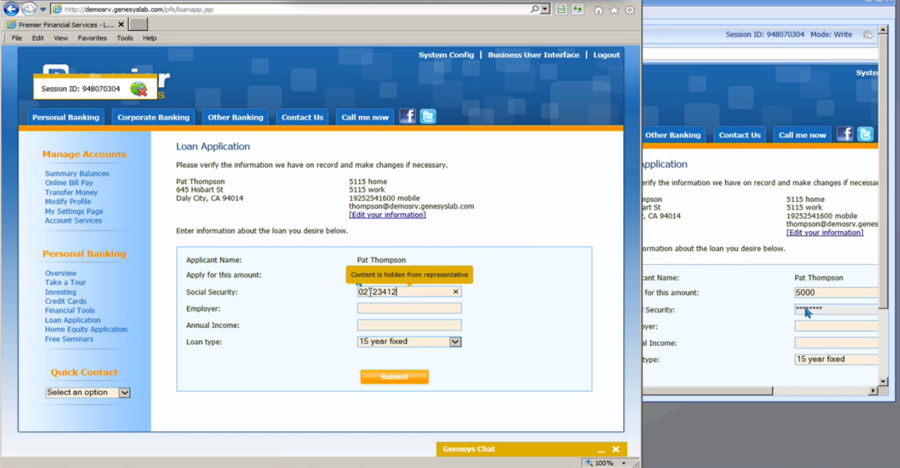Genesys Co-browse (CE27) for Genesys Engage on premises
What's the challenge?
Your customer is frustrated because they're having trouble on your website. Your agent is frustrated because he can't see where the customer is struggling. The customer has to describe what's on the screen; the agent has to articulate where to click. It's cumbersome — and results in long handle times.
What's the solution?
Improve first contact resolution by letting agents "show and tell" with your customers through a co-browsing session, using real-time annotations, comments, or even the ability to take control of the customer's screen. There's zero footprint for customer ease and content masking for peace of mind.
Contents
Use Case Overview
Story and Business Context
A customer and a contact center agent are having a conversation over the phone or through a web chat session. During the conversation, the ability to see and control the customer's browser through co-browsing functionality enables the agent to convey information more effectively and get the customer's issue resolved more quickly.
Use Case Benefits*
The following benefits are based on benchmark information captured from Genesys customers and may vary based on industry, lines of business or Genesys product line:
| Use Case Benefits | Explanation |
|---|---|
| Improved Customer Experience | Mitigate customer frustration by providing a better method to serve and assist customers thereby reducing customer effort |
| Improved First Contact Resolution | Optimize the customer service experience by initiating a co-browse session with the customer to resolve their request the first time |
| Increased Revenue | Reduce shopping cart abandonment and increase online conversion rates |
| Reduced Handle Time | Leverage annotations, comments and browser control to aid quick resolution. |
Summary
During a call or a chat session between a customer and an agent, the customer can initiate a co-browse session with the agent, so both the agent and the customer share the same instance of the browser. This enables the agent to provide direct support to a customer trying to complete a request on the company's website.
Use Case Definition
Business Flow
The following flow describes the use case from the perspective of the customer and the contact center agent.
Business Flow Description
- The customer and agent are connected via a chat session or a voice call.
- The agent may propose to the customer to start a co-browse session to support him/her on the website. For security reasons, only the customer can initiate the co-browse session.
- Call only: A session ID is displayed to the customer if he/she clicks the co-browse link in the Assistance/Channel Selector Widget. This session ID is needed to join the agent desktop with the correct browser session. The customer gives this session ID to the agent over the phone. The agent enters the session ID into the agent desktop to start the co-browse session.
- Chat only: The customer clicks the three-dots icon on the chat widget and selects "Start Co-browse".
- When the session is established, the agent's desktop displays a view of the website in the browser window the customer is using. Agents start co-browse sessions in Pointer Mode. In Pointer Mode, the customer and the agent can see each other's mouse pointer but the agent cannot enter any information into the web page, click buttons, or navigate the customer's browser.
- If the agent needs to enter information into the web page or to navigate the browser, he/she can send the customer a request to switch the co-browse session to Write Mode.
- Once the customer accepts this request, the agent can navigate, fill forms, and click hyperlinks on the web page. Sensitive Data can be masked before presenting to the agent, and agent controls (the ability to fill certain fields or submit forms) can be blocked through instrumentation. The customer can revoke the Write Mode at any time, returning the agent to Pointer Mode.
- The co-browse session ends when any of the following events occurs:
- The customer chooses to end the co-browse session
- The agent chooses to end the co-browse session
- The primary chat or voice interaction is transferred or ended by either the customer or the agent
- Due to inactivity after a preconfigured time-out expires
The primary voice or chat interaction can continue even when co-browse has ended.
Business and Distribution Logic
Business Logic
Starting a co-browse session without primary interaction: Co-browse sessions take place on top of a primary interaction (in this case, chat or voice). If the customer initiates a co-browse without any primary media, the instrumentation prompts the customer to initiate a conversation via voice or chat before initiating the co-browse.
Distribution Logic
N/A
User Interface & Reporting
Agent UI
The agent interface related to co-browse must:
- Enter the session ID when co-browse needs to be started from a voice call
- Automatically start a co-browse session if the session has been initiated by the customer through their chat widget
- Display the customer page view when co-browse is engaged
Transfer, Conference, and Supervision of co-browse sessions are not supported.
Reporting
Real-time Reporting
Real-time Reporting is provided through Genesys Pulse.
Minimum requirements:
- Implementation of standard templates in Pulse: eServices Queue KPI, eServices Agent Activity
Current Co-browse Agents
- Chat Agents: Number of agents working on chat
- Chat with Co-browse: Number of agents working on chat with co-browse
- Inbound Voice: Number of agents working on inbound voice
- Inbound Voice with Co-browse: Number of agents working on inbound voice with co-browse
Current Chat Interactions with Co-browse
- Chat: Number of chat interactions currently handled by agents
- Co-browse in Chat: Number of chat with co-browse interactions currently handled by agents
- (Co-browse in Chat)/Chat, %: Ratio of current number of chat with co-browse interactions to the total number of chat interactions
- Web Chat: Number of web chat interactions currently handled by agents
Co-browse in Web Chat: Number of web chat with co-browse interactions currently handled by agents
- (Co-browse in Web Chat)/Web Chat, %: Ratio of current number of web chat with co-browse interactions to the total number of web chat interactions
Current Voice Interactions with Co-browse
- Inbound Voice: Number of inbound voice interactions currently handled by agents
- Co-browse in Inbound Voice: Number of inbound voice with co-browse interactions currently handled by agents
- (Co-browse on Inbound Voice)/Inbound Voice, %: Ratio of current inbound voice with co-browse interactions to the total number of inbound voice interactions
Co-browse Session Details
- Current Agent State: Auxiliary statistic needed for user data retrieval
- Co-browse Session State: Alive or finished
- Co-browse Session Start Time: Session start time
- Co-browse Session ID: Session ID
- Co-browse Session Quantity: Session quantity
Historical Reporting
Genesys CX Insights (GCXI) provides customizable reports and dashboards that can help you track the benefits of this use case. You can easily filter the values in reports to show only chat, inbound voice, or both.
The most relevant reports include:
- Co-browse Detail Report — Provides detailed information about Co-browse sessions, on an agent-by-agent bases, including Interaction durations, Co-browse session durations, Co-browse modes, and details about the pages visited.
- Co-browse Summary Report — Provides a summary view of Co-browse session volumes, by agent, including interaction volumes, the number and percentage of interactions that included Co-browse sessions, handle times, and other key metrics.
- Other reports relevant to this use case are found in the Agents, Chat, Co-browse folders.
- For information about filtering report data, see Understanding and using reports.
For more information about Genesys CX Insights, see Genesys CX Insights 9.0 User's Guide.
Customer-facing Considerations
Interdependencies
All required, alternate, and optional use cases are listed here, as well as any exceptions.
| All of the following required: | At least one of the following required: | Optional | Exceptions |
|---|---|---|---|
| None | Digital Inbound |
None | None |
General Assumptions
- Workspace Desktop Edition is the agent desktop.
- Pulse is used for real-time reporting.
- Use of Genesys Widgets with limited modification to the company's corporate identity as described above, under “Widget Functionality”. Alternatively, use of custom chat widget which is not part of Genesys deliverable.
- No integration with third-party systems.
Customer Responsibilities
- The Genesys customer is responsible for integration of the solution into the company website.
- The Genesys customer is responsible for tagging information and fields on their website that need to be hidden from the agent during a co-browse session, or agent controls that need to be blocked (such as a Submit form).
Document Version
- Version v 1.1.4 last updated November 9, 2021