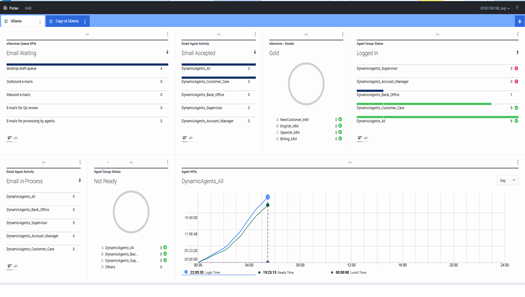Genesys Email Routing (CE16) for Genesys Engage on premises
What's the challenge?
When customers take the time to send an email, they expect a quick, personalized response. But as the volume of email interactions increases, you struggle to provide timely and helpful responses. Trust in email as a reliable communication channel is declining among your customers and employees.
What's the solution?
Automatically distribute emails to the best-fit agent based on content analysis and keywords. Genesys Email Routing streamlines your response process using email automation functionality that enables you to monitor, measure, and optimize your email flow to create a better customer experience.
Contents
Use Case Overview
Story and Business Context
Email is still one of the most reliable and desired ways for customers to interact with companies for support. It is an essential avenue for companies to serve and engage with customers while providing a consistent and positive customer experience. Genesys can improve handle time, first contact resolution, agent utilization, and customer satisfaction by routing email interactions to the best agent, systemizing automatic acknowledgement, automating responses, and supporting the ability for supervisors to quality review agent responses for training, coaching, and to support the company’s goals for the ideal customer experience.
Use Case Benefits*
The following benefits are based on benchmark information captured from Genesys customers and may vary based on industry, lines of business or Genesys product line:
| Use Case Benefits | Explanation |
|---|---|
| Improved Customer Experience | Addressing customers requests in a timely manner through skills based routing improves Net Promoter Score |
| Improved Employee Utilization | Blending email with voice and chat allows agents to make better use of downtime between calls and chats to improve employee occupancy. |
| Improved First Contact Resolution | Direct interactions to an expert through skills based routing improves First Contact Resolution |
| Reduced Handle Time | Reduce handle time by routing emails to agents with the right skills |
Summary
A customer sends an email to a company email address. The email is captured by the Genesys system and a content analysis is performed to assign a category to the email. It is then queued to the best available agent with the skill set corresponding to the category. After the agent has compiled the email answer, a supervisor may review the email depending on the agent. Priority tuning functionality can improve the service level adherence to customer's emails. The reporting functionality of this use case provides management visibility into the email interaction channel to drive further improvements.
The use case includes the optional enhancement to use Natural Language Processing to identify the email category. This requires additional licenses and services efforts.
Use Case Definition
Business Flow
(1) This flow describes the use case from the perspective of the user and contact center agent.
The diagram shows the business flow of the use case:
Business Flow Description
- A customer sends an email to one of the public addresses (such as orders@abc.org) monitored by the Genesys Email solution. Alternatively he can submit an email using a web form based on Genesys widgets.
- Genesys periodically checks corporate inboxes for new emails using POP3, IMAP, or Exchange Web Services Protocol.
- The new email is captured by Genesys including “From”, “To”, and “Subject” as metadata.
- Genesys verifies if the corresponding user already exists as a contact within the Genesys Universal Contact History (by email address). If the contact does not exist yet, Genesys creates the contact. The email and any answer by the agent is attached to the contact.
- The system verifies if the “From” email address is on the email blacklist. Emails from blacklisted email addresses are not distributed to agents.
- The system checks if the email is a new email or a reply email.
- In the case of a new email, the system analyzes the content to classify the email.
- In the case of a reply email from the customer, the system attempts to route to the previous agent.
- In the case of an automatically generated reply email, the email is not distributed to an agent and the flow stops.
- The system sends out a receipt acknowledgement email to the customer with a predefined template for the “To” address.
- Once an agent with the requested skill is available, the email is routed to the agent's workspace application with screen pop showing “From”, “To”, and “Subject” information. Any available contact information from the Genesys Contact History (customer name, for example) and previous contact history is also displayed.
- Once the agent reads the email, he or she needs to decide if a reply is needed.
- If no reply is needed, the agent marks the email as done.
- If a reply is needed, the agent creates an outbound reply email, potentially using a standard response template.
- The agent sets a disposition code to mark the business outcome for reporting purposes.
- After the agent sends the email, the email can be passed to a supervisor for review before sending it to the user. The decision is made based on the agent.
Business Flow
(2) Email Auto Response
Business Flow Description 1. The consumer sends an email to one of the company's email addresses.
2. The Genesys system monitors the mailboxes that handle these consumer messages.
3. When a message arrives, the request is captured with context data, and the routing strategy determines how to handle the request. The strategy tries to identify the consumer in Genesys contact history. If the consumer does not yet exist in the database, a new record is created. Optionally, a web form gathers additional information (such as language) about request elements such as case, reason for contact, and location.
4. The original message is stored in the Genesys contact history.
5. If this is a new message (not a reply), the content analyzer compares the message to a series of models to determine the intent (classification) of the message. It may also use models to determine sentiment and actionability of the message. The result of these comparisons is a numeric confidence level from 1 - 100.
• If the inbound email is a web form email and the Language field is populated, then the content analyzer model uses the specified language.
• If the language in the user data is not populated (either because it comes from a direct email server or because the web-form cannot ascertain the language), the Language Classification model classifies the language.
• The content analyzer model (root category configured in OPM) and language are determined.
6. Depending on the confidence level, Genesys takes one of the following actions:
• Sends an automated response to the consumer.
• Sends a suggested response to a live agent for their review.
• Sends the message to an agent allowing them to manually select a standard response. Optionally, responses can contain links to Knowledge Center for related content (requires Knowledge Center).
7. If the confidence level falls below the auto-response threshold, the system sends the email interaction for distribution to an agent.
8. If the confidence level exceeds the threshold, the system sends the automated response to the consumer, ideally using the original To: address as the From: address, enabling the consumer to respond easily.
9. Genesys stores the response in the contact history.
10. If the incoming email is a reply to a previously sent response, the message is routed directly to an agent, bypassing the review steps 5 and 6.
11. The agent receives the customer message (with or without a suggested response) and reviews any response for accuracy and relevance.
12. The agent can include the suggested response in their reply. If a suggested response is not available, the agent creates the response and sends it to the customer. If no reply is needed, he finishes the interaction by simply entering “Mark Done”.
13. The agent records the outcome of the interaction for reporting purposes.
14. Genesys stores the response in the contact history.
Business and Distribution Logic
Business Logic
In the logical flows in the previous sections, there are a number of process steps driven by configuration parameters and additional business logic within the system. These parameters and the underlying logic are described in this chapter.
Capturing of Incoming Emails
In step 2 of the business flow, the Genesys system checks a set of mailboxes for new emails. The following configuration options are available:
- Address of email server for mail box
- Authentication details for mail box
- Protocol for communication (POP3, IMAP, Exchange Web Services Protocol)
- Delete email (any emails captured by Genesys are deleted from the mailbox)
- Polling frequency (how often the mailbox is checked for new emails)
- Maximum size (the maximum size of emails accepted by Genesys). Emails larger than this size are left in the mailbox and not captured by Genesys
Blacklist
It will be possible to configure and manage a blacklist of e-mail addresses. An administrator can add / delete e-mail addresses from this blacklist. E-mails coming from an address on the blacklist will not be distributed to agents.
Automatic replies
In step 4a, the Genesys system checks for automatic / system replies from the mail server to automatically stop email processing when no agent intervention is needed.
This includes:
- Detection of automated answers to prevent “ping-pong” between mail servers by answering with auto-acknowledge on e-mails of type auto-response or auto acknowledgement.
- NDR Handling (Non-Delivery Report Handling): The system recognizes automatic responses due to failed delivery (assuming these automatic responses are following standards).
Email Categorization
There are two methods of categorizing emails: Advanced Content Analysis and Keyword Matching. This is a system wide setting and only one method will be used at any given time. Configuration of up to twelve different categories are supported within the scope of this use case. Additional categories can be added by the company or by Genesys Professional Services on request.
Keyword Categorization
Keyword matching allows the system administrator to configure a number of screening rules to identify emails belonging to different categories. E.g. an email that contains the word “order” in the body of the email, would be categorized as a sales email. Screening rules can be configured to look for regular expressions that look for different words or phrase patterns that help categorize emails. Screening rules will be applied to the e-mail body and subject.
Additionally, screening rules can be used to detect patterns like credit card numbers, customer ID, and account number to be able to mask sensitive information to the agent. Configuration of up to three regular expressions to display to the agent / mask information are within the scope of this use case.
Advanced Content Analysis (optional)
Advanced Content Analysis is an optional extension to Keyword Categorization. This option requires additional licenses and services effort.
Incoming Email is analyzed using natural-language processing (please see the comments on supported languages below) to analyze the e-mail body. The result of analysis is an assignment to one or more categories of the category structure.
Content Analyzer creates its analysis algorithms by training: that is, by working its way through a number of emails that are classified according to the category system.
Training operates on a training object, which is a category tree and a group of emails classified using that category tree. A training object combines a category tree and a set of text objects, with each text object assigned to one category in the tree (categorized). The text objects are typically emails, but you may choose to have the set of text objects also include the standard responses associated with the category tree.
Training scans the text objects and forms a statistical model of the words and phrases that tend to occur in each category.
There are five possible sources of categorized text objects:
- Emails that have been assigned to categories
- Text objects (in the form of emails) that are created in Knowledge Manager
- Responses that are used when creating standard responses
- Objects that are used when creating other training objects
- Emails that are categorized when adding uncategorized emails using the Training Object Data Analyzer
The result of training is a model. This classification model - a statistical representation of a category tree - is applied to an incoming email and produces a list of the categories that the interaction is most likely to belong to. Each likely category is assigned a percentage rating indicating the probability that the interaction belongs to this category.
An email will be assigned to the category with the highest percentage of probability if this percentage is above a configurable threshold. Otherwise it will be categorized with a default category.
QA Process/Supervisor Review of Outbound Emails (Configurable by agent)
After an agent completes an outbound reply email, the system checks the agent configuration and if the agent is marked for the QA process, the email is queued for a supervisor to review or distributed into a supervisor workbin. If the e-mail cannot be distributed to a supervisor within a specific time frame or if he does not pull the e-mail from his workbin within this time frame, the e-mail will be sent automatically to the customer.
The supervisor has the option to edit the email then send to the customer, or add some notes and send back to the original agent. If the email needs to be sent back to the original agent, the supervisor will set a specific disposition code. Genesys routing functionality will attempt to distribute the email back to the original agent. If the agent is not available, the target can be expanded to the pool of agents for the respective category.
The system administrator can configure for each agent whether to enable/disable the QA function.
Standard responses
The Genesys Workspace displays standard responses available to the agent, grouped by category. Standard Responses accepts parameters, such as Customer Name, which will be filled in automatically when inserting the standard response into outgoing emails. The customer must provide the standard responses.
Available parameters for configuration by customer
The following lists the parameters used for the distribution logic. These parameters are configurable by category:
- Skill / skill level for the first, second, third and fourth target
- Supervisor skill / skill level for the first, second, third and fourth target
- Overflow timeouts for overflowing from last agent routing to skill-based routing and from overflowing between targets. These timeouts are based on age of interaction.
- Priority tuning parameters
o Priority increment (the amount to increase the priority after the interval time) o Priority interval (the time between priority increases) o Priority limit (the maximum priority) o Priority start (the starting priority)
- Enable / disable last agent routing
- Time-out for workbin escalation
- Time-out for Supervisor QA check
The following parameter is configurable by the “To” address:
- Auto-acknowledge message
Confidence Level Threshold
It is assumed that an automated response would only be sent if the confidence level is high, where a suggested response would be sent to an agent if the confidence level isn't high enough to warrant an automated response, but high enough to send to an agent as a suggestion. To do this, two confidence level thresholds must be configured in the strategy for the following actions:
- The first threshold indicates the minimum confidence level required for an automated response to be sent to the customer. For example, 80 would indicate 80 percent confidence.
- The second threshold indicates the minimum confidence level required for a suggested response to be sent to an agent. For example, 60 would indicate 60 percent confidence.
If the confidence level is below both thresholds, the email inquiry is forwarded to an agent without a suggested response.
Distribution Flow
The following flow describes the logic for the distribution of emails to the best available agent.
Distribution Flow Description
- The system checks if the email is a reply email.
- If yes, and last agent routing is activated for the category, the system waits for the last agent. If the last agent is not available within a configurable time-out, the system targets all agents with the required skill set for the category of the email.
- The system waits for the best fit agent defined by the skill and skill level for the requested subject until a specified timeout is reached. The required skill and skill level is defined per category.
- The potential pool of agents is expanded via reducing the requested minimum skill level. The system will wait for an agent until a second timeout is reached.
- The potential pool of agents is expanded via reducing the requested minimum skill level. The system will wait for an agent until a third timeout is reached.
- The potential pool of agents is expanded a last time via reducing the requested minimum skill level.
Distribution Logic
Draft work bin and escalation
If the agent cannot complete an e-mail, she can store the e-mail in her personal workbin. When she needs to access the e-mail, she can pull it from her workbin and continue working on it.
To avoid that tasks are stuck within a workbin, e.g. if she is sick or on PTO the next day, the work bins are automatically emptied after a configurable time out. Distribution of the task resumes according to the normal distribution logic described above.
Distribution of e-mails for Supervisor QA
E-mails, which need to be distributed to supervisors for quality check, will be routed similar to the logic above. This means they will be distributed to a supervisor skill for the specific category with the option for overflow to lower skill levels.
Additional Distribution functionality
The following lists additional functionality for the distribution logic:
- Re-route on no answer (RONA) -functionality: If an agent does not accept the email interaction, the email interaction is automatically put back into the distribution flow after a time-out. The agent is set to not-ready. The priority of the email can be increased by a configurable parameter.
- Blending with other media types is possible.
- Priority tuning can be configured via the following parameters:
o Priority increment (the amount to increase the priority after the interval time) o Priority interval (the time between priority increases) o Priority limit (the maximum priority) o Priority start (the starting priority)
- Transfers are possible to another category, i.e. to agents satisfying the skills of another category. In case of transfer, the priority is increased to a configurable parameter.
User Interface & Reporting
Agent UI
The following lists the minimum requirements for the agent workspace:
- Access to Universal Contact History
- Configuration of not-ready reason codes (Admin Work, Lunch, Meeting, Pause, RONA and Training).
- Configuration of disposition codes (Cross Sell, Need Follow Up, Not Right Skill, Processed, Terminated, Transferred, Up Sell)
- Access to standard response library
- Agent to Agent transfer
- Agent to Queue transfer
- Transfer to third party outside Genesys.
- Store draft email in personal workbin with review functionality for supervisors
- Interaction Queue Management for supervisors
For Auto Response, Agents can review, edit, and author responses. Genesys agent workspace can handle omnichannel interactions, as well as review and apply suggested responses.
Reporting
Real-time Reporting
Genesys Pulse is a Genesys Administrator Extension (GAX) plug-in application that offers personalized dashboards based on specific functional, geographical or organizational needs. Pulse dashboards present information using graphical “widgets” that can be viewed as graphs or tables, showing information about specific key performance indicators, such as service level, chat interaction handled and the average handle time.
With Pulse you can:
- Monitor the current state and activity of Contact Center objects to help make decisions about staffing, scheduling and call routing strategies.
- Create widgets from predefined and user-defined templates for a fast and easy text or graphical presentation of selected or user-defined object statistics.
- Filter KPIs by Business Attributes such as the Category.
- Use predefined templates such as:
- Monitor operational Email activity through the Email Queue Activity and the eServices Queue KPIs templates.
- Monitor Agent resource activity through the Email Agent Activity and the eServices Agent KPIs templates.
The sample Email dashboard below demonstrates usage of the Email Agent Activity and the Email Queue Activity. The implementation of dashboards would be customized based on the deployment.
For Auto Response, There are no defined real-time reporting requirements. The solution must provide near real-time reports reflecting response usage and confidence levels. The following data fields need to be added so that reports may be created by the end user:
- Interaction Queue / Agent Group / Agent
- Category (could also use Service Type / Service Sub Type if these fields are populated by the Category filed and applied as a filter in Stat Server)
- Confidence level (applied as a filter in Stat Server)
- Action taken by strategy (applied as a filter in Stat Server)
Note: Filters may be used to group high-, medium-, and low-confidence scores. However, these filters do not apply to Interaction Queue and may be applied only for Agent and Agent Groups. In addition, the out-of-the-box Genesys Administrator Plugin for Content Analyzer does provide reports on the model confidence, precision, and recall.
Historical Reporting
Genesys CX Insights (GCXI) provides customizable reports and dashboards that can help you track the benefits of this use case by analyzing historical data KPIs that illustrate the routing and handling of interactions.
Some of the most relevant reports that are useful to measure the effectiveness of the engagement rules and efficiency of the use case are found in the Email folder, including:
- Agent Summary Activity Email Report — Provides a breakdown of the duration of the different agent states (Ready, Not Ready, Busy, and Other) for a specific media type, fully accounting for the agent's interaction time (time spent handling interactions).
- Agent Utilization Email Report — Provides details about agent activity when handling email, including, for each agent, the average time to handle an interaction, the number of offered email interactions, the number rejected, and the number and percentage of accepted and transferred interactions.
- Interaction Volume Business Attribute Email Report — Provides detailed information about how interactions that enter the contact center are categorized into the business-result attributes that are configured in your environment, including analysis (based on the Entered with Objective metric) of the service level within the perspective of the total number of interactions that are offered to resources by day over the reporting interval.
Other reports relevant to this use case include:
- Interaction Handling Attempt Report — Explore segment-related details with regard to an agent’s handling of contact center interactions that are stored in the Info Mart INTERACTION_RESOURCE_FACT table, including both the time that was required to distribute the interaction to the agent, and data about the agent’s contiguous participation in the interaction.
For more information about Genesys CX Insights and other reports/dashboards, see the Genesys CX Insights 9.0 User's Guide.
Customer-facing Considerations
Interdependencies
All required, alternate, and optional use cases are listed here, as well as any exceptions.
| All of the following required: | At least one of the following required: | Optional | Exceptions |
|---|---|---|---|
| None | None | Digital |
None |
General Assumptions
- Implementation of this use case will be based on the Digital Blueprint Architecture.
- Genesys Infomart and Interactive Insights in place for historical reporting.
- Genesys will capture emails from the corporate email server. The customer is responsible to configure the e-mail server appropriately so Genesys can retrieve the requested emails.
- WDE or WWE will be used as agent workspace.
- Pulse will be used for real-time reporting. Integration with one corporate e-mail server.
- Blacklist: It is assumed that the Blacklist functionality is used for short-term manual handling of emergency cases. It is not intended for long-term or broader spam filtering functionality.
- Spam is handled at the level of the corporate email server. No functionality related to Spam is included within the Genesys implementation.
- If Content Analyzer is used for email categorization: The training model uses a Lexical Analyzer to convert text input from the e-mail to an array of words or stems. Language specific Lexical Analyzers are available in the following languages: English, Portuguese, Turkish, Italian, Spanish, German and Japanese (requires the Japanese edition of Content Analyzer). For other languages, a default Lexical Analyzer can be used, but this will require more training for reliable categorization. The creation of a custom lexical model is not part of the delivery scope. Text input needs to be available in UTF-8. Customer to provide pre-categorized sample e-mails to train the Content Analyzer language model.
- Assumes that supervisors can monitor and approve agent responses (again leverages requirements from inbound omnichannel interaction use cases).
- Assumes that the environment includes other services required to process email, such as Interaction Server, email server, GMS, or Widgets.
- The use case can route omnichannel interactions (leverage inbound omnichannel use cases).
- Capabilities Assumption: Classification allows you to classify the message against predefined category tree using classification model.
Customer Responsibilities
- Composer is used for all business processes.
- Rules around handling of confidence levels are managed in the business process (Composer) rather than using Rules Engine as part of the solution.
- Confidence thresholds for referral to an agent and auto-response are both configurable through OPM/GAX.
- Use case includes one classification model with up to 10 categories.
- Use of Knowledge Center would be an add-on.
- Use of Context Services would be an add-on, such as tracking interactions across time and channels covered by Genesys Personalized Digital Routing (CE20).
- The training model uses a Lexical Analyzer to convert text input from the email to an array of words or stems. Language-specific Lexical Analyzers are available in the following languages: English, Portuguese, Turkish, Italian, Spanish, German and Japanese (requires the Japanese edition of Content Analyzer). For other languages, a default Lexical Analyzer can be used, but requires more training for reliable categorization. The creation of a custom lexical model is not part of the delivery scope.
- Text input must be available in UTF-8.
- Customer provides pre-categorized sample emails to train the Content Analyzer language model.
Administrators must:
- Define categories for messages (such as home loan and bill pay).
- Create a Training Data Object and add messages to the object that represent the messages that apply to these Categories.
- Run the training to create the model.
- Periodically update these models with more recent messages to keep them current
Related Documentation
Agent Workspace
Agent Workspace provides agents with the tools they need to manage email and other interactions.
Workspace Desktop Edition
Workspace provides agents with the tools they need to manage email and other interactions.
Document Version
- Version ver 1.0.5 last updated November 8, 2022