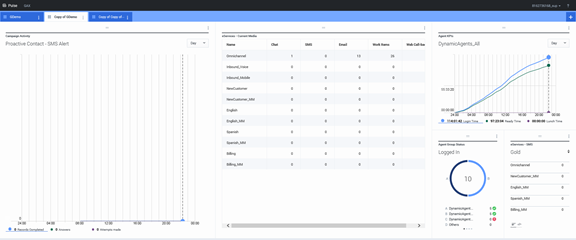Genesys SMS Routing (CE29) for Genesys Engage on premises
What's the challenge?
Your customer wants to contact you in the same way they would friends and family — instantly, conveniently, and personally, with freedom to keep moving. If they encounter constraints, excessive hold times, inconsistent responses or multiple calls, that can damage customer satisfaction and put a strain on your agents.
What's the solution?
Connect a customer to the right resource anywhere in your business by routing customer text messages to your best-fit agents. Genesys SMS Routing uses skill-based routing so messaging your company for support is faster and more efficient than calling and enables conversations from anywhere.
Contents
Use Case Overview
Story and Business Context
This functional use case has been created to enable companies to use Genesys Solutions to streamline the queue management and distribution process of customer-generated SMS messages to the handling agents. Genesys can improve agent productivity, increase adherence to SLAs, and deliver improved management tools. It is based on experience and best practices and contains the minimal functionality to enable our customers:
- To go live quickly (Time to market).
- To use best practice scenarios to enable fast realization of benefits.
Use Case Benefits*
The following benefits are based on benchmark information captured from Genesys customers and may vary based on industry, lines of business or Genesys product line:
| Use Case Benefits | Explanation |
|---|---|
| Improved Employee Utilization | Combine text messaging with automated responses to boost agent productivity. |
| Reduced Handle Time | Routing text messages to the best-fit agent assures the right skills for faster resolution. |
| Reduced Transfers | SMS interactions captured by the Genesys system go through content analysis to assign a category that allows the best agent with the skills to the corresponding category. The result is correct transfer of SMS and avoidance of misrouted SMS and unnecessary costs. |
Summary
A customer sends an SMS to a company. The SMS is captured by the Genesys system and a content analysis is performed to assign a category to the SMS. It is then queued to the best available agent with the skill set corresponding to the category. After the agent has compiled the SMS answer, a supervisor may review the SMS depending on the agent. Priority tuning improved the SLA adherence to customers' SMS messages. The use case provides reporting capabilities to provide management visibility into the SMS interaction channel.
Use Case Definition
Business Flow
The following flow describes the use case from the perspective of the main actors, i.e. user and contact center agent.
The following diagrams show the business flow of the use case:
Business Flow Description
- A customer sends an SMS to a company phone number. The SMS message is captured from a Company SMS center to be handled by agents.
- Genesys is integrated to the SMS center via an SMS Gateway and will recieve the messages.
- The new SMS is captured by Genesys including the customer's phone number as meta-data.
- Genesys verifies if the corresponding user already exists as a contact within the Genesys Universal Contact History (by phone number). If the contact does not exist yet, Genesys creates the contact. The SMS message text as well as any answer by the agent is attached to the contact.
- The system will verify if the customer's phone number is on the blacklist (see chapter “Blacklist”). SMS from blacklisted phone numbers will not be distributed to agents 6. Genesys analyzes the content to classify the SMS (see section “SMS message Categorization ”)
- The system sends out a receipt acknowledgement SMS to the customer with a predefined template.
- Once an agent with the requested skill is available, the SMS is routed to the agent's workspace application with screen pop showing information on the SMS category. Any available contact information from the Genesys Contact History (e.g. customer name) and previous contact history is also displayed.
- Once the agent reads the SMS, he or she needs to decide if a reply is needed.
- If no reply is needed, the agent marks the interaction as done.
- If a reply is needed, the Agent creates an outbound reply SMS, potentially using a standard response template.
- The agent sets a disposition code to mark the business outcome for reporting purposes.
Business and Distribution Logic
Business Logic
In the logical flows in the previous sections, there are a number of process steps driven by configuration parameters and additional business logic within the system. These parameters and the underlying logic are described in this chapter.
Blacklist
It will be possible to configure and manage a blacklist of phone numbers for distributing SMS messages. An administrator can add / delete phone numbers from this blacklist. SMS messages coming from an address on the blacklist will not be distributed to agents.
SMS message Categorization
There are two methods of categorizing an SMS: Advanced Content Analysis and Keyword Matching. This is a system wide setting and only one method will be used at any given time.
Advanced Content Analysis (optional)
Incoming SMS message text is analyzed using natural-language processing (please see the comments on supported languages below). The result of analysis is an assignment to one or more categories of the category structure.
Content Analyzer creates its analysis algorithms by training: that is, by working its way through a number of SMSs that are classified according to the category system.
Training operates on a training object, which is a category tree and a group of messages classified using that category tree. A training object combines a category tree and a set of text objects, with each text object assigned to one category in the tree (categorized). The text objects are typically messages, but you may choose to have the set of text objects also include the standard responses associated with the category tree.
Training scans the text objects and forms a statistical model of the words and phrases that tend to occur in each category.
There are five possible sources of categorized text objects:
- SMS messages that have been assigned to categories
- Text objects that are created in Knowledge Manager
- Responses that are used when creating standard responses
- Objects that are used when creating other training objects
- Messages that are categorized when adding uncategorized SMS using the Training Object Data Analyzer
The result of training is a model. This classification model - a statistical representation of a category tree - analyzes an incoming SMS and produces a list of the categories that the interaction is most likely to belong to. Each likely category is assigned a percentage rating indicating the probability that the interaction belongs to this category.
An SMS will be assigned to the category with the highest percentage of probability if this percentage is above a configurable threshold. Otherwise it will be categorized with a default category.
Keyword Categorization
As an alternative to advanced content analysis, it is possible to replace this functionality with more straightforward keyword matching categorization.
Keyword matching allows the system administrator to configure a number of screening rules to identify SMS belonging to different categories. E.g. an SMS message that contains the word “order” would be categorized as a sales SMS. Screening rules can be configured to look for regular expressions that look for different words or phrase patterns that help categorize SMS messages.
Additionally, screening rules can be used to detect patterns like customer ID, and account number to either display or mask sensitive information to the agent. Configuration of up to three regular expressions to display to the agent / mask information are within the scope of this use case.
Distribution Logic
The following lists the parameters used for the distribution logic. These parameters are configurable by category:
- Skill / skill level for the first, second, third and fourth target
- Supervisor skill / skill level for the first, second, third and fourth target
- Overflow timeouts for overflowing from last agent routing to skill-based routing and from overflowing between targets. These timeouts are based on age of interaction.
- Priority tuning parameters
- Priority increment (the amount to increase the priority after the interval time)
- Priority interval (the time between priority increases)
- Priority limit (the maximum priority)
- Priority start (the starting priority)
The following parameter is configurable by the company phone number the SMS is sent to:
- Auto-acknowledge message
Standard responses
The workspace displays suggested responses to the agent based on the category. Genesys will prepare the possibility to associate a specific category with suggested responses using examples. The standard responses will need to be provided by the customer.
Distribution Flow
The following flow describes the logic for the distribution of SMS messages to the best available agent.
Distribution Flow Description
- The system waits for the best fit agent defined by the skill and skill level for the requested subject until a specified timeout is reached. The required skill and skill level is defined per category.
- The potential pool of agents is expanded via reducing the requested minimum skill level. The system will wait for an agent until a second timeout is reached.
- The potential pool of agents is expanded via reducing the requested minimum skill level. The system will wait for an agent until a third timeout is reached.
- The potential pool of agents is expanded a last time via reducing the requested minimum skill level.
Distribution Logic
Additional Distribution functionality.
The following lists additional functionality for the distribution logic:
- Re-route on no answer (RONA) -functionality: If an agent does not accept the SMS interaction, the SMS interaction is automatically put back into the distribution flow after a time-out. The agent is set to not-ready. The priority of the SMS can be increased by a configurable parameter.
- Blending with other media types is possible.
- Priority tuning can be configured via the following parameters:
- Priority increment (the amount to increase the priority after the interval time)
- Priority interval (the time between priority increases)
- Priority limit (the maximum priority)
- Priority start (the starting priority)
- Transfers are possible to another category, i.e. to agents satisfying the skills of another category. In case of transfer, the priority is increased to a configurable parameter.
User Interface & Reporting
Agent UI
The following lists the minimum requirements for the agent desktop:
- Access to Universal Contact History
- Configuration of not-ready reason codes (Admin Work, Lunch, Meeting, Pause, RONA and Training).
- Configuration of disposition codes (Cross Sell, Need Follow-Up, Not Right Skill, Processed, Terminated, Transferred, Up Sell)
- Access to standard response library
- Agent to Agent transfer
- Agent to Queue transfer
- Transfer to third party outside Genesys.
- Collaboration function (forward to external party)
- Review functionality for supervisors
- Interaction Queue Management for supervisors
Reporting
Real-time Reporting
Pulse is a Genesys Administrator Extension (GAX) plug-in application that offers personalized dashboards based on specific functional, geographical or organizational needs. Pulse dashboards present information using graphical “widgets” that can be viewed as graphs or tables, showing information about specific key performance indicators, such as service level, chat interaction handled and the average handle time.
With Pulse you can:
- Monitor the current state and activity of Contact Center objects to help make decisions about staffing, scheduling and call routing strategies.
- Create widgets from predefined and user-defined templates for a fast and easy text or graphical presentation of selected or user-defined object statistics.
- Filter KPIs by Business Attributes such as the Category.
- Predefined templates
- Monitor operational SMS activity through the eServices Queue KPIs templates.
- Monitor Agent resource activity through the eServices Agent KPIs templates.
The sample SMS dashboard below demonstrates usage of the eServices Agent Activity and the eServices Queue Activity.
Historical Reporting
CX Insights out-of-the-box reports will be used to:
- Assess the day-to-day operations of the contact center resources for the routing and handling of interactions.
- Dimension the out-of-the-box aggregate based GCXI reports with Routing Parameters including the Category and the Disposition codes.
- Measure First Response Threshold (Customer Service Level) using the Interaction Volume Customer Segment Report.
- Evaluate resource performance with a variety of reports for Agents and Detail facts
There are 40+ reports available, potential reports to confirm the benefits for this use case are being met are as follows.
Queue KPI enable the organization to measure and filter Info Mart data based on the queue(s) through which customer interactions pass. Counts and duration measures are attributed to the reporting interval in which interactions entered the queue or work-bin.
| Queue KPIs | Description | |
|---|---|---|
| Queue | Examples for available KPIs:
|
Counts and duration measures are attributed to the reporting interval in which interactions are offered to the queue or work-bin. |
Business Attribute enable the organization to measure and filter Info Mart data based on the business attributes that are associated with the customer interactions. Counts and duration measures are attributed to the reporting interval in which interactions entered the Contact Center.
| Business Attributes | Description | |
|---|---|---|
| Business Attributes | Available KPIs
|
Counts and duration measures are attributed to the reporting interval in which interactions are offered by business attribute |
Accepted Agent enable the organization to measure and filter Info Mart data based on the queues or work-bins through which customer interactions pass in which agents accepts or pulls the interaction. Counts and duration measures are attributed to the reporting interval in which interactions entered the queue.
| Accepted Agent KPIs | Description | |
|---|---|---|
| Accepted Agent | Available KPIs:
|
|
Agent Activity enable the organization to measure and filter Info Mart data based on the interaction-related activities that are conducted by active agents.
| Agent Activity | Description | |
|---|---|---|
| Activity | Examples for available KPIs:
|
|
| Interaction
State & Reason |
Examples for available KPIs:
|
Agent interaction and State level data.
|
| Summarized
State & Reason |
Examples for available KPIs:
|
Agent summarized data for a session.
Measures are attributed to each reporting interval in which agents handle the calls, and durations are clipped at interval boundaries. |
Interaction Details enable the organization to track low-level interaction details.
| Interaction Detail KPIs | Description | |
|---|---|---|
| Handling Attempt | Available KPIs:
|
Handling Attempt details of interactions that are stored mostly in the INTERACTION_RESOURCE_FACT Info Mart tables. |
| Flow | Available KPIs:
|
Interaction-flow details of interactions that are stored mostly in the INTERACTION_FACT, INTERACTION_RESOURCE_FACT, and MEDIATION_SEGMENT_FACT Info Mart tables. |
| Transfer | Available KPIs:
|
Interaction details identifying the source and destination of transferred and conference interactions. |
Customer-facing Considerations
Interdependencies
All required, alternate, and optional use cases are listed here, as well as any exceptions.
| All of the following required: | At least one of the following required: | Optional | Exceptions |
|---|---|---|---|
| None | None | None | None |
General Assumptions
- Implementation of this use case will be based on the Digital Blueprint Architecture.
- Genesys Infomart and Interactive Insights in place for historical reporting.
- Genesys standard agent desktops will be used as agent desktop (WDE or WWE).
- Pulse will be used for real-time reporting.
- Integration with one corporate SMS center.
- Advanced Content Analysis is an optional extension to Keyword Categorization. This option requires additional licenses and services effort
- Blacklist: It is assumed that the Blacklist functionality is used for short-term manual handling of emergency cases. It is not intended for long-term or broader spam filtering functionality.
Customer Responsibilities
- Requirements for integration with SMS Center
- Check local requirements for character set, against SMS Server's supported list (Deployment Guide and Release Notes)
- Best practice recommends to avoid message splitting. The max size of the SMS messages is 160 characters in the U.S., check on SMS Center restrictions
- If there is some issue with SMS Center, CC operations manually stops all SMS campaigns
- Customer has secured and provisioned a dedicated short code, long code, or text-enabled toll-free number in order to send SMS messages
- If Content Analyzer is used for SMS categorization:
- The training model uses a Lexical Analyzer to convert text input from the SMS to an array of words or stems. Language specific Lexical Analyzers are available in the following languages: English, Portuguese, Turkish, Italian, Spanish, German and Japanese (requires the Japanese edition of Content Analyzer). For other languages, a default Lexical Analyzer can be used, but this will require more training for reliable categorization. The creation of a custom lexical model is not part of the delivery scope.
- Text input needs to be available in UTF-8.
- Customer to provide pre-categorized sample SMS messages to train the Content Analyzer language model.
Related Documentation
Document Version
- Version 1.0.5 last updated June 11, 2021