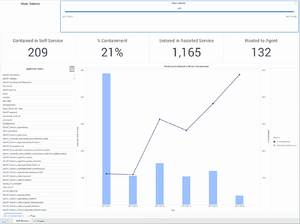Weekly Self Service Containment Dashboard
Contents
- 1 Understanding the Weekly Self Service Containment Dashboard
- 2 Video: Focusing on certain time spans or applications
- 3 Prompts available for the Weekly Self Service Containment Dashboard
- 4 Attributes used on the Weekly Self Service Containment Dashboard
- 5 Metrics used on the Weekly Self Service Containment Dashboard
Explore the volume of interactions that are (or are not) contained in Self-Service.
Understanding the Weekly Self Service Containment Dashboard
The Weekly Self Service Containment Dashboard provides an interactive weekly view of self-service and assisted-service statistics. Use the Week Selector slider to easily focus on one or more weeks — as indicated by week number, where W1 is the first week of the year, W10 is the 10th week of the year, and so on. To get a better idea of what this dashboard looks like, view sample output from the dashboard:
Video: Focusing on certain time spans or applications
The following tables explain the prompts you can select when you generate the dashboard, and the metrics and attributes that are represented in the dashboard:
Prompts available for the Weekly Self Service Containment Dashboard
The following table explains the prompts available for the Weekly Self Service Containment Dashboard:
| Prompt | Description |
|---|---|
| Pre-set Date Filter | From the convenient list of predefined dates, choose a date range for which to run the report. This option has no effect if you specify a Start Date and End Date. |
| Start Date | Choose the first day from which to gather data into the dashboard. |
| End Date | Choose the last day from which to gather data into the dashboard. |
| Application | Optionally, choose one or more applications on which to focus the report. |
Attributes used on the Weekly Self Service Containment Dashboard
The following table explains the attributes used on the Weekly Self Service Containment Dashboard:
| Attribute | Description |
|---|---|
| Application Name | Enables organization of data based on Designer application. Optionally make a selection in the list, to focus the report on one or more applications. |
| Week | Enables organization of data by week. Drag the Week Selector control handles to change the focus of the report. |
Metrics used on the Weekly Self Service Containment Dashboard
The following table explains the metrics used on the Weekly Self Service Containment Dashboard:
| Metric | Description | Source Table.Column or Calculation |
|---|---|---|
| Contained in Self- Service | The total number of interactions that entered the Designer application in Self-Service and were concluded without entering Assisted-Service. | |
| % Containment | The percentage of interactions that entered the Designer application in Self-Service and were concluded without entering Assisted-Service. | |
| Entered in Assisted Service | The total number of interactions that entered the Designer application in Assisted-Service. | |
| Routed to Agent | The total number of interactions that entered the Self-Service phase of the Designer application and were later routed to an agent. | |
| Entered in Self- Service | The total number of interactions that entered the Designer application in Self-Service. |
To view more detailed information about the metrics and attributes in this dashboard, and other metrics and attributes that can be used to customize reports, see the Genesys CX Insights Projects Reference Guide.