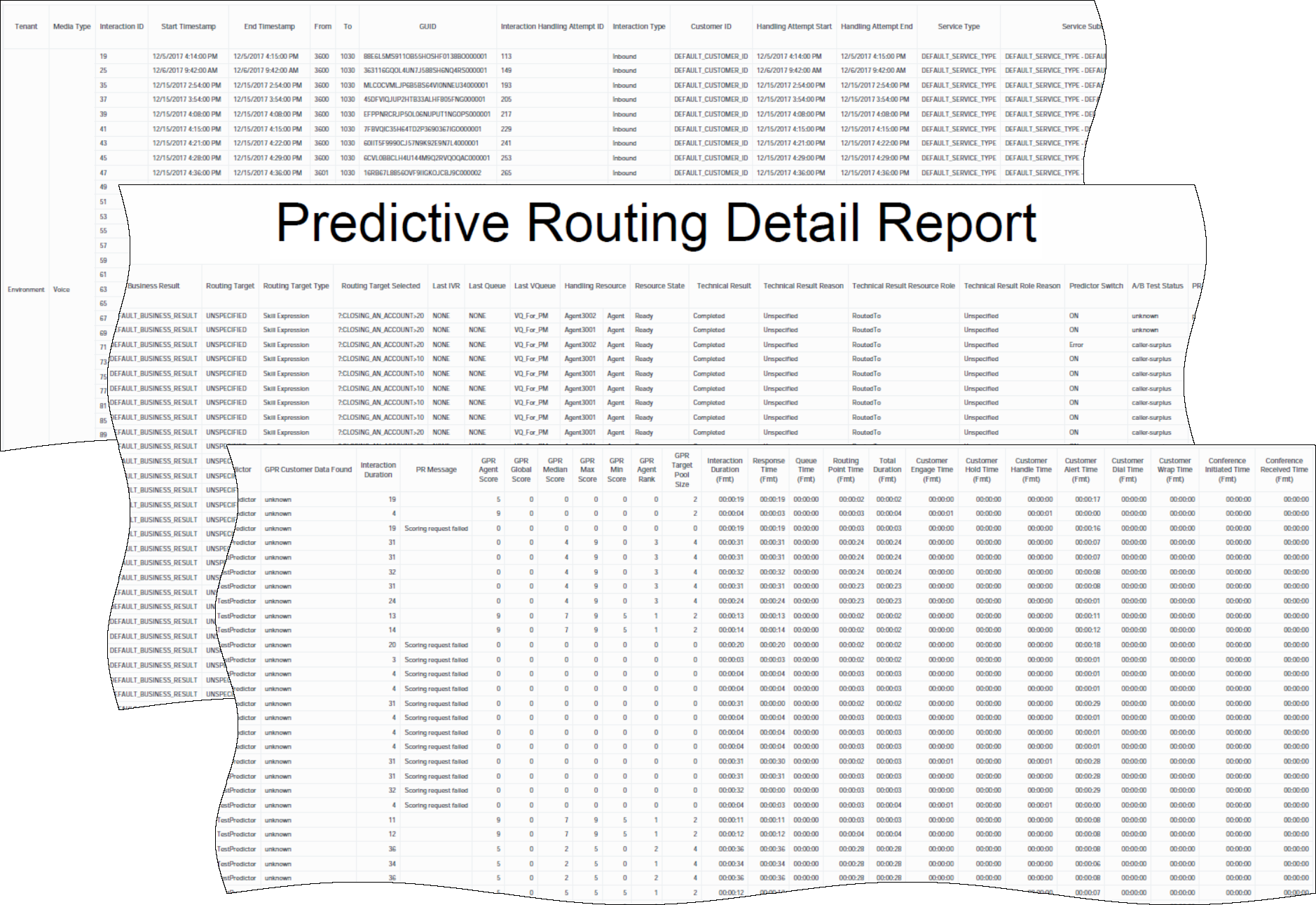Predictive Routing Detail Report
Contents
Find out how Genesys Predictive Routing (GPR) is used in your contact center, and how enabling GPR impacts Key Performance Indicators (KPI).
Use the (Predictive Routing folder) Predictive Routing Detail Report to view detailed interaction-level data about how Genesys Predictive Routing (GPR) is used in your contact center, and to understand how it impacts Key Performance Indicators (KPI), including detailed metrics that profile agent scoring, and allow you to compare different models or predictors.
Because of the volume of data that this report could potentially generate, Genesys recommends that you restrict the start and end dates to the narrowest range that satisfy your report criteria. The default date selections span one day. You can also limit the data that is retrieved, and thereby improve report performance, by specifying agent and queue prompts.
Unlike prompt behavior in other reports, the time component of the Start and End Time prompts is active.For multiple-switch environments that share the same queue names across switches, you can customize this report to recognize a particular switch-queue combination (instead of the queue alone) to retrieve the desired results.
For Oracle RDBMSs, the Handling Attempt Hint attribute must be listed first on the query panel in order for the instructions of optimization to be processed.
To get a better idea of what this report looks like, view sample output from the report: Sample_Predictive Routing Detail Report.pdf
The following tables explain the prompts, attributes, and metrics used in this report:
Prompts in the Predictive Routing Detail Report
| Prompt | Description |
|---|---|
| Preset Day Filter | From the list of preset options, choose the day on which to report. Default: Today |
| Start Time | Choose the day and time from which to begin collecting data into the report (the report shows no more than one day at a time). |
| End Time | Choose the day and time at which to stop collecting data into the report (the report shows no more than one day at a time). |
| Target Agent Group | Choose the Agent group on which to report. |
| Target Agent | Choose individual agents on which to report. |
| Last Queue | Restrict the data in the report based on the name of the last queue in which the interaction traveled before it was handled. This attribute excludes virtual queues. |
| Customer ID | Restrict the data in the report based on the customer ID as it appears in an external CRM application. This value enables Genesys Info Mart tables to be joined to external data-mart tables and is referenced by the user-defined GIM key that has an ID of 10053. Refer to the Genesys Info Mart 8.0 Deployment Guide for information about GIM attached data key assignments. |
| From | Restrict the data in the report based on the source address of the interaction. For voice, the source address is the interaction’s automatic number identification (ANI). For email, the source address is the customer's email address. For chat, the source address is empty. |
| To | Restrict the data in the report based on the target address of the interaction. For voice, the target address is the interaction’s dialed number identification service (DNIS). For email, the target address is a contact center email address. For chat, the target address is empty. |
| Business Result | Restrict the data in the report based on the business result. |
| Customer Segment | Restrict the data in the report based on the customer segment. |
| Service Type | Restrict the data in the report based on the service type. |
| Service Subtype | Restrict the data in the report based on the service subtype. |
| Media Type | Restrict the data in the report based on the media type. |
| Interaction Type | Restrict the data in the report based on the interaction type. |
| Predictor | Restrict the data in the report based on the identifier for the predictor that was used to request scoring for predictive routing. |
| Model | Restrict the data in the report based on the identifier for the model that was used to score the agent for predictive routing. |
| Tenant | Restrict the data in the report based on the tenant name. |
| Interaction ID | Restrict the data in the report based on the identifiers associated with interactions. |
Attributes in the Predictive Routing Detail Report
| Attribute | Description |
|---|---|
| Tenant | Enables the organization of data based on the specific tenant or business unit for a customer deployment. |
| Media Type | Enables the organization of data based on the media type of the interaction—for example, VOICE, EMAIL, and CHAT. |
| Interaction ID | Enables the organization of data based on the interaction ID of the INTERACTION_FACT or the INTERACTION_RESOURCE_FACT table. For voice interactions, the Interaction ID is the call’s connection ID, which is assigned by the telephony server. This ID remains unchanged for as long as the telephony server processes the interaction. For multimedia interactions originating from an Interaction Server, this value is the assigned Interaction ID. |
| Start Timestamp | Enables the organization of data based on the moment when the interaction entered the contact center. |
| End Timestamp | Enables the organization of data based on the moment when the interaction ended. |
| From | Enables the organization of data based on the source address of the interaction. For voice, the source address is the interaction’s automatic number identification (ANI). For email, the source address is the customer's email address. For chat, the source address is empty. |
| To | Enables the organization of data based on the target address of the interaction. For voice, the target address is the interaction’s dialed number identification service (DNIS). For email, the target address is a contact center email address. For chat, the target address is empty. |
| GUID | Enables the organization of data based on the globally unique identifier of the interaction as reported by the interaction media server. This identifier may not be unique. In the case of T-Server voice interactions, the GUID is the Call UUID. In the case of Multimedia, the GUID is the Interaction ID from Interaction Server. |
| Interaction/Handling Attempt ID | Enables the organization of data based on the primary key of the INTERACTION_RESOURCE_FACT table. |
| Interaction/Type | Enables the organization of data based on the interaction’s type—for example, Inbound, Outbound, and Internal. |
| Customer ID | The customer ID as it appears in an external CRM application. This value enables Genesys Info Mart tables to be joined to external data-mart tables and is referenced by the user-defined Genesys Info Mart key that has an ID of 10053. Refer to the Genesys Info Mart Deployment Guide for information about Genesys Info Mart attached data key assignments.
The Customer ID attribute in the Flow folder references a field in a derived table whose values are sourced, in part, from the listed Info Mart table. |
| Handling Attempt Start | Enables data to be organized by the moment when the resource's participation in the interaction started. |
| Handling Attempt End | Enables data to be organized by the moment when the resource's participation in the interaction ended. |
| Business Attributes/Service Type | Enables the organization of data based on the type of service that was assigned to the interaction. |
| Business Attributes/Service Subtype | Enables the organization of data based on the detailed type of service that the customer requested. |
| Business Attributes/Customer Segment | Enables the organization of data based on the configured customer segment. |
| Business Attributes/Business Result | Enables the organization of data based on the configured business result. |
| Routing Target Selected | Enables the organization of data based on the name of the DN group that is the target of the routing strategy. |
| Last Queue Type | Enables data within the reporting interval to be organized based on the type of queue, such as ACDQueue, InteractionQueue, or InteractionWorkBin.
Adding this Last Queue to a report can have a significant impact on performance. |
| Last VQueue | Enables the organization of data based on the name of the last virtual queue in which the interaction traveled before it was handled. |
| Handling Resource | Enables the organization of data based on the name of the queue, virtual queue, workbin, Interaction queue, IVR port, or agent. |
| Resource State | Enables the organization of data based on the media-specific or detailed state of the resource—for example, Busy, Ready, NotReady, and AfterCallWork. |
| Technical Result | Enables the organization of data based on its disposition—its technical result and other aspects of the technical result—for example, Abandoned, Completed, Diverted, Pulled, and Transferred. |
| Technical Result/Reason | Enables the organization of data based on the reason for the technical result—for example, Abandoned-WhileRinging, AnsweredByAgent, and RouteOnNoAnswer. |
| Technical Result/Resource Role | Enables the organization of data based on the role that is associated by the resource—for example, Puller, Received, and RoutedTo. |
| Technical Result/Role Reason | Enables the organization of data based on the reason of the resource role—for example, Conference-Initiator, ConferenceJoined, and PulledBackTimeout. |
| Predictor Switch | Enables the organization of data based on whether predictive routing is ON or OFF. |
| Agent / Customer Surplus | Enables the organization of data by whether an interaction was processed by GPR under an 'Agent-Surplus' or 'Interaction Surplus' scenario, when running in A/B Testing interleaved mode. |
| PR Mode | Enables the organization of data based on the value of gpm-mode, which indicates the current mode of operation of GPR. Value is one of: prod, off, gpmdiscovery, ab-test-time-sliced, or unknown. |
| PR Result | Enables the organization of data by whether the predictive routing request was processed successfully. The value is either error or OK. |
| Model | Enables the organization of data by the name of the model that was used to score the agent for predictive routing. |
| Predictor ID | Enables the organization of data by the identifier for the predictor that was used to request scoring for predictive routing. |
| Predictor | Enables the organization of data by the name of the predictor that was used to request scoring for predictive routing. |
| GPR Customer Data Found | Enables the organization of data by whether features from customer records were successfully retrieved from CRM database and used in the calculation of agent scores. |
Metrics in the Predictive Routing Detail Report
| Metric | Description |
|---|---|
| Interaction Duration | The duration of the interaction, in seconds. |
| PR Message | If an error occurs while returning scoring results, this field contains the error message. The value is NULL if no error is returned, or an integer between 1 and 15 to identify the error as one of the following strings:
1 — Ok 2 — Authentication to scoring engine failed 3 — Scoring request failed 4 — Agent list is empty 5 — URS overload, interaction skipped 6 — Predictor not found 7 — Failed to build scoring request 8 — SetIdealAgent or SetReadyCondition execution error 9 — Interaction log not found in global map 10 —- Unknown error 11 — Channel is not supported 12 — Reserved for future use 13 — Call Abandoned 14 — Call Routing Failed 15 — Predictive Routing is turned off or not used for this interaction |
| GPR Agent Score | Predictive routing score for the agent that handled the interaction. |
| GPR Global Score | The average predictive routing score for all agents in the target group. |
| GPR Median Score | The median predictive routing score for the target group of agents. |
| GPR Max Score | The highest predictive routing score for any agent in the target group. |
| GPR Min Score | The lowest predictive routing score for any agent in the target group. |
| GPR Agent Rank | The agent's predictive routing score ranked against all other agents in the target group, where 1 is the rank of the agent with the best score. |
| GPR Target Pool Size | The number of available agents with the requested skill set. |
| Interaction Duration (Fmt) | The duration of the interaction (HH:MM:SS). |
| Response Time (Fmt) | The time that elapsed (HH:MM:SS) before the customer received service or abandoned the interaction, including the time that the interaction spent in a queue (including routing points and non-self-service IVR ports) prior to abandonment or reaching a handling resource (agent or self-service IVR) as well as the alert duration at the resource prior to the interaction being accepted. Additionally, this metric includes the mediation duration of any immediate previous attempt to deliver the interaction that was redirected with a technical result of RoutedOnNoAnswer or Unspecified, as well as the alert duration that is associated with this attempt. Received consultations and collaborations are excluded from consideration. |
| Queue Time (Fmt) | The sum of the durations (HH:MM:SS) that interactions spent at ACD queue resources prior to arrival at the IRF resource. This duration excludes abandoned-while-queued interactions. |
| Routing Point Time (Fmt) | The sum of the durations (HH:MM:SS) that this IRF spent in routing point resources or routing strategy resources prior to arrival at the IRF resource. |
| Total Duration (Fmt) | The total duration (HH:MM:SS) of the IRF resource's participation in the interaction, irrespective of the interval(s) in which the IRF endures, including hold duration and the time that the interaction spent in mediation. This metric excludes alert duration, received consultations, and received collaborations. |
| Customer Engage Time (Fmt) | The amount of time (HH:MM:SS) that the agent processed a customer-related interaction at this resource during an interaction handling attempt. This metric includes internal interactions.
For synchronous interactions, this is the time that the agent spent interacting with a customer. The duration includes talk duration of conferenced interactions. For asynchronous interactions, this is the time that the agent spent handling an inbound interaction from a customer, handling an internal interaction from another agent, or handling a reply interaction back to the customer. This duration excludes consultations and collaborations, whether they were initiated or received. |
| Customer Hold Time (Fmt) | The amount of time (HH:MM:SS) that the agent had the customer on hold. This metric excludes hold durations that are associated with initiated or received consultations but includes hold duration of conferenced interactions. |
| Customer Handle Time (Fmt) | The sum of the values of Customer Engage Time, Customer Hold Time, and Customer Wrap Time metrics. |
| Customer Alert Time (Fmt) | For voice interactions, the amount of time (HH:MM:SS) that the interaction was ringing at the resource during a voice handling attempt while a customer was present.
For multimedia interactions, the amount of time (HH:MM:SS) that the customer-related interaction was alerting at the resource during an interaction handling attempt. For email interactions, this metric includes agent's handling of an inbound email from a customer or an internal email from another agent, or handling a reply email back to the customer. This metric excludes handling a collaboration, whether on the initiating or receiving side. |
| Customer Dial Time (Fmt) | The amount of time (HH:MM:SS) that the IRF resource spent initiating an outbound, customer-related interaction. The duration starts when the dialing event is sent, includes the mediation time that the initiator incurs while waiting for the target resource to connect, and ends when the call is either established or terminated on no answer. Initiated consultations are excluded from consideration. |
| Customer Wrap Time (Fmt) | The amount of time (HH:MM:SS) that the resource was in interaction-related After-Call Work (ACW or Wrap) state that pertained to this customer voice-interaction resource. The duration excludes ACW duration that is associated with received consultations. |
| Conference Initiated Time (Fmt) | The amount of time (HH:MM:SS) that a conference initiated by the IRF resource was connected (established). Duration applies only to the portion of the IRF that represents the IRF resource as a conference initiator. |
| Conference Received Time (Fmt) | The amount of time (HH:MM:SS) that a conference that was joined by the IRF resource was connected (established). Duration applies only to the portion of the IRF that represents the IRF resource as a conference joiner. |