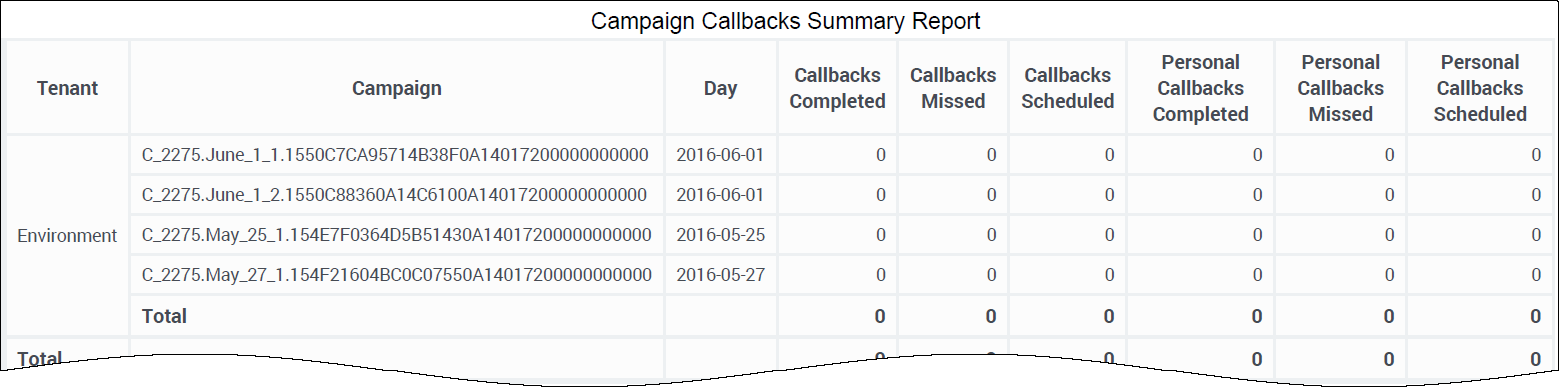Campaign Callbacks Summary Report
Contents
Analyze the use of Callback in your campaign.
Understanding the Campaign Callbacks Summary Report
The (Outbound Contact folder) Campaign Callbacks Summary Report displays a summary of information about callback activity, including the total number of callbacks processed by the contact center, broken down into the total number scheduled, missed, and completed for each day of the reporting period. Personal callbacks are distinguished from nonpersonal ones. The report's design internally filters the dataset to return Outbound voice-only interactions.
Use this report to understand the frequency with which Callback was used in your Outbound campaigns, and the overall Callback success rates.
To get a better idea of what this report looks like, view sample output from the report:
The following tables explain the prompts you can select when you generate the report, and the metrics and attributes that are represented in the report:
Prompts for the Campaign Callbacks Summary Report
| Prompt | Description |
|---|---|
| Pre-set Date Filter | From the list, choose a time period on which to report, and move it to the Selected list. |
| Start Date | Choose the first day from which to gather report data. |
| End Date | Choose the last day from which to gather report data. |
| Campaign | Optionally, select one or more campaigns from which to gather data for the report. |
| Tenant | For multi-tenant environments, optionally select the tenant(s) for which to include data in the report. |
Attributes used in the Campaign Callbacks Summary Report
| Attribute | Description |
|---|---|
| Tenant | This attribute enables data within the reporting interval to be organized by tenant. |
| Campaign | This attribute enables data to be organized by the name of the outbound campaign. |
| Day | This attribute enables data within the reporting interval to be organized by a particular day within a month and year. Day values are presented in YYYY-MM-DD format. |
Metrics used in the Campaign Callbacks Summary Report
| Metric | Description |
|---|---|
| Callbacks Completed | The total number of times attributed to the reporting interval that campaign callbacks were completed by an agent, excluding missed callbacks. |
| Callbacks Missed | The total number of times attributed to the reporting interval that campaign callbacks were missed. |
| Callbacks Scheduled | The total number of times attributed to the reporting interval that agents rescheduled contact attempts from this campaign. |
| Personal Callbacks Completed | The total number of times attributed to the interval that callbacks were completed by the agent who requested them for contact attempts made from this campaign excluding missed callbacks. |
| Personal Callbacks Missed | The total number of times attributed to the interval that callbacks were missed by the agent who requested them for contact attempts made from this campaign. |
| Personal Callbacks Scheduled | The total number of times attributed to the interval that agents rescheduled callbacks for contact attempts made from this campaign. |