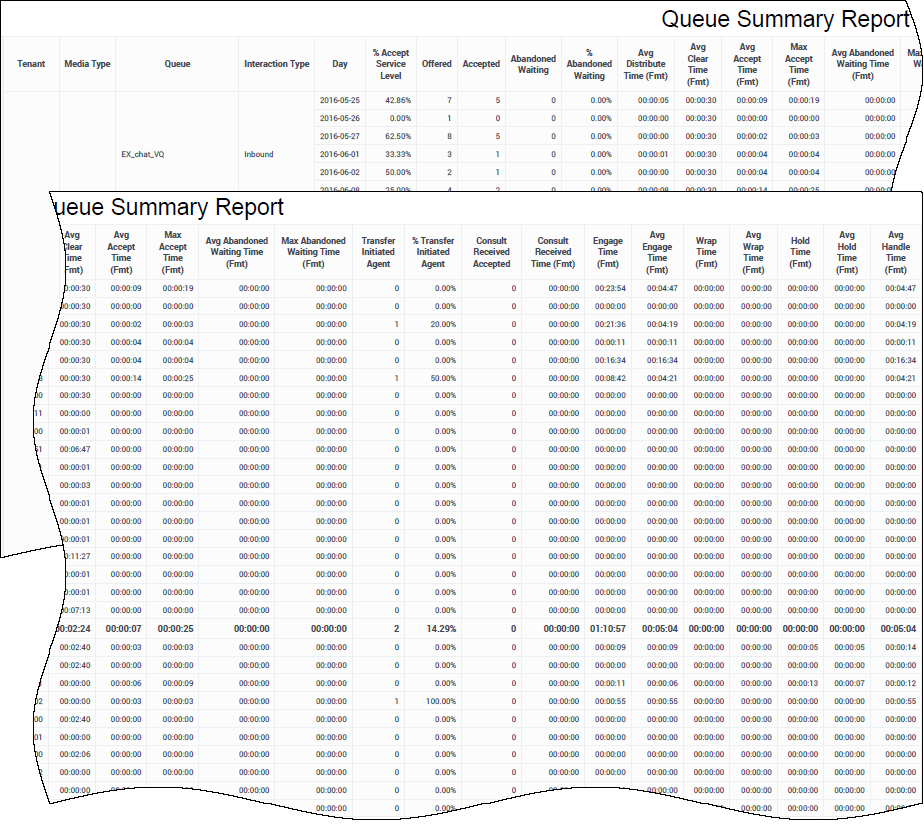Queue Summary Report
Contents
Assess the performance of configured queues in your contact center.
Understanding the Queue Summary Report
The (Queues folder) Queue Summary Report provides detailed information about interactions that enter each queue and that are either abandoned, or distributed and handled by any routing target, such as an agent. Information is organized by Media Type, Queue, and Interaction Type, and an extensive list of call handling and disposition metrics is collected to track call acceptance, wait times, abandonment rates, handling, distribution, consultations, and other metrics.
Use this report to assess the performance of configured queues, to understand what percentage of interactions in each queue were accepted within the defined service level, and to compare the performance of each queue in handling interactions.
To get a better idea of what this report looks like, view sample output from the report:
The following tables explain the prompts you can select when you generate the report, and the metrics and attributes that are represented in the report:
Prompts for the Queue Summary Report
| Prompt | Description |
|---|---|
| Pre-set Date Filter | From the list, choose a time period on which to report, and move it to the Selected list. |
| Start Date | Choose the first day from which to gather report data. |
| End Date | Choose the last day from which to gather report data. |
| Queue Group | Optionally, select a queue group on which to report. |
| Queue | Optionally, select a queue on which to report. |
| Media Type | Optionally, select the type of media to include in the report—for example, VOICE, EMAIL, and CHAT. |
| Interaction Type | Optionally, select the type of interaction to include in the report—for example, Inbound, Outbound, and Internal. |
| Tenant | For multi-tenant environments, optionally select the tenant(s) for which to include data in the report. |
Attributes used in the Queue Summary Report
| Attribute | Description |
|---|---|
| Tenant | This attribute enables data within the reporting interval to be organized by tenant. |
| Media Type | This attribute enables data to be organized by the interaction’s media type—for example, VOICE, EMAIL, and CHAT. |
| Queue | This attribute enables data within the reporting interval to be organized by the name of the ACD queue, virtual queue, interaction queue, or workbin. |
| Interaction Type | This attribute enables data to be organized by the interaction’s type—for example, Inbound, Outbound, and Internal. |
| Day | This attribute enables data within the reporting interval to be organized by a particular day within a month and year. Day values are presented in YYYY-MM-DD format. |
Metrics used in the Queue Summary Report
| Metric | Description |
|---|---|
| %Accept Service Level | The description of this metric varies according to the attributes and filters in the report query:
This metric yields results other than 0 only for interactions that were accepted by an agent. This metric relies on the value of the acceptance threshold as configured in the [agg-gim-thld-QUEUE-IXN] section. |
| Offered | The description of this metric varies according to the attributes and filters in the report query:
This metric excludes short-abandoned interactions and includes handling attempts that agents rejected, as well as consultation calls, conferences, and collaborations that agents received. This metric relies on the value of the short-abandoned threshold as configured in the [agg-gim-thld-QUEUE-IXN] section. |
| Accepted | The description of this metric varies according to the attributes and filters in the report query:
|
| Abandoned Waiting | The description of this metric varies according to the attributes and filters in the report query:
The count includes short-abandoned interactions and excludes interactions that were abandoned after distribution, such as abandoned-while-inviting interactions. |
| % Abandoned Waiting | The description of this metric varies according to the attributes and filters in the report query:
|
| Avg Distribute Time (Fmt) | The description of this metric varies according to the attributes and filters in the report query:
|
| Avg Clear Time (Fmt) | The description of this metric varies according to the attributes and filters in the report query:
|
| Avg Accept Time (Fmt) | The description of this metric varies according to the attributes and filters in the report query:
This metric is identical to Queue\ASA. |
| Max Accept Time (Fmt) | The description of this metric varies according to the attributes and filters in the report query:
Duration starts when the interaction enters the member queue and ends when the interaction is accepted—thereby, including alert (ring) time. |
| Avg Abandoned Waiting Time (Fmt) | The description of this metric varies according to the attributes and filters in the report query:
This average includes the duration and count of short-abandoned interactions. |
| Max Abandoned Waiting Time (Fmt) | The description of this metric varies according to the attributes and filters in the report query:
|
| Transfer Initiated Agent | The description of this metric varies according to the attributes and filters in the report query:
Both warm and blind transfers are reflected in this metric. |
| %Transfer Initiated Agent | The description of this metric varies according to the attributes and filters in the report query:
|
| Consult Received Accepted | The description of this metric varies according to the attributes and filters in the report query:
|
| Consult Received Time (Fmt) | The description of this metric varies according to the attributes and filters in the report query:
This metric includes hold duration that is associated with the collaboration/consultation. |
| Engage Time (Fmt) | The description of this metric varies according to the attributes and filters in the report query:
This metric excludes other interaction-related durations, such as hold time, ACW (Wrap) time, alert (ring) time and the time that is associated with consultations and collaborations that the agent received. |
| Avg Engage Time (Fmt) | The description of this metric varies according to the attributes and filters in the report query:
|
| Wrap Time (Fmt) | The description of this metric varies according to the attributes and filters in the report query:
|
| Avg Wrap Time (Fmt) | The description of this metric varies according to the attributes and filters in the report query:
|
| Hold Time (Fmt) | The description of this metric varies according to the attributes and filters in the report query:
This time starts when the interaction is placed on hold and ends when it is retrieved, dropped, transferred, or completed. |
| Avg Hold Time (Fmt) | The description of this metric varies according to the attributes and filters in the report query:
This metric is attributed to the interval in which interactions entered the queue which can differ from the interval that interactions were placed on hold. |
| Avg Handle Time (Fmt) | The description of this metric varies according to the attributes and filters in the report query:
This metric is computed as handle time divided by the sum of agent-accepted interactions and simple consult interactions that agents received. This metric is attributed to the interval in which interactions entered the queue. |