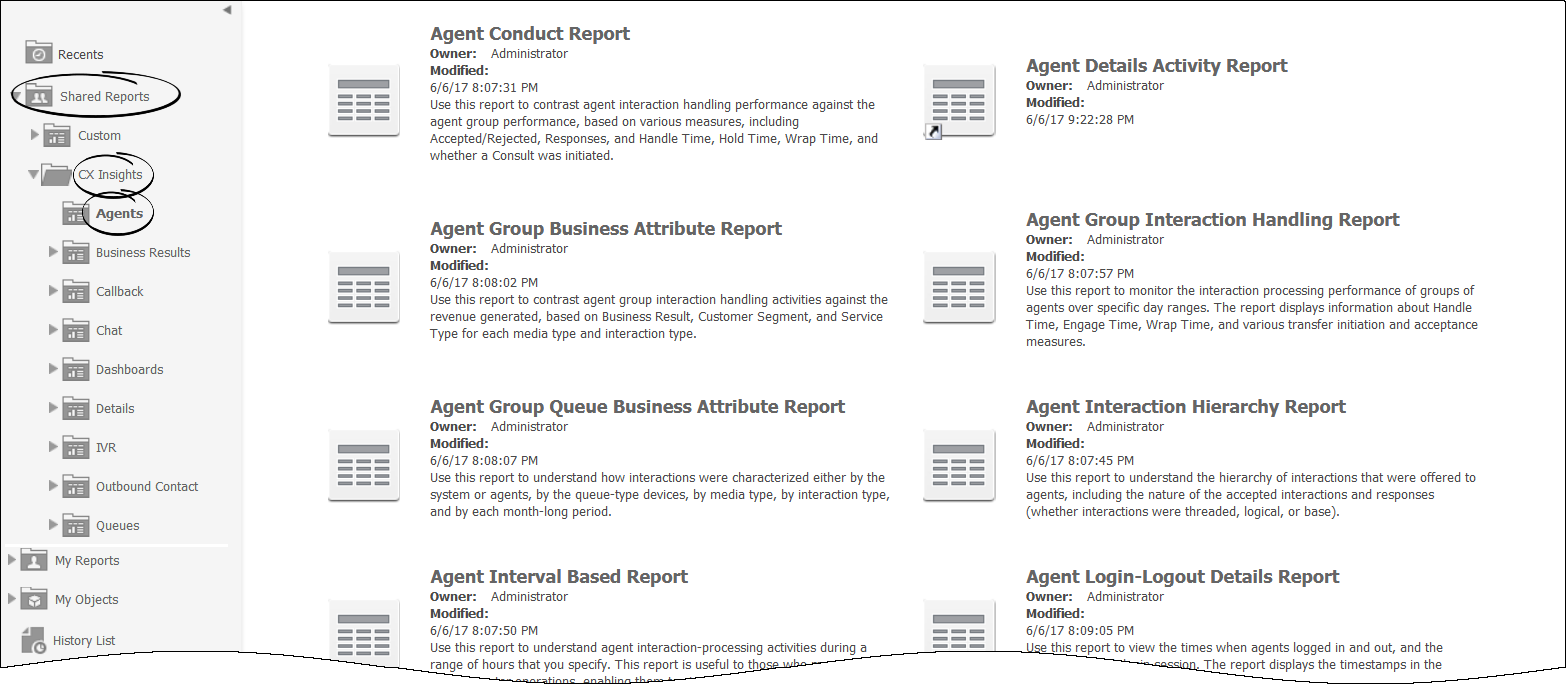Difference between revisions of "PEC-REP/Current/RPRT/HRCXIAgentsReports"
From Genesys Documentation
(Published) |
|||
| Line 56: | Line 56: | ||
*Learn how to {{Link-SomewhereInThisManual|topic=HRCXIReadReports|anchor=top|display text=read and understand reports}}. | *Learn how to {{Link-SomewhereInThisManual|topic=HRCXIReadReports|anchor=top|display text=read and understand reports}}. | ||
*Learn how to {{Link-SomewhereInThisManual|topic=HRCXICustomizingReports|anchor=top|display text=create or customize reports}}. | *Learn how to {{Link-SomewhereInThisManual|topic=HRCXICustomizingReports|anchor=top|display text=create or customize reports}}. | ||
| + | *To view more detailed information about the metrics and attributes used in the reports, and about other metrics and attributes that you can use to customize reports, see the ''{{Link-AnywhereElse|product=PEC-REP|version=Current|manual=GCXIMCPRG|topic=Agent|display text=Genesys CX Insights Multicloud Projects Reference Guide}}''. | ||
|FAQHeading= | |FAQHeading= | ||
|Status=No | |Status=No | ||
}} | }} | ||
}} | }} | ||
Latest revision as of 13:01, June 30, 2022
This topic is part of the manual Work with Genesys CX Insights Reports for version Current of Reporting.
Contents
Use Agents reports to learn more about the performance of agents in your contact center.
Related documentation:
RSS:
The reports in the Agents folder are ready-to-use, but as always, can be modified to suit your specific business needs.
Tip
Interactions pertaining to an agent are attributed to each group of which the agent is a member. So, in scenarios where an agent is a member of more than one agent group, interactions are counted against each group, and can therefore appear more than once in historical reports. Similarly, interactions that are attributed to queues that are members of more than one queue group are reported against both queue groups.About Agents reports
The following reports are available in the CX Insights > Agents folder:
- Agent Conduct Report
- Agent Details Activity Report
- Agent Group Business Attribute Report
- Agent Group Interaction Handling Report
- Agent Group Membership Details Report
- Agent Group Queue Business Attribute Report
- Agent Interaction Hierarchy Report
- Agent Interval Based Report
- Agent Login-Logout Details Report
- Agent Not Ready Report
- Agent Not Ready Reason Code Report
- Agent Omnichannel Activity Report
- Agent Outbound Campaign Report
- Agent Queue Report
- Agent Social Engagement Report
- Agent State Details Report
- Agent Summary Activity Report (Active)
- Agent Summary Activity Report (Interaction)
- Agent Utilization Report
- Agent Wrap Report
- Weekly Agent Group Performance Dashboard
- Weekly Agent Group Utilization Dashboard
Related Topics:
- Go back to the complete list of available reports.
- Learn how to generate historical reports.
- Learn how to read and understand reports.
- Learn how to create or customize reports.
- To view more detailed information about the metrics and attributes used in the reports, and about other metrics and attributes that you can use to customize reports, see the Genesys CX Insights Multicloud Projects Reference Guide.
Comments or questions about this documentation? Contact us for support!