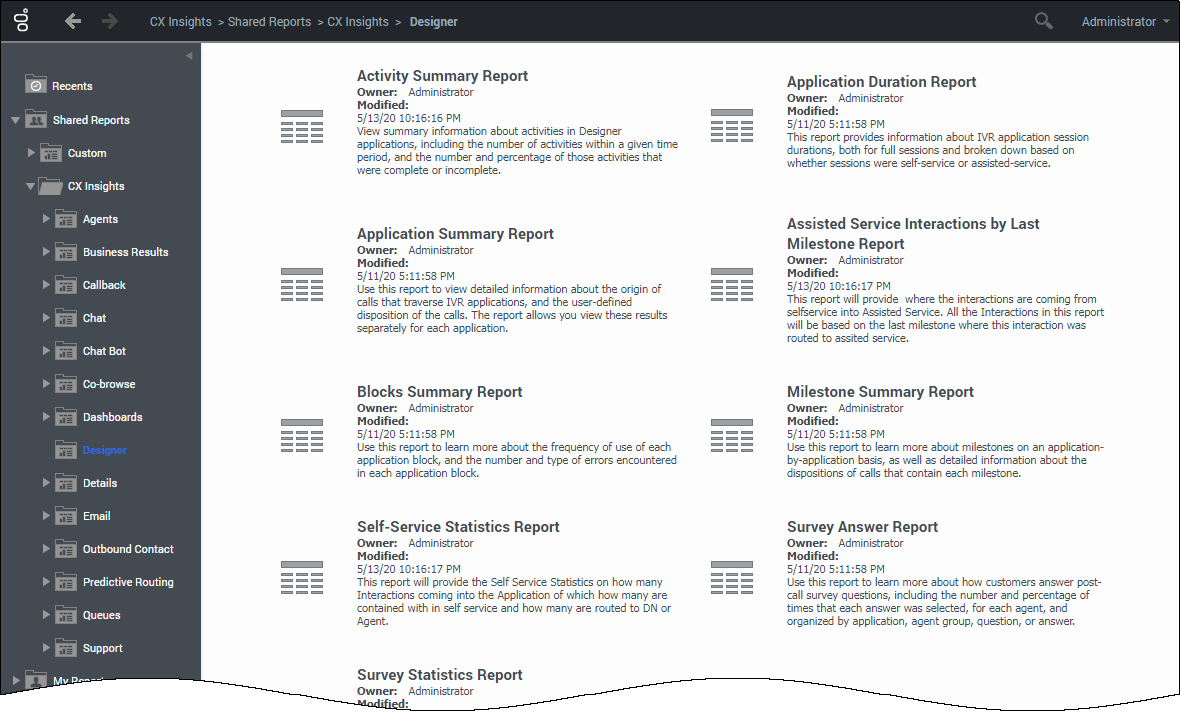Difference between revisions of "PEC-REP/Current/RPRT/HRCXIIVRReports"
From Genesys Documentation
(Published) |
m (Text replacement - "\|Platforms?=([^\|]*)PureEngage([\|]*)" to "|Platform=$1GenesysEngage-onpremises$2") |
||
| Line 5: | Line 5: | ||
|Context=View information about Interactive-Voice-Response (IVR) usage in your contact center. | |Context=View information about Interactive-Voice-Response (IVR) usage in your contact center. | ||
|ComingSoon=No | |ComingSoon=No | ||
| − | |Platform= | + | |Platform=GenesysEngage-onpremises |
|Role=Administrator, Supervisor | |Role=Administrator, Supervisor | ||
|Application=Reporting, Reporting GCXI | |Application=Reporting, Reporting GCXI | ||
Revision as of 11:47, July 15, 2020
This topic is part of the manual Work with Genesys CX Insights Reports for version Current of Reporting.
Contents
View information about Interactive-Voice-Response (IVR) usage in your contact center.
Related documentation:
RSS:
Interactive-Voice-Response (IVR) Reports are created using Genesys Designer. Reports in the Designer folder are ready-to-use, but as always, can be modified to suit your specific business needs.
About Designer reports
The following reports are available in the CX Insights > Designer folder:
Related topics
- Go back to the complete list of available reports.
- Learn how to generate historical reports.
- Learn how to read and understand reports.
- Learn how to create or customize reports.
Comments or questions about this documentation? Contact us for support!