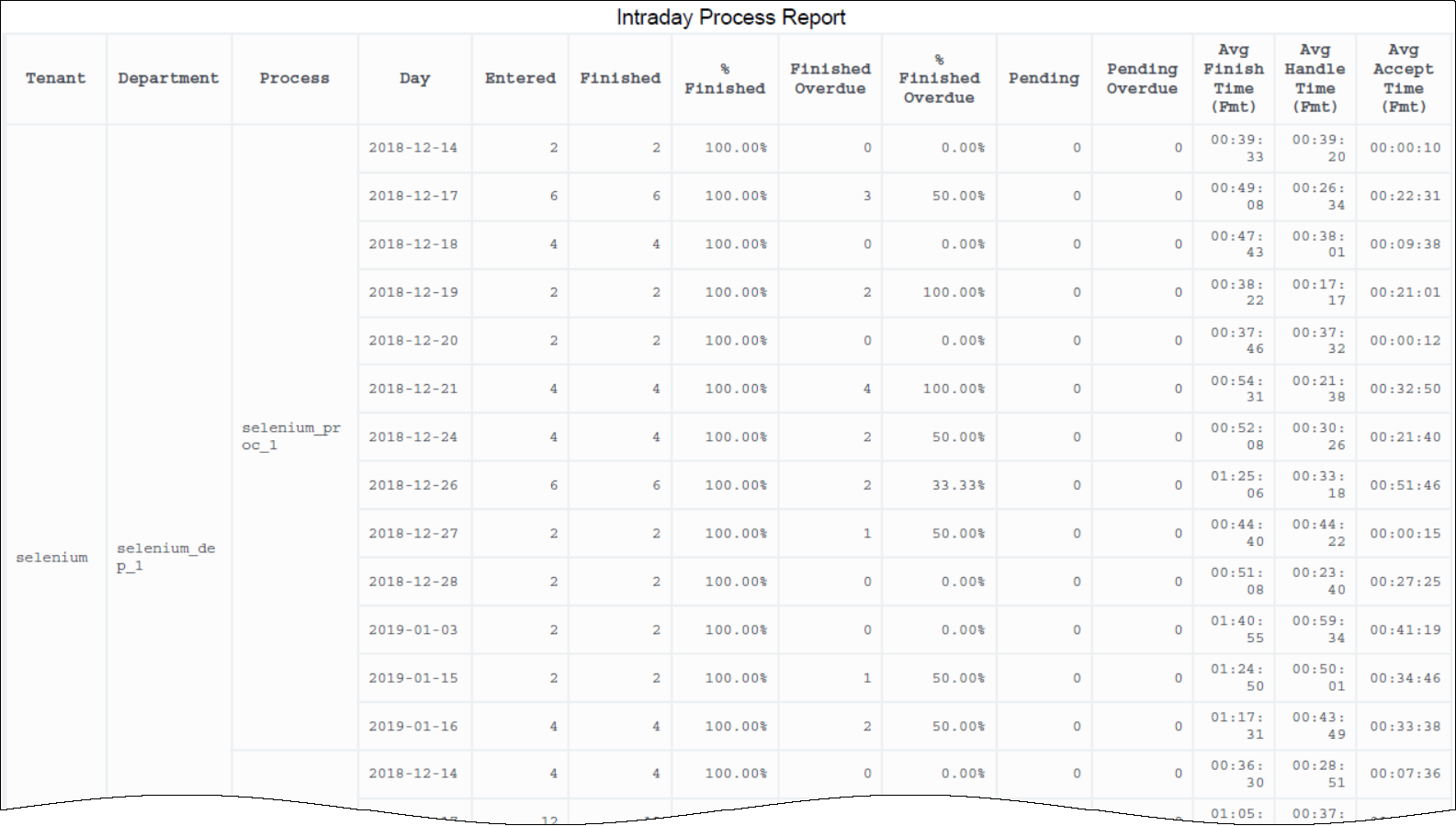Difference between revisions of "PEC-REP/Current/RPRT/HRCXIiWDIntrDyPrcs"
(Published) |
(Published) |
||
| Line 7: | Line 7: | ||
|Role=Administrator, Supervisor | |Role=Administrator, Supervisor | ||
|Application=Reporting, Reporting GCXI | |Application=Reporting, Reporting GCXI | ||
| + | |Prereq= | ||
|Section={{Section | |Section={{Section | ||
|sectionHeading=Understanding the Intraday Process Report | |sectionHeading=Understanding the Intraday Process Report | ||
| Line 27: | Line 28: | ||
The following tables explain the prompts you can select when you generate the report, and the metrics and attributes that are represented in the report: | The following tables explain the prompts you can select when you generate the report, and the metrics and attributes that are represented in the report: | ||
| + | |FAQHeading= | ||
|Status=No | |Status=No | ||
}}{{Section | }}{{Section | ||
| Line 32: | Line 34: | ||
|anchor=Prompts | |anchor=Prompts | ||
|alignment=Vertical | |alignment=Vertical | ||
| + | |Media= | ||
| + | |image= | ||
|structuredtext={{{!}} | |structuredtext={{{!}} | ||
!'''Prompt''' | !'''Prompt''' | ||
| Line 50: | Line 54: | ||
{{!}}Process | {{!}}Process | ||
{{!}}Optionally, select a business process on which to focus the report. | {{!}}Optionally, select a business process on which to focus the report. | ||
| − | |||
| − | |||
| − | |||
{{!}}- | {{!}}- | ||
{{!}}} | {{!}}} | ||
| + | |structuredtextwide= | ||
| + | |FAQHeading= | ||
|Status=No | |Status=No | ||
}}{{Section | }}{{Section | ||
| Line 60: | Line 63: | ||
|anchor=Attributes | |anchor=Attributes | ||
|alignment=Vertical | |alignment=Vertical | ||
| + | |Media= | ||
| + | |image= | ||
|structuredtext={{{!}} | |structuredtext={{{!}} | ||
!'''Attribute''' | !'''Attribute''' | ||
!'''Description''' | !'''Description''' | ||
| − | |||
{{!}}- | {{!}}- | ||
| − | |||
| − | |||
| − | |||
| − | |||
{{!}}Department | {{!}}Department | ||
{{!}}Enables data to be organized by the name of the department for which iWD prioritizes and routes tasks. | {{!}}Enables data to be organized by the name of the department for which iWD prioritizes and routes tasks. | ||
| − | |||
{{!}}- | {{!}}- | ||
{{!}}Process | {{!}}Process | ||
{{!}}Enables data to be organized by the name of the business process, which is a core attribute of tasks and work items that define strategies for how to route them. | {{!}}Enables data to be organized by the name of the business process, which is a core attribute of tasks and work items that define strategies for how to route them. | ||
| − | |||
{{!}}- | {{!}}- | ||
{{!}}Day | {{!}}Day | ||
{{!}}Enables data within the reporting interval to be organized by a particular day within a month and year. Day values are presented in YYYY-MM-DD format. | {{!}}Enables data within the reporting interval to be organized by a particular day within a month and year. Day values are presented in YYYY-MM-DD format. | ||
| − | |||
{{!}}- | {{!}}- | ||
{{!}}} | {{!}}} | ||
| + | |structuredtextwide= | ||
| + | |FAQHeading= | ||
|Status=No | |Status=No | ||
}}{{Section | }}{{Section | ||
| Line 87: | Line 86: | ||
|anchor=Metrics | |anchor=Metrics | ||
|alignment=Vertical | |alignment=Vertical | ||
| + | |Media= | ||
| + | |image= | ||
|structuredtext={{{!}} | |structuredtext={{{!}} | ||
!'''Metric''' | !'''Metric''' | ||
!'''Description''' | !'''Description''' | ||
| − | |||
{{!}}- | {{!}}- | ||
{{!}}Entered | {{!}}Entered | ||
{{!}}The total number of new tasks of this classification that were submitted to iWD during the reporting interval. | {{!}}The total number of new tasks of this classification that were submitted to iWD during the reporting interval. | ||
| − | |||
{{!}}- | {{!}}- | ||
{{!}}Finished | {{!}}Finished | ||
{{!}}The total number of tasks of this classification that were completed during the reporting interval. | {{!}}The total number of tasks of this classification that were completed during the reporting interval. | ||
| − | |||
{{!}}- | {{!}}- | ||
{{!}}% Finished | {{!}}% Finished | ||
{{!}}The percentage of tasks of this classification that were completed during the reporting interval. | {{!}}The percentage of tasks of this classification that were completed during the reporting interval. | ||
| − | |||
| − | |||
| − | |||
| − | |||
{{!}}- | {{!}}- | ||
{{!}}Finished Overdue | {{!}}Finished Overdue | ||
{{!}}The total number of completed tasks of this classification that were overdue during the reporting interval. | {{!}}The total number of completed tasks of this classification that were overdue during the reporting interval. | ||
| − | |||
{{!}}- | {{!}}- | ||
{{!}}% Finished Overdue | {{!}}% Finished Overdue | ||
{{!}}The percentage of completed tasks of this classification that were overdue during the reporting interval. | {{!}}The percentage of completed tasks of this classification that were overdue during the reporting interval. | ||
| − | |||
| − | |||
| − | |||
| − | |||
{{!}}- | {{!}}- | ||
{{!}}Pending | {{!}}Pending | ||
{{!}}The current number of tasks that were pending (where the task status is Queued, Assigned, or Held) at the end of the reporting interval. | {{!}}The current number of tasks that were pending (where the task status is Queued, Assigned, or Held) at the end of the reporting interval. | ||
| − | |||
{{!}}- | {{!}}- | ||
{{!}}Pending Overdue | {{!}}Pending Overdue | ||
{{!}}The current number of pending tasks that were overdue at the end of the reporting interval. A task is considered overdue when the Service-Level Agreement (SLA) due date/time has been missed. | {{!}}The current number of pending tasks that were overdue at the end of the reporting interval. A task is considered overdue when the Service-Level Agreement (SLA) due date/time has been missed. | ||
| − | |||
{{!}}- | {{!}}- | ||
{{!}}Avg Finish Time (Fmt) | {{!}}Avg Finish Time (Fmt) | ||
{{!}}The average amount of time that elapsed before agents completed tasks of this classification. This metric includes the time that tasks were backlogged, as well as work time. | {{!}}The average amount of time that elapsed before agents completed tasks of this classification. This metric includes the time that tasks were backlogged, as well as work time. | ||
| − | |||
| − | |||
| − | |||
| − | |||
{{!}}- | {{!}}- | ||
{{!}}Avg Handle Time (Fmt) | {{!}}Avg Handle Time (Fmt) | ||
{{!}}The average amount of time that agents worked on tasks of this classification before the tasks were completed. | {{!}}The average amount of time that agents worked on tasks of this classification before the tasks were completed. | ||
| − | |||
| − | |||
| − | |||
| − | |||
{{!}}- | {{!}}- | ||
{{!}}Avg Accept Time (Fmt) | {{!}}Avg Accept Time (Fmt) | ||
{{!}}For completed tasks, the average amount of time that elapsed within the iWD system before tasks of this classification were assigned to a resource for the first time. This metric reflects how long, on average, tasks were backlogged. | {{!}}For completed tasks, the average amount of time that elapsed within the iWD system before tasks of this classification were assigned to a resource for the first time. This metric reflects how long, on average, tasks were backlogged. | ||
| − | |||
| − | |||
| − | |||
| − | |||
{{!}}- | {{!}}- | ||
{{!}}} | {{!}}} | ||
| + | To view more detailed information about the metrics and attributes in this report, and other metrics and attributes that can be used to customize reports, see the [https://docs.genesys.com/Documentation/GCXI/9.0.0/PG/Welcome ''Genesys CX Insights Projects Reference Guide'']. | ||
| + | |structuredtextwide= | ||
| + | |FAQHeading= | ||
|Status=No | |Status=No | ||
}} | }} | ||
}} | }} | ||
Revision as of 14:09, June 12, 2020
Contents
Examine the performance of historical and pending work items, explore backlogs, throughput, and overdue tasks.
Understanding the Intraday Process Report
This report provides a count of the completed iWD tasks that were overdue and the counts, percentages, and averages of completed iWD tasks, and breaks down the average amount of time it took to complete tasks using three metrics:
- Avg Finish Time — measuring the average time it took for tasks to be completed after entering the system,
- Avg Accept Time — measuring average amount of time that tasks were backlogged before they reached a handling resource, and
- Avg Handle Time — measuring the average amount of time that resources worked on tasks.
The report also provides a snapshot of the task backlog for a day or reporting interval, providing detailed information about how many tasks are currently pending, how many tasks are currently overdue, and how many of the completed tasks were overdue. Data is organized by day, tenant, department, and by business process.
To get a better idea of what this report looks like, view sample output from the report:
SampleIntradayProcessReport.pdf
The following tables explain the prompts you can select when you generate the report, and the metrics and attributes that are represented in the report:
Prompts for the Intraday Process Report
| Prompt | Description |
|---|---|
| Pre-set Date Filter | Choose from the convenient list of predefined rolling time ranges, spanning one day or more, over which to run the report. |
| Start Date | Choose the first day and time from which to gather report data. |
| End Date | Choose the last day and time from which to gather report data. |
| Department | Optionally, select a department on which to focus the report. |
| Process | Optionally, select a business process on which to focus the report. |
Attributes used in the Intraday Process Report
| Attribute | Description |
|---|---|
| Department | Enables data to be organized by the name of the department for which iWD prioritizes and routes tasks. |
| Process | Enables data to be organized by the name of the business process, which is a core attribute of tasks and work items that define strategies for how to route them. |
| Day | Enables data within the reporting interval to be organized by a particular day within a month and year. Day values are presented in YYYY-MM-DD format. |
Metrics used in the Intraday Process Report
| Metric | Description |
|---|---|
| Entered | The total number of new tasks of this classification that were submitted to iWD during the reporting interval. |
| Finished | The total number of tasks of this classification that were completed during the reporting interval. |
| % Finished | The percentage of tasks of this classification that were completed during the reporting interval. |
| Finished Overdue | The total number of completed tasks of this classification that were overdue during the reporting interval. |
| % Finished Overdue | The percentage of completed tasks of this classification that were overdue during the reporting interval. |
| Pending | The current number of tasks that were pending (where the task status is Queued, Assigned, or Held) at the end of the reporting interval. |
| Pending Overdue | The current number of pending tasks that were overdue at the end of the reporting interval. A task is considered overdue when the Service-Level Agreement (SLA) due date/time has been missed. |
| Avg Finish Time (Fmt) | The average amount of time that elapsed before agents completed tasks of this classification. This metric includes the time that tasks were backlogged, as well as work time. |
| Avg Handle Time (Fmt) | The average amount of time that agents worked on tasks of this classification before the tasks were completed. |
| Avg Accept Time (Fmt) | For completed tasks, the average amount of time that elapsed within the iWD system before tasks of this classification were assigned to a resource for the first time. This metric reflects how long, on average, tasks were backlogged. |
To view more detailed information about the metrics and attributes in this report, and other metrics and attributes that can be used to customize reports, see the Genesys CX Insights Projects Reference Guide.