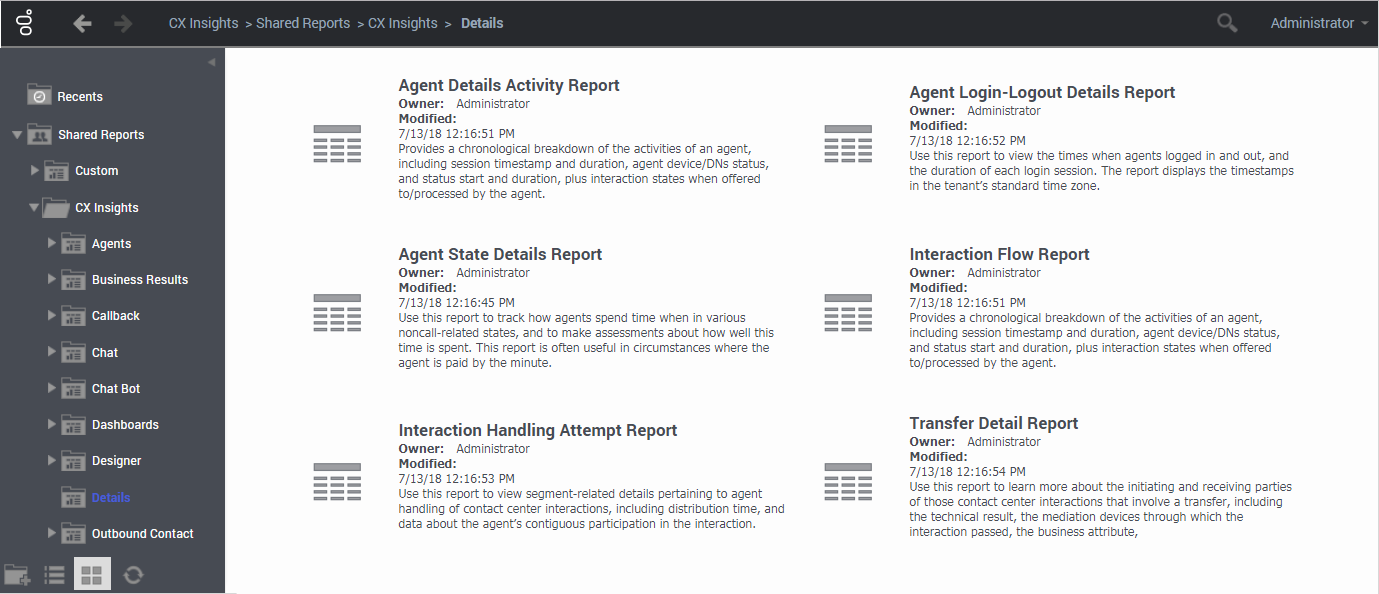Difference between revisions of "PEC-REP/Current/RPRT/HRCXIDetail"
From Genesys Documentation
m (Text replacement - "\|Platform=([^\|]*)GenesysEngage-onpremises([\|]*)" to "|Platform=$1GenesysEngage-cloud$2") |
(Published) |
||
| Line 25: | Line 25: | ||
*{{Link-SomewhereInThisManual|topic=HRCXIAgentLginLgout|anchor=top|display text=Agent Login-Logout Details Report}} | *{{Link-SomewhereInThisManual|topic=HRCXIAgentLginLgout|anchor=top|display text=Agent Login-Logout Details Report}} | ||
*{{Link-SomewhereInThisManual|topic=HRCXIAgentState|anchor=top|display text=Agent State Details Report}} | *{{Link-SomewhereInThisManual|topic=HRCXIAgentState|anchor=top|display text=Agent State Details Report}} | ||
| + | *{{Link-SomewhereInThisVersion|manual=RPRT|topic=HRCXIANIDetails}} | ||
*{{Link-SomewhereInThisManual|topic=HRCXIIXNFlow|anchor=top|display text=Interaction Flow Report}} | *{{Link-SomewhereInThisManual|topic=HRCXIIXNFlow|anchor=top|display text=Interaction Flow Report}} | ||
*{{Link-SomewhereInThisManual|topic=HRCXIIxnHndlngAttmpt|anchor=top|display text=Interaction Handling Attempt Report}} | *{{Link-SomewhereInThisManual|topic=HRCXIIxnHndlngAttmpt|anchor=top|display text=Interaction Handling Attempt Report}} | ||
Revision as of 18:59, December 21, 2021
This topic is part of the manual Work with Genesys CX Insights Reports for version Current of Reporting.
Contents
View detailed information about activity in your contact center, from many different perspectives.
Related documentation:
RSS:
Reports in the Details folder are ready-to-use, but as always, can be modified to suit your specific business needs.
Important
Reports in the Details folder are designed for troubleshooting purposes, and are not intended to be run on a daily basis in most scenarios, as these reports can take a long time to run and can impact performance. When you do run them, it is best to focus them on a specific area, or period of time (usually a single day or less). About Details reports
The following reports are available in the CX Insights > Details folder:
Related topics
- Go back to the complete list of available reports.
- Learn how to generate historical reports.
- Learn how to read and understand reports.
- Learn how to create or customize reports.
Comments or questions about this documentation? Contact us for support!