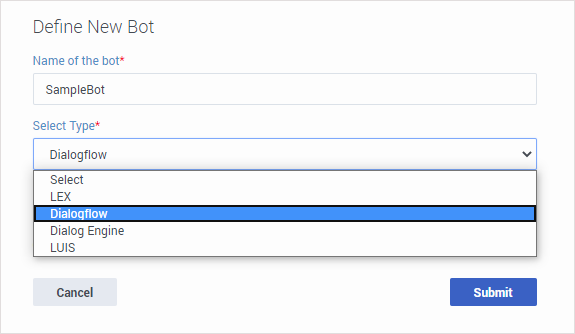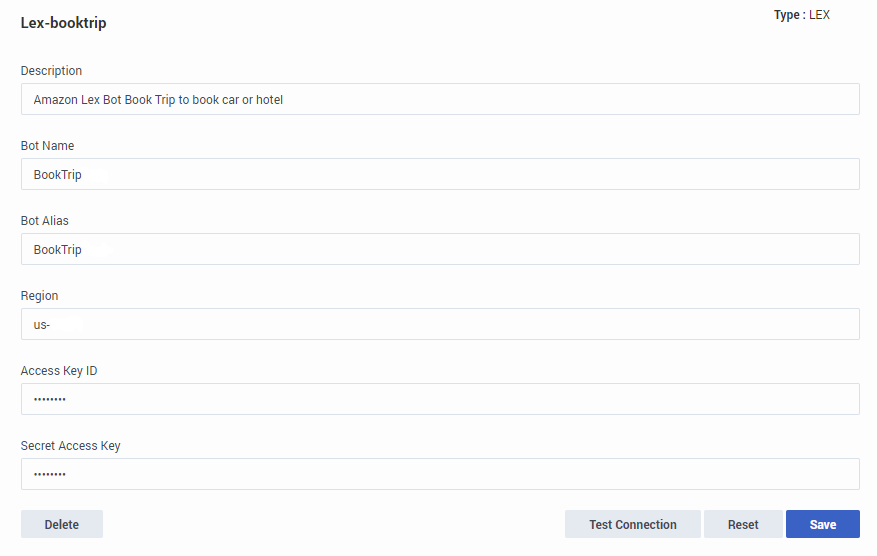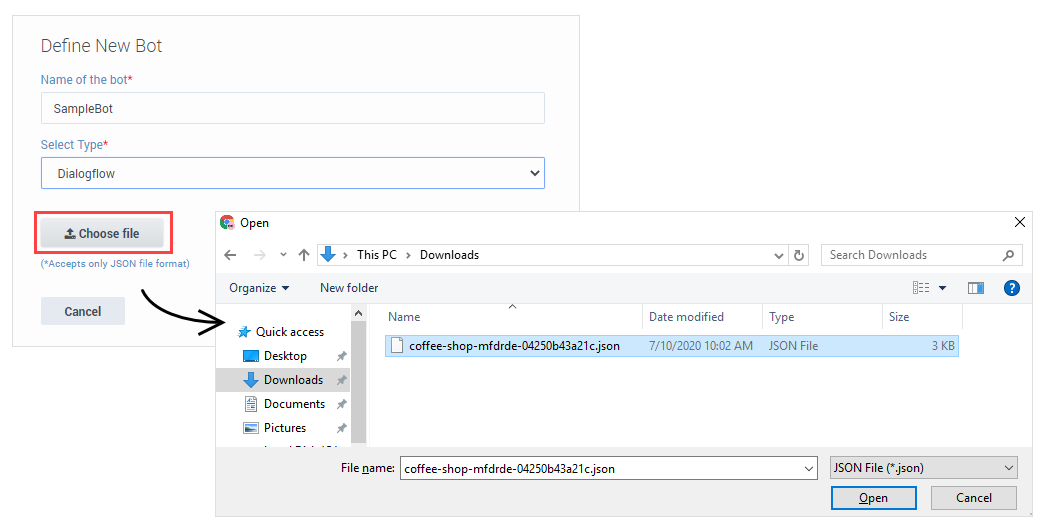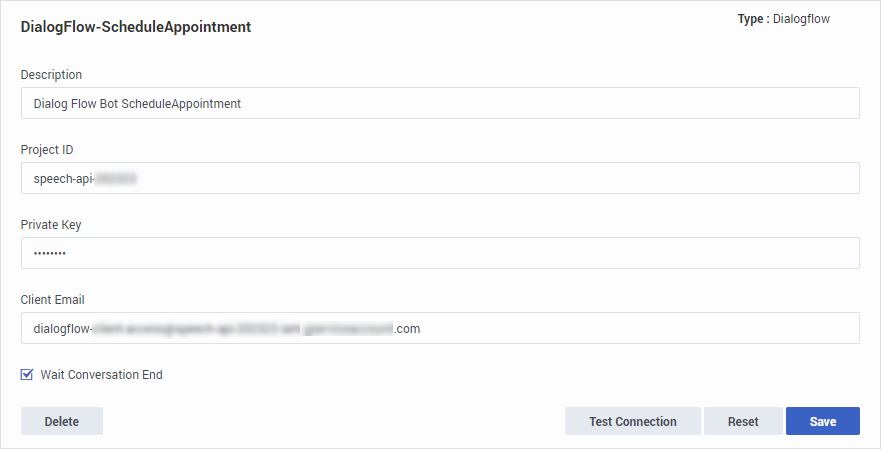Bot Registry
The Designer Bot Registry contains a collection of bot resources you can use in your applications.
Before you start
The Bot Registry does not enable you to create bots. Rather, it stores information about bots that you've configured with a supported bot services provider, such as Google DialogFlow, Amazon Lex, or Genesys Dialog Engine.
Before you can add a bot resource to the registry, you'll need to set it up with one of the supported bot services providers.
After you've added a bot to the registry, you can start using it by adding a Bot Block to your application.
Adding a new bot resource
Watch: Add a bot resource to Designer
Click Add Bot Definition and enter a Name for the bot resource. Note that as described in Valid naming characters, the following characters are not permitted when naming a bot resource:
- @ ("at" sign)
- : (colon)
- ! (exclamation mark)
Next, select the Type from the list of supported bot services providers.
For most of the bot services providers, you can click Submit and then enter the details manually. For example, here is an example of the properties for a LEX type bot:
However, for Dialogflow bots, you can import a JSON file that contains all of the required settings for your bot resource. You can export this file from your Dialogflow account page — if you need help doing this, see the documentation for your bot service.
After the settings for the Dialogflow bot are added, you can select an optional setting called Wait Conversation End. When enabled, the Bot Block recognizes intents that are marked as end-of-conversation intents in the bot.
Here's an example of a Dialogflow bot with the settings imported and the Wait Conversation End option selected:
After you've entered the settings for your bot, you can click Test Connection to check if Designer can communicate with it. When you are finished setting up the properties, click Save to add it to the registry.
After a bot resource is added to the registry, you can use it in your applications by adding a Bot Block to your application and selecting the bot resource in the block properties.