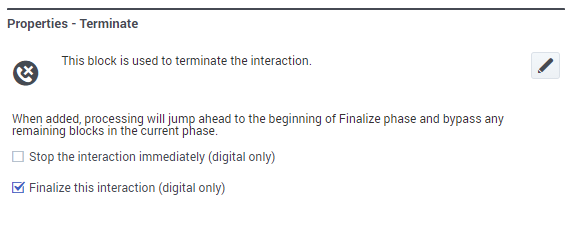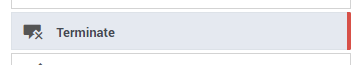Terminate Block (Digital)
Use this block to end the interaction and jump directly to the Finalize phase of the application.
You can use the Terminate block in a Digital application type to end an interaction. When used in the Self Service or Assisted Service phases, everything after the Terminate block is skipped and the application moves directly to the Finalize phase.
When used in the Finalize phase, the application sets the termination flag and moves to the next block.
You can select Stop the interaction immediately if you want Designer to terminate the interaction immediately at this block and jump to the Finalize phase. Otherwise, the interaction will be terminated after the blocks in the Finalize phase are processed.
Finalize this interaction applies to digital applications only and is enabled by default. If you disable this option, an Engage cloud Email or workitem interaction is not finalized or completed when it terminates. Instead, the interaction is sent back to the Universal Queue in Intelligent Workload Distribution (IWD).
As a visual aid, the right edge of the Terminate block is capped in red to show that the application will stop if and when it reaches this block. This visual aid also applies to any block that might end the call, such as Business Hours or Special Day, when the Terminate option is enabled.