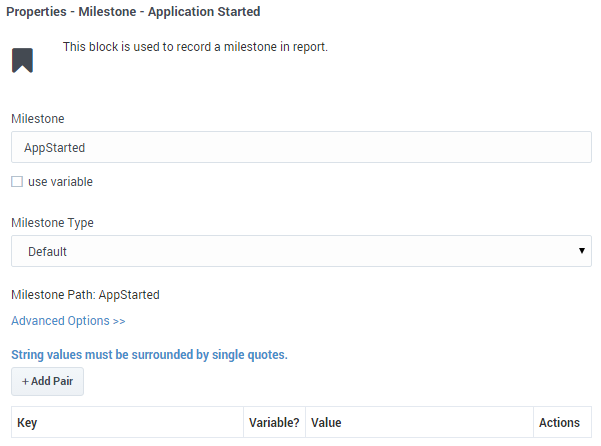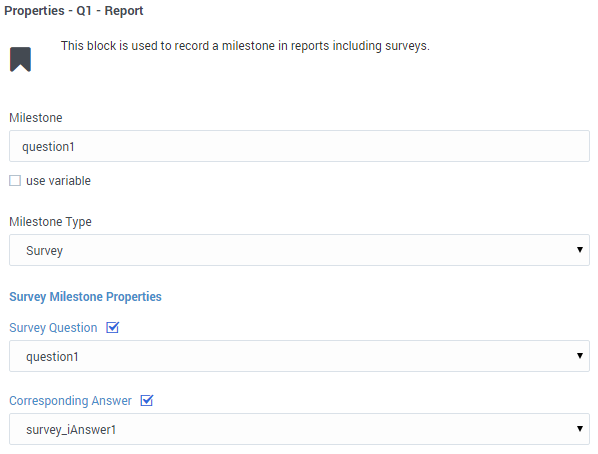Milestone Block
Contents
This block enables you to mark key moments while the application is running.
You can add the Milestone block to Self Service or Assisted Service phases to mark key moments while the application is running.
Using this Block
Enter the name of the milestone in the Milestone field. Optionally, if this block is used in the Self Service phase, you can enable the use variable check box to use a variable for the milestone name.
In the Milestone Type menu, select Default. Only select Survey if this Milestone block will be used in a survey application (see the Survey section below for more information).
Optionally, enter additional information by clicking Advanced Options or Add Pair.
Survey
The Survey type is reserved for survey applications.
Once you select Survey, the Survey Milestone Properties section appears. Configure the following:
- Survey Question - Select the variable that stored the survey question.
- Corresponding Answer - Select the variable that stored the survey answer.