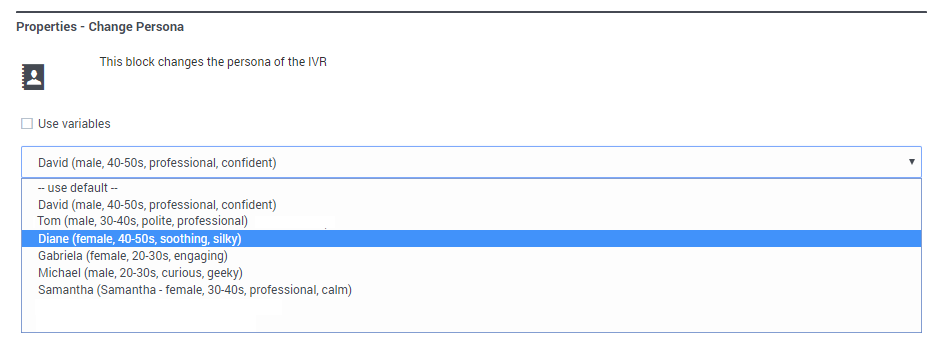Change Persona block
From Genesys Documentation
Contents
Use this block when you want to dynamically change the persona being used by an application throughout the course of an interaction.
Related documentation:
Using this block
Important
This block is not available in Digital-type applications.You can add this block to the Self Service or Assisted Service phases of the application, or use it in a Shared Module. After you've added the block, select the persona (or the variable) you want to use.
The selected persona will apply to any blocks that are using Text-to-Speech (TTS) services, such as Play Message, User Input, Menu, Bot, Record Utterance, Business Hours, Emergency, Special Day, Route Call, and Route Agent.
For more information, see Personas.
Comments or questions about this documentation? Contact us for support!