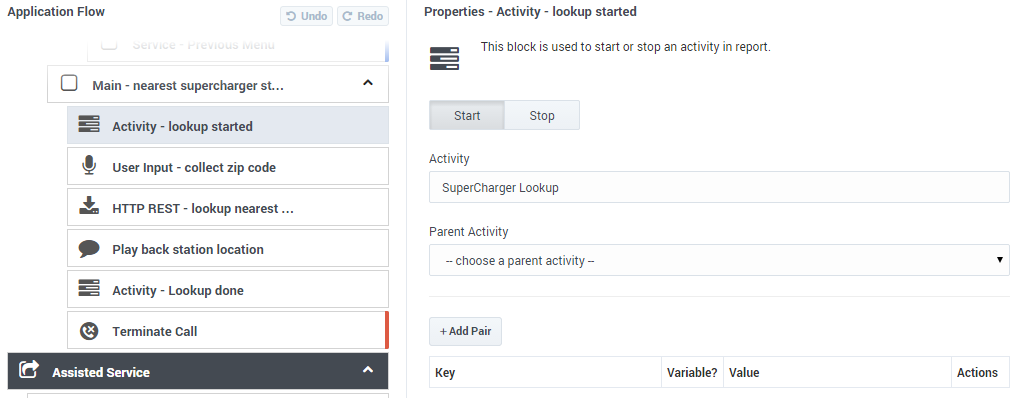Activity Block
From Genesys Documentation
Contents
Add this block to the Self Service or Assisted Service phase of an application when you want to start or stop activity in a report.
Related documentation:
Do not use Activity blocks for modules, as Designer reports module activity automatically. If you like, you can also nest activities to provide additional details.
Important
VAR action IDs are stripped of spaces and pipe characters (|). This includes implicit actions that are generated when a caller enters a shared module.Start tab
Click Start to indicate this block is the start of the activity.
Enter the name of the activity (IVR Action) in the Activity field. Optionally, you can select a parent activity by clicking the Parent Activity drop-down menu.
Click Add Pair to include data, values, or variables to store in the metric data of the activity.
Stop Tab
Comments or questions about this documentation? Contact us for support!