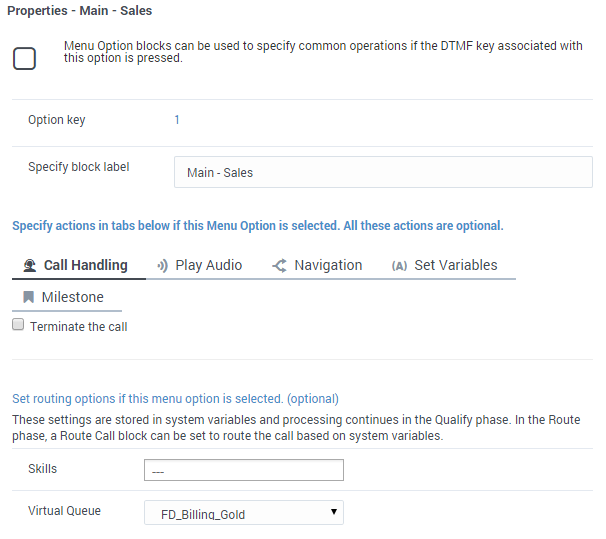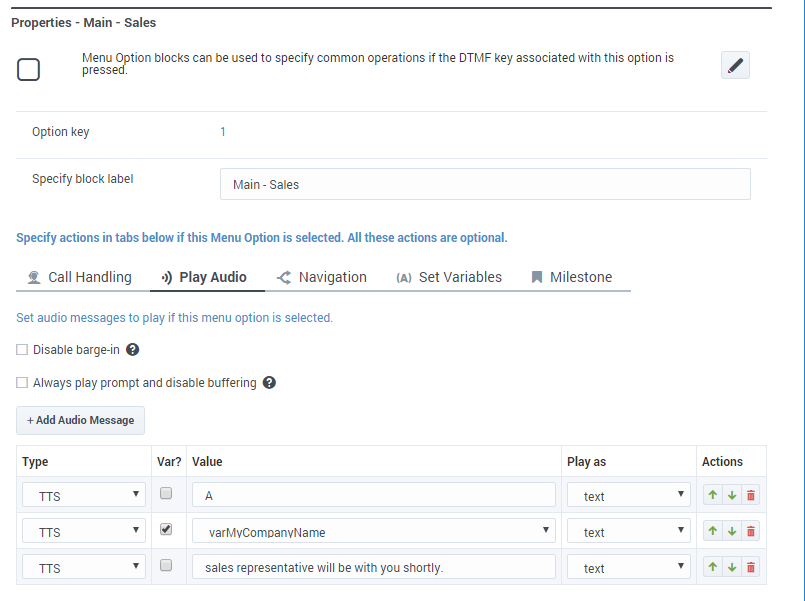Menu Option Block
Contents
This block appears automatically in the Application Flow if at least one DTMF key is enabled in a Menu block. You can use it to set up handling for when the associated option is selected.
Menu Option blocks appear in the Application Flow after you enable at least one DTMF key in a Menu block.
Call Handling tab
Terminate the call
Enable this option to terminate the interaction if this menu option is selected by the user.
Optionally, you can choose to route this interaction if this menu option is selected by the user. If so, select a Skill and Virtual Queue to which the interaction will be routed. These selections are stored to the RoutingSkills and RoutingVirtualQueue system variables, respectively.
Play Audio tab
Disable barge-in
Select this option to prevent users from interrupting a prompt while it is still playing. For example, you might want a "Welcome" message to play all the way through before the user can enter another command and skip to the next menu prompt.
If this option is not selected, barge-in is enabled, and the prompt can be interrupted by the user.
Always play prompt and disable buffering
Select this option if you want users to be able to interrupt a prompt while it is playing, but not have those inputs applied to subsequent User Input or Menu block prompts. For example, if this option is enabled for a voice call and the user interrupts a “Welcome” message by pressing 3, the input is ignored by the next User Input or Menu prompts.
If this option is not enabled, the input is buffered and applied to the next block accepting input.
Click Add Audio Message to play audio if this specific menu option is selected.
Navigation tab
Select where the application proceeds after this menu option is selected by the user.
Set Variables tab
Assign variables to use when this menu option is selected by the user, without having to add an Assign Variables block.
Milestone tab
Add a milestone to mark this key moment while the application is running. See the Milestone block page for more information.