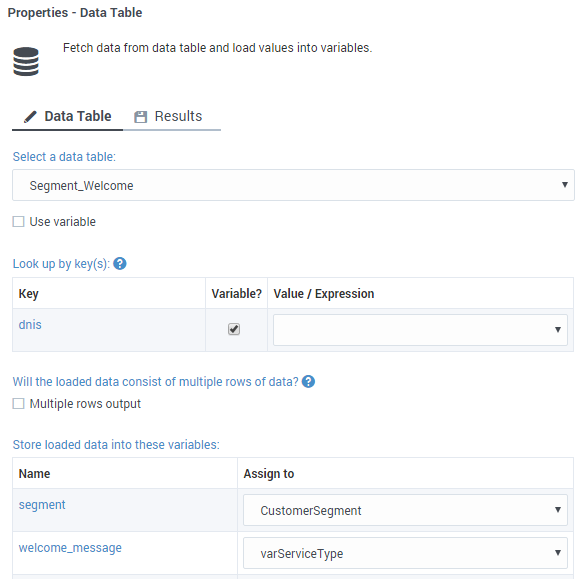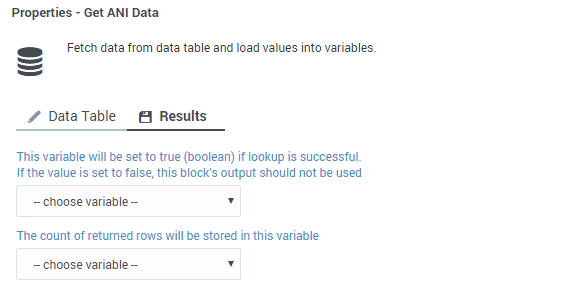Data Tables Block
From Genesys Documentation
Contents
Use this block when you want an application to reference one of your data tables.
Related documentation:
You can use the Data Tables block in any phase of your application to read values from a Data Table.
Data Table tab
Select a Data Table in the drop-down list. If you want to enable the option to use the data table as a variable, select Use variable. For example, you might select this option if you are using the same application in multiple locations, and each location needs to refer to a data table that is specific to that location.
Once you have selected a Data Table, you must configure the following:
- Look up by key(s) - For each key in your Data Table, enter a value (or variable, if Variable? is enabled) to use as an input for the Data Table block.
- Multiple rows output - Select this option if the lookup key is of a date/time range data type, or if the data table contains multiple keys.
- Store loaded data into these variables - For each column in your Data Table, select a variable to hold the output value of your Data Table block.
Results tab
Comments or questions about this documentation? Contact us for support!