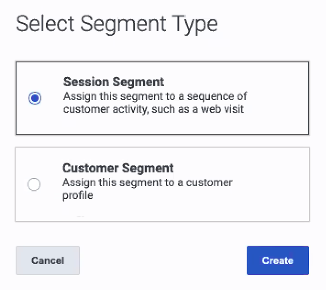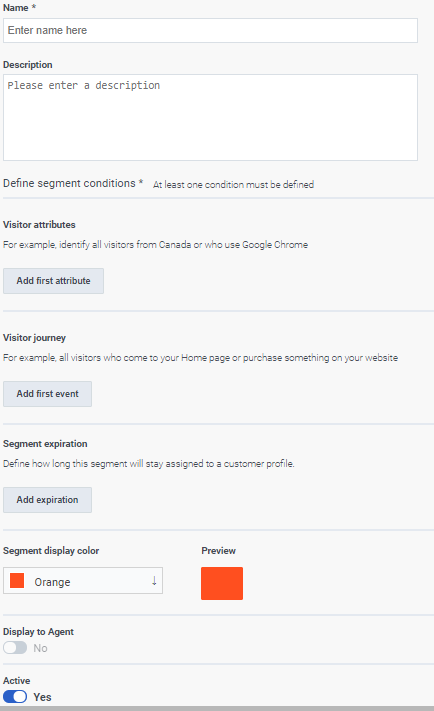Difference between revisions of "ATC/Current/AdminGuide/Manage segments"
(Published) |
(Published) |
||
| Line 2: | Line 2: | ||
|Standalone=No | |Standalone=No | ||
|DisplayName=Manage segments | |DisplayName=Manage segments | ||
| − | |Context=Learn how to manage segments that identify and classify visitors based on their shared behavior and characteristics. | + | |Context=Learn how to manage segments that identify and classify visitors based on their shared behavior and characteristics.{{BarbFeatureTemp|Feature=Customer segments}}<br /> |
|ComingSoon=No | |ComingSoon=No | ||
|Platform=GenesysEngage-onpremises, PureConnect, GenesysCloud | |Platform=GenesysEngage-onpremises, PureConnect, GenesysCloud | ||
| + | |Prereq='''Prerequisites''' | ||
| + | |||
| + | *[https://help.mypurecloud.com/articles/?p=195191 Configure the following permissions in Genesys Cloud:] | ||
| + | **'''Journey '''>''' Segment '''>'''Add ''', '''Delete''', '''Edit''', '''View''' | ||
|Section={{Section | |Section={{Section | ||
| − | |alignment= | + | |sectionHeading=Select segment type |
| − | |structuredtext=<br /> | + | |anchor=SelectSegmentType |
| + | |alignment=Horizontal | ||
| + | |Media=Image | ||
| + | |image=SelectSegmentType.png | ||
| + | |structuredtext=If you are creating a segment, specify whether to create a session or customer segment. A session segment expires when the single session ends. A customer segment persists across sessions. | ||
| + | |Status=No | ||
| + | }}{{Section | ||
| + | |sectionHeading=Create or edit a segment | ||
| + | |anchor=CreateSegment | ||
| + | |alignment=Horizontal | ||
| + | |Media=Image | ||
| + | |image=SegmentCreate.png | ||
| + | |structuredtext=<br />{{NoteFormat|To simplify the process of creating a segment, {{Link-SomewhereInThisVersion|manual=AdminGuide|topic=Segments#DuplicateSegment|display text=duplicate an existing segment.}}|2}}{{NoteFormat| | ||
| + | *You must specify at least one condition. | ||
| + | *If you specify multiple conditions, the segment matches a user only when all the conditions match. | ||
| + | |1}} | ||
| + | |structuredtextwide=<br /> | ||
{{{!}} class="wikitable" | {{{!}} class="wikitable" | ||
{{!}}+ | {{!}}+ | ||
| Line 32: | Line 52: | ||
{{!}}- | {{!}}- | ||
{{!}}Display to Agent | {{!}}Display to Agent | ||
| − | {{!}} | + | {{!}}For '''session segments only'''. This feature isn't available for customer segments. |
| − | ''' | + | Session segments display to agents by default. Agents can see when Genesys Predictive Engagement matches visitors to a segment. However, not all segments are relevant to all agents. For example, a segment that matches based on a visitor's search for a specific product that an agent does not support. Or, a segment that matches based on sensitive personal data or data that an agent should not see because of privacy restrictions. |
| + | |||
| + | To prevent agents from seeing a segment, slide the toggle to '''No'''.{{NoteFormat|Segments that don't display to agents appear in {{Link-SomewhereInThisVersion|manual=AdminGuide|topic=Live_Now|display text=Live Now}} and {{Link-SomewhereInThisVersion|manual=AdminGuide|topic=Analytics_data|display text=reports}}. The segments can also {{Link-SomewhereInThisVersion|manual=AdminGuide|topic=Trigger|display text=trigger action maps}}. These segments remain in a customer's record.|}} | ||
{{!}}- | {{!}}- | ||
{{!}}Active | {{!}}Active | ||
| − | {{!}} | + | {{!}}Segments are active by default. When a segment is active, it is ready to match visitors on your web site. |
| + | To deactivate a segment temporarily from matching, slide the toggle to '''No'''. To remove a segment permanently, [[Draft:ATC/Current/AdminGuide/Segments#DeleteSegment|delete it.]] | ||
{{!}}} | {{!}}} | ||
|Status=No | |Status=No | ||
| + | }}{{Section | ||
| + | |sectionHeading=AI-23 Limits Add to note in above section | ||
| + | |alignment=Vertical | ||
| + | |structuredtext=*For more information about the number of segments that you can create for your organization, see {{Link-Standalone|topic=ATC/Limits}}. | ||
| + | |Status=Yes | ||
}}{{Section | }}{{Section | ||
|sectionHeading=Visitor attributes | |sectionHeading=Visitor attributes | ||
| Line 47: | Line 75: | ||
}}{{Section | }}{{Section | ||
|sectionHeading=Visitor journey attributes | |sectionHeading=Visitor journey attributes | ||
| + | |anchor=VisitorJourneyAttributes | ||
|alignment=Vertical | |alignment=Vertical | ||
|structuredtext=When you define a condition that includes a visitor journey attribute, Genesys Predictive Engagement matches visitors based on whether they take the action. For example, visitors who complete a form, go to a specific webpage, or add a product to their shopping cart but don't complete the purchase.{{NoteFormat|To track a more complex visitor journey, define multiple conditions. Genesys Predictive Engagement evaluates all conditions in the visitor journey sequentially, in the order that you define them.|}}{{VisitorJourneyAttributes}} | |structuredtext=When you define a condition that includes a visitor journey attribute, Genesys Predictive Engagement matches visitors based on whether they take the action. For example, visitors who complete a form, go to a specific webpage, or add a product to their shopping cart but don't complete the purchase.{{NoteFormat|To track a more complex visitor journey, define multiple conditions. Genesys Predictive Engagement evaluates all conditions in the visitor journey sequentially, in the order that you define them.|}}{{VisitorJourneyAttributes}} | ||
| Line 52: | Line 81: | ||
}}{{Section | }}{{Section | ||
|sectionHeading=Session types | |sectionHeading=Session types | ||
| + | |anchor=SessionTypes | ||
|alignment=Vertical | |alignment=Vertical | ||
|structuredtext={{SessionTypes}} | |structuredtext={{SessionTypes}} | ||
For more information about each type of session, see: | For more information about each type of session, see: | ||
| − | * [[Draft:ATC/Current/AdminGuide/Web sessions|Web sessions]] | + | *[[Draft:ATC/Current/AdminGuide/Web sessions|Web sessions]] |
| − | * [[Draft:ATC/Current/AdminGuide/Conversation sessions|Conversation sessions]] | + | *[[Draft:ATC/Current/AdminGuide/Conversation sessions|Conversation sessions]] |
| − | * [[Draft:ATC/Current/AdminGuide/Custom sessions|Custom sessions and custom events]] | + | *[[Draft:ATC/Current/AdminGuide/Custom sessions|Custom sessions and custom events]] |
|Status=No | |Status=No | ||
}}{{Section | }}{{Section | ||
Revision as of 14:20, November 20, 2020
Contents
Learn how to manage segments that identify and classify visitors based on their shared behavior and characteristics.
Prerequisites
- Configure the following permissions in Genesys Cloud:
- Journey > Segment >Add , Delete, Edit, View
Select segment type
Create or edit a segment
- You must specify at least one condition.
- If you specify multiple conditions, the segment matches a user only when all the conditions match.
| Entity | Description |
|---|---|
| Name | Descriptive name of the segment. |
| Description | (Optional) Description of the segment. |
| Visitor attributes | Attributes that identify visitors based on characteristics such as location, browser, or device type. |
| Visitor journey | Attributes that identify visitors based on their shared behaviors. For example, completing a form or going to a specific webpage. |
| Session type | Session type for grouping data about a visitor's activities. |
| Segment display color | Background color to use when displaying the segment name (for example, in Live Now and the Action Map Report). |
| Display to Agent | For session segments only. This feature isn't available for customer segments.
Session segments display to agents by default. Agents can see when Genesys Predictive Engagement matches visitors to a segment. However, not all segments are relevant to all agents. For example, a segment that matches based on a visitor's search for a specific product that an agent does not support. Or, a segment that matches based on sensitive personal data or data that an agent should not see because of privacy restrictions. To prevent agents from seeing a segment, slide the toggle to No.Important Segments that don't display to agents appear in Live Now and reports. The segments can also trigger action maps. These segments remain in a customer's record. |
| Active | Segments are active by default. When a segment is active, it is ready to match visitors on your web site.
To deactivate a segment temporarily from matching, slide the toggle to No. To remove a segment permanently, delete it. |
Visitor attributes
| Attribute name | Description | Examples |
|---|---|---|
| Device category | Category of device that the visitor is using. | desktop
mobile other tablet |
| Device type | Type of device that the visitor is using. | Apple
Archos Asus HTC Huawei Nokia Samsung SUN Microsystems Unknown |
| OS family | Operating system family that the visitor is using. | Android
Chrome OS Firefox OS iOS Linux Mac OS Tizen Unknown Windows 9x Windows CE Windows NT Windows Phone Ubuntu |
| Browser family | Browser family that the visitor is using, including all versions of the browser within that family. | Chrome
Firefox HTC_HD2_T8585 Opera IE Mobile Internet Explorer Opera Safari SamsungBrowser Viera |
| Browser version | Major version of the browser that the visitor is using. | 55 |
| Campaign source* | A search engine, newsletter, or other source (UTM parameter). | direct
adWords |
| Campaign medium* | Medium such as email or cost-per-click (UTM parameter). | direct
organicsocialppcwebsite-ppc |
| Campaign name* | Specific product promotion or strategic campaign (UTM parameter). | test campaign
Summer19 |
| Campaign term* | Keywords for this ad (UTM parameter). | device
trialsubscription |
| Campaign content* | Ads or links that point to the same URL (UTM parameter). | |
| Campaign Click ID* | Unique number that generates when a potential customer clicks an affiliate link (UTM parameter). | CjwKCAiA1ZDiBRAXEiwAIWyNC2J6QZBJYwXHJPsZ
khECGKaZ7nRjmNEQzmn1Hqh8Labvn3FQ-Tn1pRoCEDYQAvD_BwE |
| Campaign network* | Ad network to which the click ID belongs (UTM parameter). | search network
display network |
| Country | Visitor's country. | United States |
| City | Visitor's city or town. | Chicago |
| Region | Visitor's region.
To track by U.S. states, supply the 2-digit state code (all caps). |
Midwest
IN |
| Post code | Visitor's postal code. | 60610 |
| CCA2 code | Two-letter country code. | US |
| Browser language code | Language to which the visitor's browser is set. | en-gb |
| Organization name | Organization name derived from the IP. | alto-universal.com |
| Referral URL | Referrer page URL. | https://alto-universal.com/auto#quote-details |
| Referral hostname | Referrer host or hostname. | alto-universal.com |
Visitor journey attributes
- The system doesn't validate free form text. If you misspell a value, the segment doesn't trigger. For example, typing "ACB Retailer" when the page title is "ABC Retailer".
- When specifying time for a custom web event, include milliseconds.
- When specifying numeric values for a custom web event, only numeric relational operators are available. For example, say you have a custom event called "CartValue" and you want to target all customers who have a cart value of $100 or more. You would select the "greater than or equal to" operator and type 100 in the value box. Note: You can include decimal points but not the currency symbol.
| Attribute name | Description | Example |
| autotrackClick | To track when and where a visitor clicks on a webpage. For more information, see autotrackClick. | Clicks 'More' button. |
| Custom attribute | Allows you to identify groups of visitors based on characteristics and behaviors that are specific to your business. | packageDeliveryStatus |
| Event name | Represents actions that occur on your website. For example, object clicked (such as a button, link, or menu option), error generated, inactivity detected, URL changed, or scroll detected.
For more information about configuring events, see About modules. |
The recommended format is object_action.
|
| form:track | To track the value of webpage form submissions. For more information, see forms:track. | sign-up-form |
| Page URL | URL of the page. Full protocol required. | https://www.genesys.com/?s&q=predictive%20engagement |
| Page title | Meta title of the page (not the heading on the page). | Contact Us |
| Page hostname | Host name of the page's URL. | app.genesys.cloud |
| Page domain | Domain of the page's URL. | app.genesys.cloud |
| Page fragment | Fragment of the page's URL, sometimes called a named anchor. It usually appears at the end of a URL and begins with a hash (#) character followed by the identifier. | #/journey/segment/create |
| Page keywords | Keywords from the HTML<meta>tag of the page. | contact |
| Page pathname | Path name of the page. | /journey/admin/ |
| Search query | Represents the keywords in a visitor's search query. | test |
| URL query string | Query string that passes to the page in the current event. | q=test |
Session types
| Session type | Examples | Example events in the session |
|---|---|---|
| Web | A user goes to your website and completes a form to place an online order. |
|
| Custom | An order ships. |
|
For more information about each type of session, see: