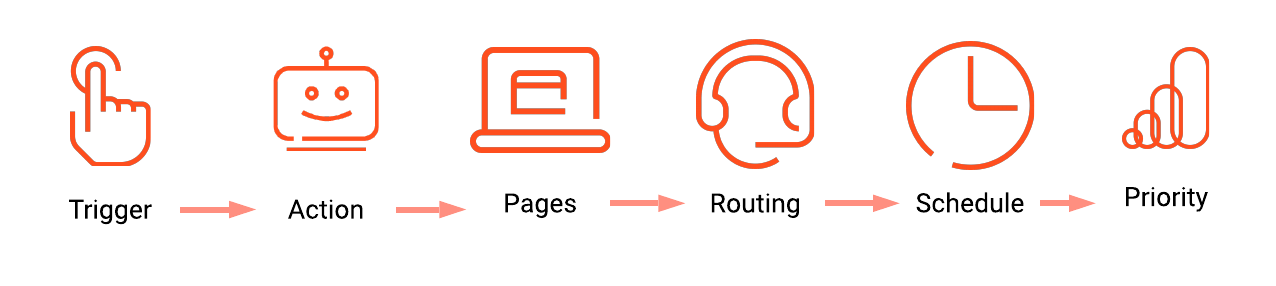From Genesys Documentation
m (Text replacement - "PureCloud" to "Genesys Cloud") |
m (Text replacement - "\|Platform=([^\|]*)GenesysEngage-onpremises([\|]*)" to "|Platform=$1GenesysEngage-cloud$2") |
||
| Line 5: | Line 5: | ||
|Context=Review all the steps involved in building the tools that {{MINTYDOCSPRODUCT}} uses to engage users. | |Context=Review all the steps involved in building the tools that {{MINTYDOCSPRODUCT}} uses to engage users. | ||
|ComingSoon=No | |ComingSoon=No | ||
| − | |Platform=GenesysEngage- | + | |Platform=GenesysEngage-cloud, PureConnect, GenesysCloud |
|Prereq='''Prerequisites''' | |Prereq='''Prerequisites''' | ||
Revision as of 02:29, July 25, 2020
Difference between revisions of "ATC/Current/AdminGuide/Action maps"
Review all the steps involved in building the tools that Genesys Predictive Engagement uses to engage users.
Prerequisites
- Configure the following permissions in Genesys Cloud:
- Journey > Action Map > Add, Delete, Edit, and View (to create action maps)
- Journey > Action Target > View (to select a team to handle interactions from the action map)
- Deploy the Genesys Predictive Engagement tracking snippet on the website you want to track. This enables you to trigger the action map based on pageview events.
- To trigger an action map based on other events, use ac('record') to send Genesys Predictive Engagement data about events you want to track.
- Create segments.
- Create outcomes.
- Create user engagements.
Overview
- Click Admin > Altocloud > Action Maps.
- Click Create action map.
- Select the trigger for the action map:
- [[ATC/Current/AdminGuide/Select_action|]].
- Configure outcome probabilities.
- Apply the action map to specific web pages.
- Route the action map to a target.
- Prioritize the action map.
Comments or questions about this documentation? Contact us for support!