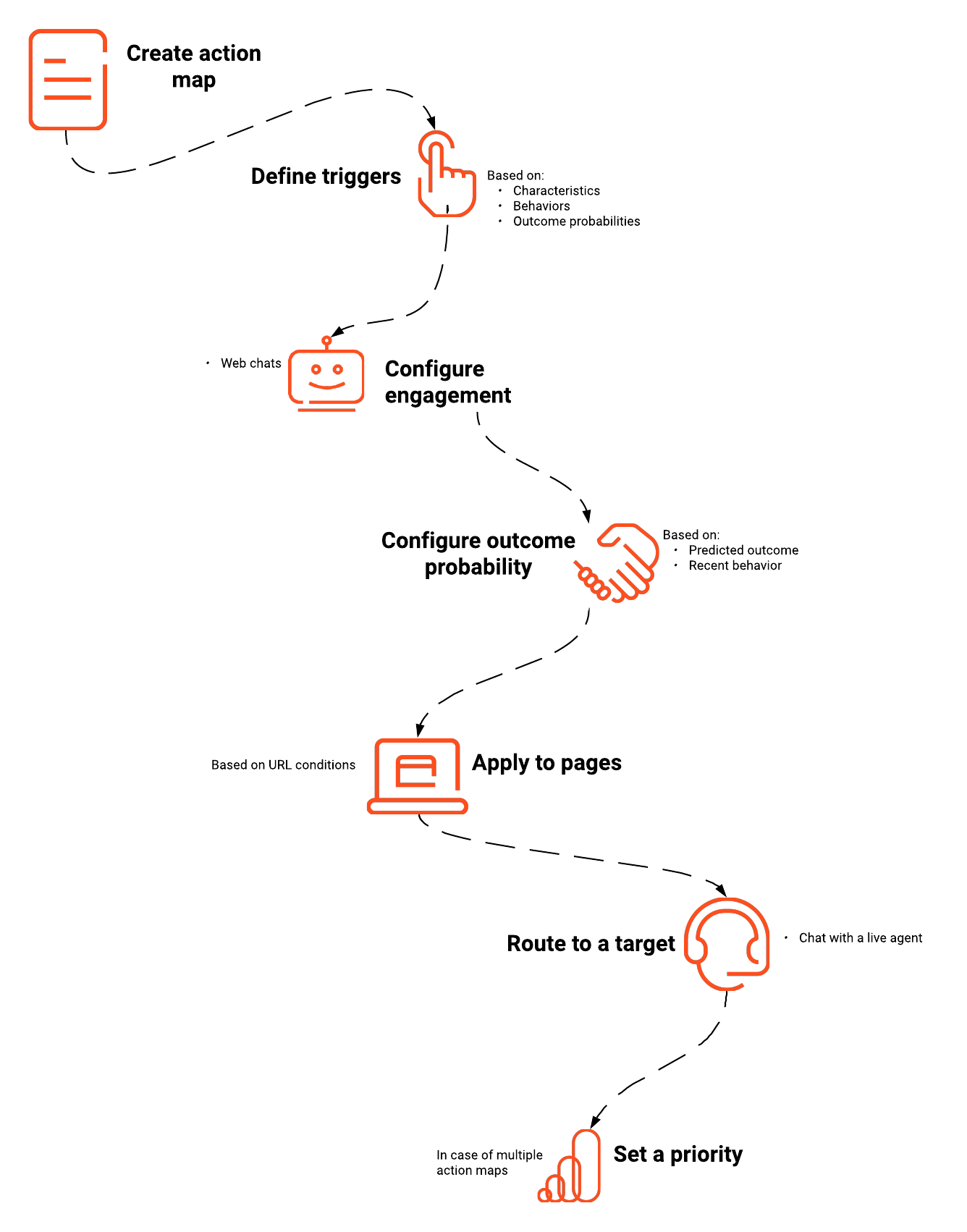Difference between revisions of "ATC/Current/AdminGuide/Action maps"
From Genesys Documentation
DannaShirley (talk | contribs) (Published) |
|||
| Line 15: | Line 15: | ||
|Section={{Section | |Section={{Section | ||
|sectionHeading=Overview | |sectionHeading=Overview | ||
| − | |||
|anchor=Overview | |anchor=Overview | ||
| + | |Standalone=No | ||
| + | |ComingSoon=No | ||
|alignment=Horizontal | |alignment=Horizontal | ||
|image=ActionMaps.png | |image=ActionMaps.png | ||
| − | | | + | |Media=Image |
|structuredtext=# Click '''Admin''' <nowiki> > </nowiki> '''Altocloud''' <nowiki> > </nowiki>'''Action Maps'''. | |structuredtext=# Click '''Admin''' <nowiki> > </nowiki> '''Altocloud''' <nowiki> > </nowiki>'''Action Maps'''. | ||
# Click '''Create action map'''.<br /> | # Click '''Create action map'''.<br /> | ||
Revision as of 13:24, January 17, 2020
This topic is part of the manual Genesys Predictive Engagement Administrator's Guide for version Current of Genesys Predictive Engagement.
Contents
Review all the steps involved in building the tools that Genesys Predictive Engagement uses to engage users.
Prerequisites
- Configure the following permissions in PureCloud:
- Journey > Action Map > Add, Delete, Edit, and View permissions (to create action maps)
- Journey > Action Target > View permission (to select a team to handle interactions from the action map)
- Create segments.
- Create outcomes.
- Create user engagements.
Overview
- Click Admin > Altocloud > Action Maps.
- Click Create action map.
- Trigger the action map based on:
- Configure user engagement.
- Configure outcome probabilities.
- Apply the action map to specific web pages.
- Route the action map to a target.
- Prioritize the action map.
Comments or questions about this documentation? Contact us for support!