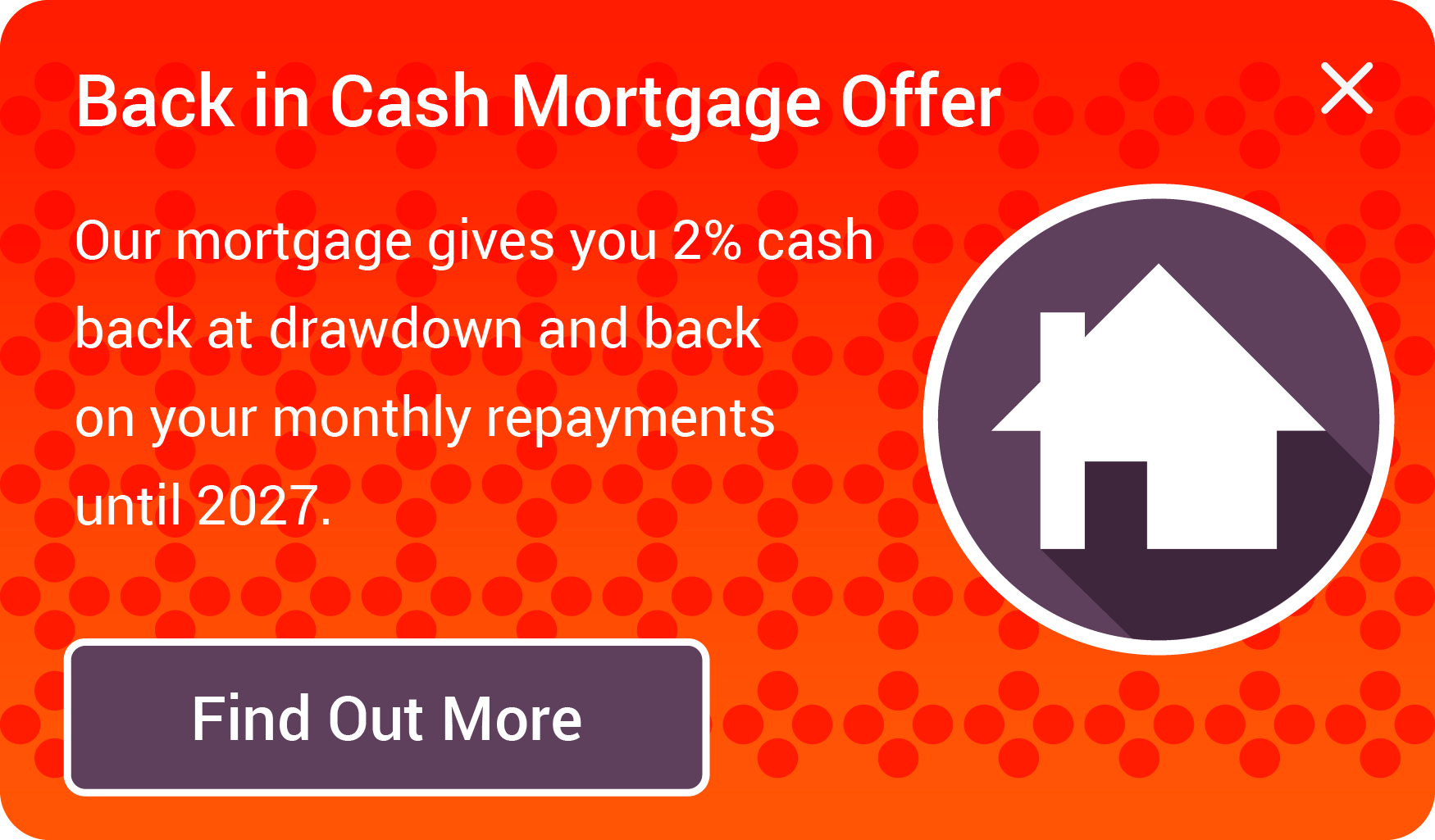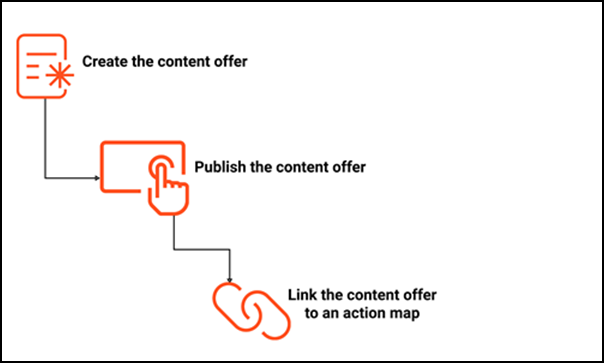Difference between revisions of "ATC/Current/AdminGuide/ContentOffersOverview"
DannaShirley (talk | contribs) (Published) |
DannaShirley (talk | contribs) (Published) |
||
| Line 17: | Line 17: | ||
|alignment=Horizontal | |alignment=Horizontal | ||
|Media=Image | |Media=Image | ||
| − | |image= | + | |image=Cashback.png |
|structuredtext=Let's say you're doing travel research on a travel site. As you're about to leave the website in search of a better deal elsewhere, a pop-up window appears. It says that if you book now, you'll receive 10% off. | |structuredtext=Let's say you're doing travel research on a travel site. As you're about to leave the website in search of a better deal elsewhere, a pop-up window appears. It says that if you book now, you'll receive 10% off. | ||
Revision as of 15:59, July 22, 2020
Contents
Learn how to use content offers to present special promotions and information to users.
Prerequisites
- Configure the following permissions in Genesys Cloud:
- Journey > Action Map > Add , Delete, Edit, and View permissions (to create action maps)
- Journey > Action Template > Add, Delete, Edit, and View permissions (to configure content offers)
- Prepare a Genesys Cloud Version 2 widget.
Overview
Let's say you're doing travel research on a travel site. As you're about to leave the website in search of a better deal elsewhere, a pop-up window appears. It says that if you book now, you'll receive 10% off.
That's a content offer. And the point of a content offer is to engage you and then prompt you to take some sort of action (book a trip, in this example).
You use Genesys Predictive Engagement to build content offers for the scenario outlined above and for almost anything that requires a website visitor's buy-in or consent - for example, sign up for an event, subscribe to the newsletter, try a new product, and so on.
How it works
A content offer is a type ofNo results that Genesys Predictive Engagement can take to engage a customer and prompt action. You configure a content offer action in the same way you configure other types of actions in the View content offers.To set up a content offer: