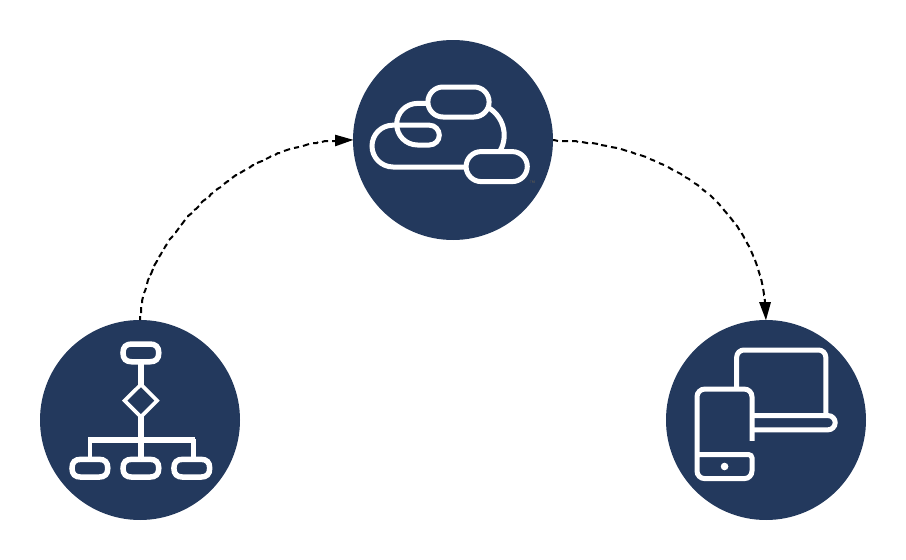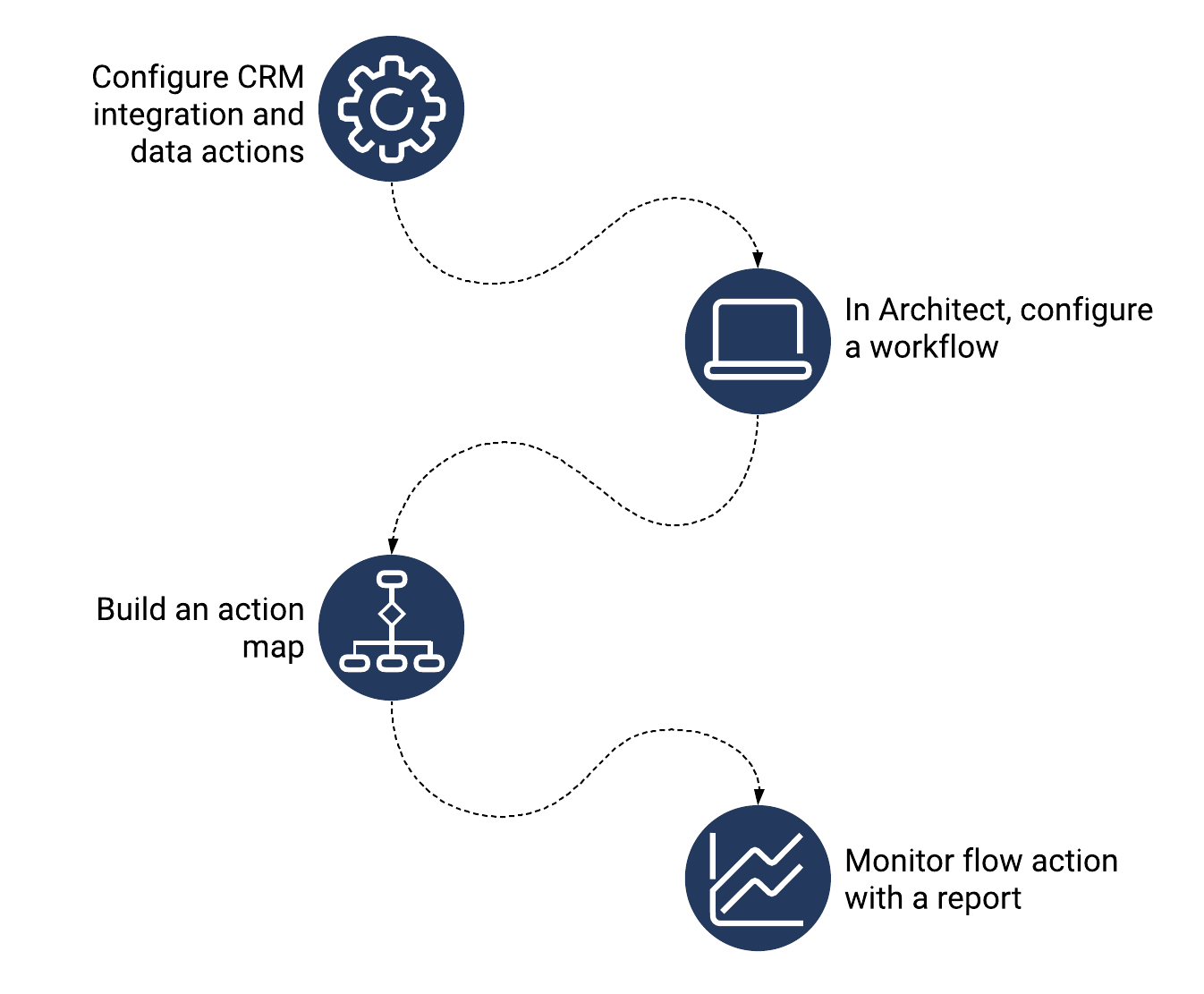Difference between revisions of "ATC/Current/AdminGuide/OverviewArchFlows"
From Genesys Documentation
(Published) |
(Published) |
||
| Line 23: | Line 23: | ||
|Media=Image | |Media=Image | ||
|image=gpe_salesforce_architect_build_process1.png | |image=gpe_salesforce_architect_build_process1.png | ||
| − | |structuredtext=# | + | |structuredtext=#Prepare a {{Link-SomewhereInThisVersion|manual=AdminGuide|topic=PreparePCArchFlows|anchor=PCConfigure|display text=Genesys Cloud integration}} and prepare the {{Link-SomewhereInThisVersion|manual=AdminGuide|topic=PreparePCArchFlows|anchor=ConfigurePCDataAction|display text=Genesys Cloud data actions}}. |
#In Genesys Cloud [https://help.mypurecloud.com/articles/?p=53682 Architect], configure a [https://help.mypurecloud.com/articles/?p=215071 workflow]. | #In Genesys Cloud [https://help.mypurecloud.com/articles/?p=53682 Architect], configure a [https://help.mypurecloud.com/articles/?p=215071 workflow]. | ||
#In {{MINTYDOCSPRODUCT}}, create an {{Link-SomewhereInThisVersion|manual=AdminGuide|topic=Action_maps|display text=action map}} that uses an Architect flow action. | #In {{MINTYDOCSPRODUCT}}, create an {{Link-SomewhereInThisVersion|manual=AdminGuide|topic=Action_maps|display text=action map}} that uses an Architect flow action. | ||
Revision as of 17:40, May 12, 2021
This topic is part of the manual Genesys Predictive Engagement Administrator's Guide for version Current of Genesys Predictive Engagement.
Contents
Learn how to integrate Genesys Predictive Engagement with an external system using an Architect workflow, which is a webhook that provides real-time feeds.
Feature description
Use an Architect flow action to send journey context data to third-party systems using a special type of Architect workflow. For example, you can send information about campaign contacts to Salesforce or another CRM.
For more information about using Architect flow actions in a secure and compliant manner, see About security and compliance.Process overview
- Prepare a Genesys Cloud integration and prepare the Genesys Cloud data actions.
- In Genesys Cloud Architect, configure a workflow.
- In Genesys Predictive Engagement, create an action map that uses an Architect flow action.
- Monitor your Architect flow action with a report.
For specific integrations, see the following:
Comments or questions about this documentation? Contact us for support!