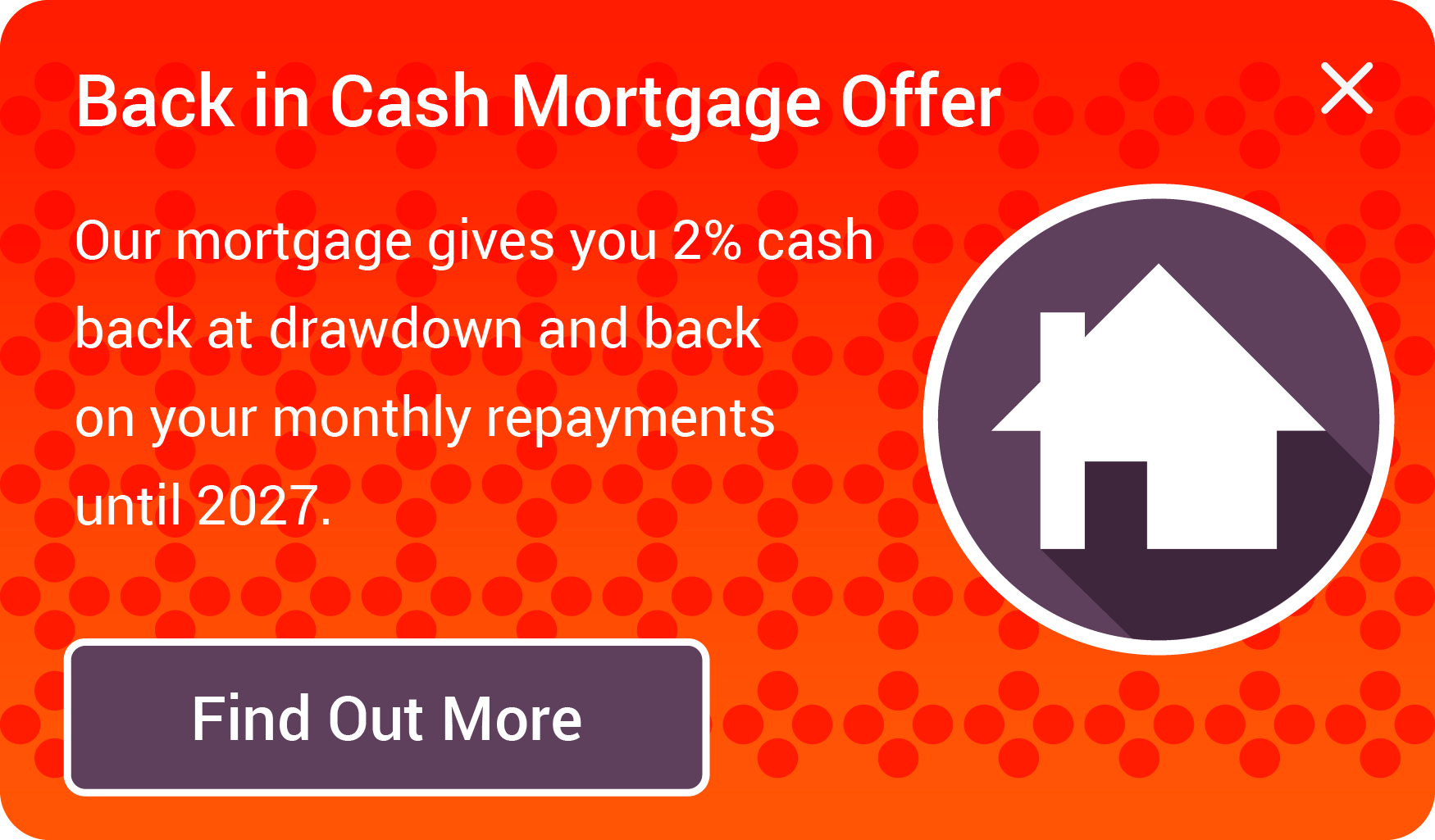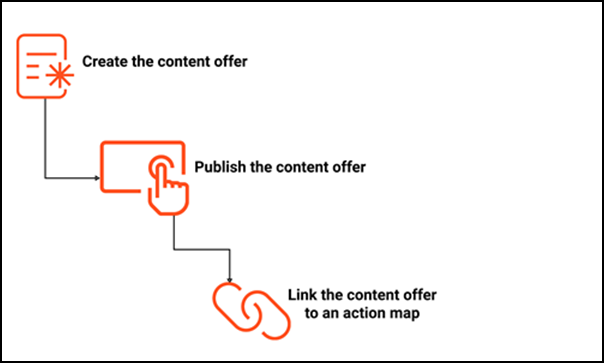Difference between revisions of "ATC/Current/AdminGuide/ContentOffersOverview"
(Published) |
(Published) |
||
| Line 20: | Line 20: | ||
|structuredtext=Let's say you're doing mortgage research on a lending institution site. As you're about to leave the website in search of a better deal elsewhere, a pop-up window appears. It says that their mortgage program offers cash back at drawdown and on each monthly repayment for a certain period. | |structuredtext=Let's say you're doing mortgage research on a lending institution site. As you're about to leave the website in search of a better deal elsewhere, a pop-up window appears. It says that their mortgage program offers cash back at drawdown and on each monthly repayment for a certain period. | ||
| − | That's a content offer. The point of a content offer is to engage | + | That's a content offer. The point of a content offer is to engage visitors and then prompt them to take some sort of action. (Find out more about the mortgage program, in this example.) |
| − | You use {{MINTYDOCSPRODUCT}} to create content offers for the scenario outlined above and for almost anything that requires a website visitor's buy-in or consent | + | You use {{MINTYDOCSPRODUCT}} to create content offers for the scenario outlined above and for almost anything that requires a website visitor's buy-in or consent. For example, sign up for an event, subscribe to the newsletter, or try a new product. |
<br /> | <br /> | ||
| Line 32: | Line 32: | ||
|Media=Image | |Media=Image | ||
|image=ATC_ContentOffers_ThreeSteps.png | |image=ATC_ContentOffers_ThreeSteps.png | ||
| − | |structuredtext=A content offer is a type of {{GlossaryTooltip|term=web action}} that {{MINTYDOCSPRODUCT}} can take to engage a visitor and | + | |structuredtext=A content offer is a type of {{GlossaryTooltip|term=web action}} that {{MINTYDOCSPRODUCT}} can take to engage a visitor and encourage action. You configure a content offer action the same way that you configure other types of actions in the {{Link-SomewhereInThisVersion|manual=AdminGuide|topic=Action_library}}.To set up a content offer: |
#{{Link-SomewhereInThisVersion|manual=AdminGuide|topic=Content_offers|anchor=CreateOffer|display text=Create the content offer.}} | #{{Link-SomewhereInThisVersion|manual=AdminGuide|topic=Content_offers|anchor=CreateOffer|display text=Create the content offer.}} | ||
Revision as of 14:31, December 18, 2020
Contents
Learn how to use content offers to present special promotions and information to visitors.
Prerequisites
- Configure the following permissions in Genesys Cloud:
- Journey > Action Map > Add , Delete, Edit, and View permissions (to create action maps)
- Journey > Action Template > Add, Delete, Edit, and View permissions (to configure content offers)
- Prepare a Genesys Cloud Version 2 widget.
Overview
Let's say you're doing mortgage research on a lending institution site. As you're about to leave the website in search of a better deal elsewhere, a pop-up window appears. It says that their mortgage program offers cash back at drawdown and on each monthly repayment for a certain period.
That's a content offer. The point of a content offer is to engage visitors and then prompt them to take some sort of action. (Find out more about the mortgage program, in this example.)
You use Genesys Predictive Engagement to create content offers for the scenario outlined above and for almost anything that requires a website visitor's buy-in or consent. For example, sign up for an event, subscribe to the newsletter, or try a new product.
How it works
A content offer is a type ofNo results that Genesys Predictive Engagement can take to engage a visitor and encourage action. You configure a content offer action the same way that you configure other types of actions in the View content offers.To set up a content offer: