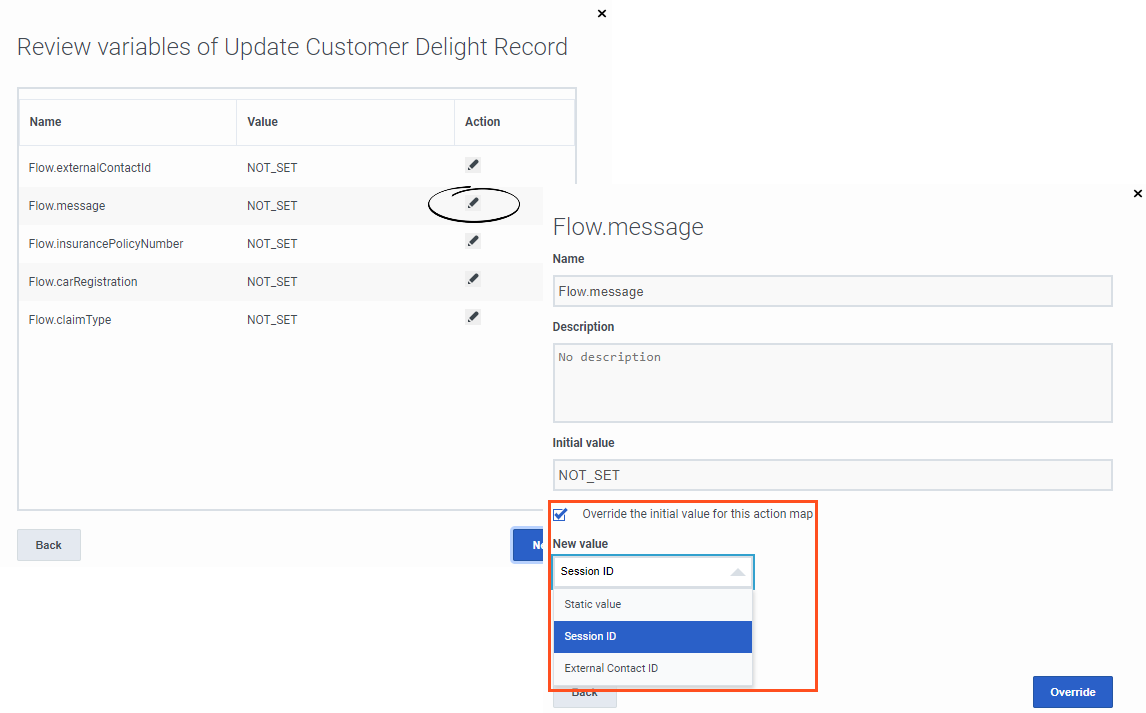From Genesys Documentation
m (Text replacement - "https://help.mypurecloud.com/articles/altocloud-permissions-overview" to "https://help.mypurecloud.com/articles/?p=195191") |
(Published) |
||
| Line 5: | Line 5: | ||
|Context=Prepare action maps to use an Architect flow action. | |Context=Prepare action maps to use an Architect flow action. | ||
|ComingSoon=No | |ComingSoon=No | ||
| − | |Platform=GenesysEngage-cloud | + | |Platform=PureConnect, GenesysCloud, GenesysEngage-cloud |
|Prereq='''Prerequisites''' | |Prereq='''Prerequisites''' | ||
*[https://help.mypurecloud.com/articles/?p=195191 Configure the following permissions in Genesys Cloud:] | *[https://help.mypurecloud.com/articles/?p=195191 Configure the following permissions in Genesys Cloud:] | ||
| − | **'''Architect''' > '''Flow''' > '''Search''' | + | **'''Architect''' > '''Flow''' > '''Search''' |
**'''Journey''' > '''Event Type''' > '''View''' (to configure an action map with an event trigger) | **'''Journey''' > '''Event Type''' > '''View''' (to configure an action map with an event trigger) | ||
**'''Journey''' > '''Action Map''' > '''Add''', '''Delete''', '''Edit''', and '''View''' | **'''Journey''' > '''Action Map''' > '''Add''', '''Delete''', '''Edit''', and '''View''' | ||
| Line 25: | Line 25: | ||
#Select your Architect workflow and click '''Next'''. | #Select your Architect workflow and click '''Next'''. | ||
#{{Link-SomewhereInThisVersion|manual=AdminGuide|topic=Use_the_Architect_flow_with_an_action_map|anchor=OverrideDefaultVariables|display text=Override default variables}} with user-specific data. | #{{Link-SomewhereInThisVersion|manual=AdminGuide|topic=Use_the_Architect_flow_with_an_action_map|anchor=OverrideDefaultVariables|display text=Override default variables}} with user-specific data. | ||
| − | #Select | + | #Select when the Architect flow action will work. |
#Click '''Finish'''. | #Click '''Finish'''. | ||
| − | |||
| − | |||
|Status=No | |Status=No | ||
}}{{Section | }}{{Section | ||
| Line 39: | Line 37: | ||
*{{Link-SomewhereInThisVersion|manual=AdminGuide|topic=ScenarioArchFlows|anchor=AFSFOverride|display text=Overrides for Salesforce Lead Creation and Campaign Attribution integration}} | *{{Link-SomewhereInThisVersion|manual=AdminGuide|topic=ScenarioArchFlows|anchor=AFSFOverride|display text=Overrides for Salesforce Lead Creation and Campaign Attribution integration}} | ||
| − | |||
| − | |||
|Status=No | |Status=No | ||
}}{{Section | }}{{Section | ||
| Line 55: | Line 51: | ||
**Are the Genesys Cloud data actions published? | **Are the Genesys Cloud data actions published? | ||
*In Architect, is the workflow {{Link-SomewhereInThisVersion|manual=AdminGuide|topic=BuildArchFlows|anchor=AFWorkflow|display text=saved and published}}? | *In Architect, is the workflow {{Link-SomewhereInThisVersion|manual=AdminGuide|topic=BuildArchFlows|anchor=AFWorkflow|display text=saved and published}}? | ||
| − | |||
| − | |||
|Status=No | |Status=No | ||
}} | }} | ||
}} | }} | ||
Revision as of 15:12, November 19, 2020
Difference between revisions of "ATC/Current/AdminGuide/Use the Architect flow with an action map"
Prepare action maps to use an Architect flow action.
Prerequisites
- Configure the following permissions in Genesys Cloud:
- Architect > Flow > Search
- Journey > Event Type > View (to configure an action map with an event trigger)
- Journey > Action Map > Add, Delete, Edit, and View
Use the Architect flow action with an action map
Important
You must have the Architect > Flow > Search permission in order to select an Architect flow action for an action map.- Build an action map.
- Under Select action, click Configure.
- Click Architect flow and then click Next
- Select your Architect workflow and click Next.
- Override default variables with user-specific data.
- Select when the Architect flow action will work.
- Click Finish.
Override default variables
Each data action that the Architect flow calls contains variables which are not set by default. These are placeholders you can populate with user-specific data. For specific examples, see:
Go-live checklist
When you are ready to go live with your integration, verify the following items:
- In Predictive Engagement, is the action map that uses the Architect flow action active?
- In Genesys Cloud:
- Is the Genesys Cloud integration that is assigned to the Architect flow action active?
- Are the Genesys Cloud data actions published?
- In Architect, is the workflow saved and published?
Comments or questions about this documentation? Contact us for support!