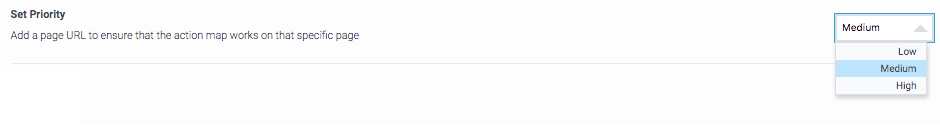From Genesys Documentation
DannaShirley (talk | contribs) (Published) |
DannaShirley (talk | contribs) (Published) |
||
| Line 7: | Line 7: | ||
|Context=Learn how to ensure that the most appropriate action map triggers if multiple action maps could trigger on a webpage. | |Context=Learn how to ensure that the most appropriate action map triggers if multiple action maps could trigger on a webpage. | ||
|Prereq='''Prerequisites''' | |Prereq='''Prerequisites''' | ||
| − | * [https://help.mypurecloud.com/articles/altocloud-permissions-overview Configure the following permissions in PureCloud:] | + | |
| − | ** '''Journey '''>''' Action Map '''>''' Add''', '''Delete''', '''Edit''', and '''View''' permissions (to create action maps) | + | *[https://help.mypurecloud.com/articles/altocloud-permissions-overview Configure the following permissions in PureCloud:] |
| − | ** '''Journey '''>''' Action Target '''> '''View''' permission (to select a team to handle interactions from the action map) | + | **'''Journey '''>''' Action Map '''>''' Add''', '''Delete''', '''Edit''', and '''View''' permissions (to create action maps) |
| − | * {{#mintydocs_link:topic=Segments|anchor=CreateSegment|link text=Create segments}}. | + | **'''Journey '''>''' Action Target '''> '''View''' permission (to select a team to handle interactions from the action map) |
| − | * {{#mintydocs_link:topic=Outcomes|anchor=CreateOutcome|link text=Create outcomes}}. | + | *{{#mintydocs_link:topic=Segments|anchor=CreateSegment|link text=Create segments}}. |
| + | *{{#mintydocs_link:topic=Outcomes|anchor=CreateOutcome|link text=Create outcomes}}. | ||
|Section={{Section | |Section={{Section | ||
|sectionHeading=About priorities | |sectionHeading=About priorities | ||
| Line 17: | Line 18: | ||
|alignment=Vertical | |alignment=Vertical | ||
|gif=No | |gif=No | ||
| − | |structuredtext= | + | |structuredtext=To ensure that customers see an appropriate number of web-based offers, assign a priority to each action map that offers a {{Link-SomewhereInThisVersion|manual=AdminGuide|topic=Chat_offers|display text=web chat}} or a {{Link-SomewhereInThisVersion|manual=AdminGuide|topic=About_content_offers|display text=content offer}}. The priority ensures that, for each type of web-based offer, {{MINTYDOCSPRODUCT}} triggers only one offer for a given segment, at a given time, on a given web page. |
| − | |||
| − | * If a user ignores an invitation to chat, but then goes to a web page for which a higher priority action map is set to trigger, {{MINTYDOCSPRODUCT}} serves the user the invitation to engage. | + | {{NoteFormat|Altocloud prioritizes each type of web-based interaction separately.|}} |
| + | |||
| + | *Example ('''multiple content offers''' or '''multiple web chats'''): If a customer qualifies for multiple content offers or multiple web chats, {{MINTYDOCSPRODUCT}} chooses the action map with the higher priority. | ||
| + | *Example '''(one content offer and one web chat'''): If a customer qualifies for both a content offer and a web chat, the customer sees both. | ||
| + | |||
| + | In addition: | ||
| + | |||
| + | *If multiple action maps target the same segment at the same time, and they have the same priority, then {{MINTYDOCSPRODUCT}} displays each action map a set percentage of the time. For example, if two action maps exist, then {{MINTYDOCSPRODUCT}} displays each one 50% of the time. If three action maps exist, then {{MINTYDOCSPRODUCT}} displays each one 33% of the time. | ||
| + | *If a user ignores an invitation to chat, but then goes to a web page for which a higher priority action map is set to trigger, {{MINTYDOCSPRODUCT}} serves the user the invitation to engage. | ||
|fullwidth=No | |fullwidth=No | ||
|Status=No | |Status=No | ||
| Line 31: | Line 39: | ||
|gif=No | |gif=No | ||
|structuredtext=When you {{Link-SomewhereInThisVersion|manual=AdminGuide|topic=Action_maps|anchor=Create|display text=create an action map}}, define its priority. | |structuredtext=When you {{Link-SomewhereInThisVersion|manual=AdminGuide|topic=Action_maps|anchor=Create|display text=create an action map}}, define its priority. | ||
| − | # Under '''Set Priority''', select the '''High''', '''Medium''', or '''Low'''. This is a relative setting, based on the priorities of any other action maps that you have {{Link-SomewhereInThisVersion|manual=AdminGuide|topic=Apply|display text=applied }} to the same webpage. | + | |
| + | #Under '''Set Priority''', select the '''High''', '''Medium''', or '''Low'''. This is a relative setting, based on the priorities of any other action maps that you have {{Link-SomewhereInThisVersion|manual=AdminGuide|topic=Apply|display text=applied }} to the same webpage. | ||
'''[[File:SetPriorityPEPC.png]]''' | '''[[File:SetPriorityPEPC.png]]''' | ||
Revision as of 15:34, January 13, 2020
Difference between revisions of "ATC/Current/AdminGuide/Prioritize"
Learn how to ensure that the most appropriate action map triggers if multiple action maps could trigger on a webpage.
Prerequisites
- Configure the following permissions in PureCloud:
- Journey > Action Map > Add, Delete, Edit, and View permissions (to create action maps)
- Journey > Action Target > View permission (to select a team to handle interactions from the action map)
- Create segments.
- Create outcomes.
About priorities
To ensure that customers see an appropriate number of web-based offers, assign a priority to each action map that offers a web chat or a content offer. The priority ensures that, for each type of web-based offer, Genesys Predictive Engagement triggers only one offer for a given segment, at a given time, on a given web page.
Important
Altocloud prioritizes each type of web-based interaction separately.- Example (multiple content offers or multiple web chats): If a customer qualifies for multiple content offers or multiple web chats, Genesys Predictive Engagement chooses the action map with the higher priority.
- Example (one content offer and one web chat): If a customer qualifies for both a content offer and a web chat, the customer sees both.
In addition:
- If multiple action maps target the same segment at the same time, and they have the same priority, then Genesys Predictive Engagement displays each action map a set percentage of the time. For example, if two action maps exist, then Genesys Predictive Engagement displays each one 50% of the time. If three action maps exist, then Genesys Predictive Engagement displays each one 33% of the time.
- If a user ignores an invitation to chat, but then goes to a web page for which a higher priority action map is set to trigger, Genesys Predictive Engagement serves the user the invitation to engage.
Set the priority
When you create an action map, define its priority.
- Under Set Priority, select the High, Medium, or Low. This is a relative setting, based on the priorities of any other action maps that you have applied to the same webpage.
Comments or questions about this documentation? Contact us for support!