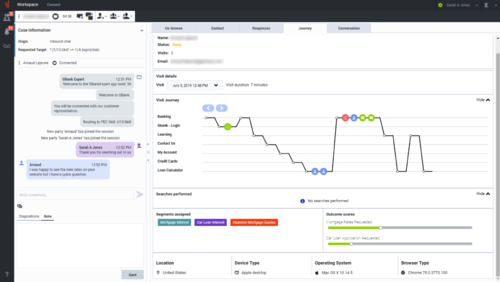Difference between revisions of "PEC-AD/Current/Agent/ADPredictive Engagement"
m (Text replacement - "\|Platforms?=([^\|]*)PureEngage([\|]*)" to "|Platform=$1GenesysEngage-onpremises$2") |
m (Text replacement - "PureEngage" to "Genesys Engage") |
||
| Line 14: | Line 14: | ||
|image= | |image= | ||
|structuredtext={{NoteFormat| | |structuredtext={{NoteFormat| | ||
| − | * Some Workspace Agent Desktop features are available only for | + | * Some Workspace Agent Desktop features are available only for Genesys Engage Cloud users. |
* Altocloud Journey might look different in your environment. | * Altocloud Journey might look different in your environment. | ||
|1}} | |1}} | ||
| Line 31: | Line 31: | ||
*[https://all.docs.genesys.com/ATC/Current/AgentGuide/Get_started Get started] | *[https://all.docs.genesys.com/ATC/Current/AgentGuide/Get_started Get started] | ||
*[https://all.docs.genesys.com/ATC/Current/AgentGuide/How_Altocloud_enriches_your_chat_experience A visitor's experience] | *[https://all.docs.genesys.com/ATC/Current/AgentGuide/How_Altocloud_enriches_your_chat_experience A visitor's experience] | ||
| − | *[https://all.docs.genesys.com/ATC/Current/AgentGuide/AltocloudTab About journey analytics in | + | *[https://all.docs.genesys.com/ATC/Current/AgentGuide/AltocloudTab About journey analytics in Genesys Engage] (Agent Desktop) |
===Using the Journey tab=== | ===Using the Journey tab=== | ||
Revision as of 12:03, July 15, 2020
Genesys Altocloud displays a graphic representation of a contact's website journey, providing information and insight for sales and service agents.
- Some Workspace Agent Desktop features are available only for Genesys Engage Cloud users.
- Altocloud Journey might look different in your environment.
If you are set up to use Genesys Altocloud you will see the Journey tab on the right side of the Chat interaction window.
The Journey tab is displayed after a contact has been proactively offered a chat based on their web activity. Altocloud might have identified the contact as a potentially valuable customer or one who has become stuck somewhere on the website. This is determined by how your organization set up Altocloud Journey.
Use the Journey tab to view the details of a contact's visit to your company website before and after they initiated a web chat interaction.
The Genesys Altocloud Agent's Guide contains all the information that you, as an agent, need to understand and use the contents of the Journey tab.
Get Started
Using the Journey tab
For information about how to handle a chat interaction, go here.