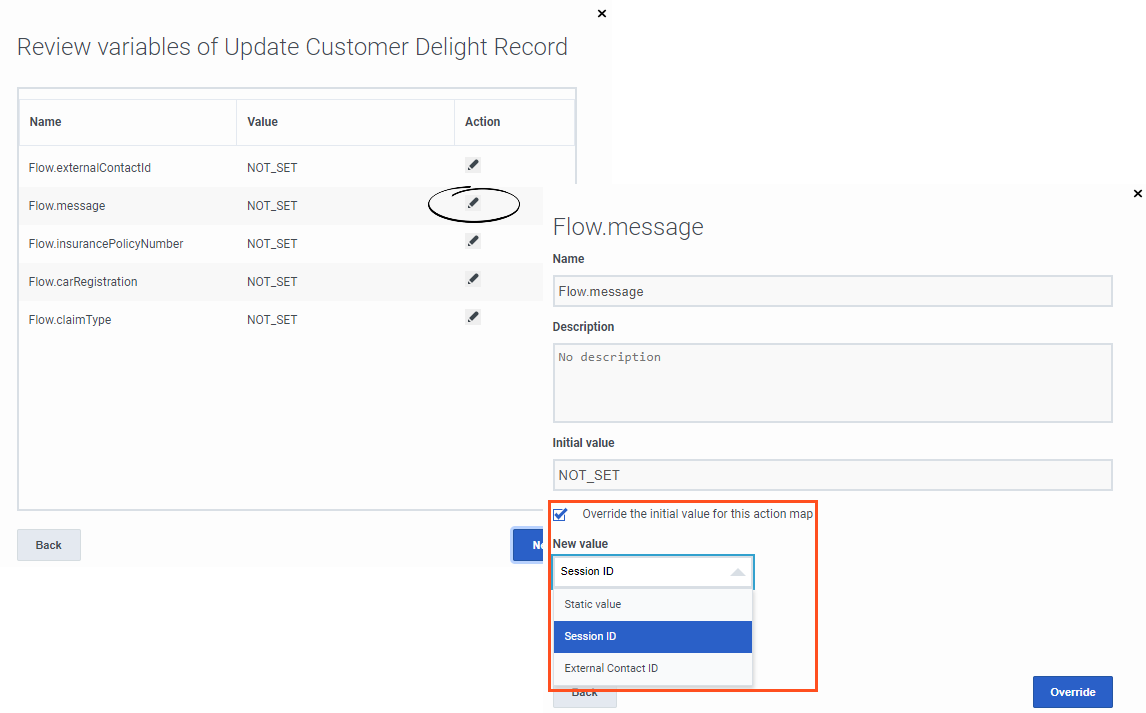Difference between revisions of "ATC/Current/AdminGuide/Use the Architect flow with an action map"
From Genesys Documentation
(Published) |
(Published) |
||
| Line 36: | Line 36: | ||
|structuredtext=When you are ready to go live with your integration, verify the following items: | |structuredtext=When you are ready to go live with your integration, verify the following items: | ||
| − | *In {{MintyDocsProduct}}, is the action map that uses the Architect flow action {{Link-SomewhereInThisVersion|manual=AdminGuide|topic= | + | *In {{MintyDocsProduct}}, is the action map that uses the Architect flow action {{Link-SomewhereInThisVersion|manual=AdminGuide|topic=Maintain|anchor=ChangeStatus|display text=active}}? |
*In Genesys Cloud: | *In Genesys Cloud: | ||
**Is the Genesys Cloud integration assigned to the Architect flow action {{Link-SomewhereInThisVersion|manual=AdminGuide|topic=Build_webhooks|anchor=PCConfigure|display text=active}}? | **Is the Genesys Cloud integration assigned to the Architect flow action {{Link-SomewhereInThisVersion|manual=AdminGuide|topic=Build_webhooks|anchor=PCConfigure|display text=active}}? | ||
Revision as of 18:52, February 18, 2021
This topic is part of the manual Genesys Predictive Engagement Administrator's Guide for version Current of Genesys Predictive Engagement.
Contents
Prepare action maps to use an Architect flow action.
Prerequisites
- Configure the following permissions in Genesys Cloud:
- Architect > Flow > Search (to select an Architect flow action for an action map)
- Journey > Event Type > View (to configure an action map with an event trigger)
- Journey > Action Map > Add, Delete, Edit, and View
Link the Architect flow action to an action map
Link an Architect flow action to an action map. The action map defines the conditions that trigger the Architect flow. You can either create an action map to link the Architect flow to, or link it to an existing action map.
After selecting an Architect flow action for the action map, override default variables with visitor-specific data. Then, specify when to activate the Architect flow action and the time period during which to use the Architect flow action. For more information about action maps, see About action maps.Override default variables
Each data action that the Architect flow calls contains variables that are not set by default. These variables are placeholders that you can populate with visitor-specific data. For more information, see, Overrides for Salesforce Lead Creation and Campaign Attribution integration.
Go-live checklist
When you are ready to go live with your integration, verify the following items:
- In Genesys Predictive Engagement, is the action map that uses the Architect flow action active?
- In Genesys Cloud:
- Is the Genesys Cloud integration assigned to the Architect flow action active?
- Are the Genesys Cloud data actions published?
- In Architect, is the workflow saved and published?
Comments or questions about this documentation? Contact us for support!