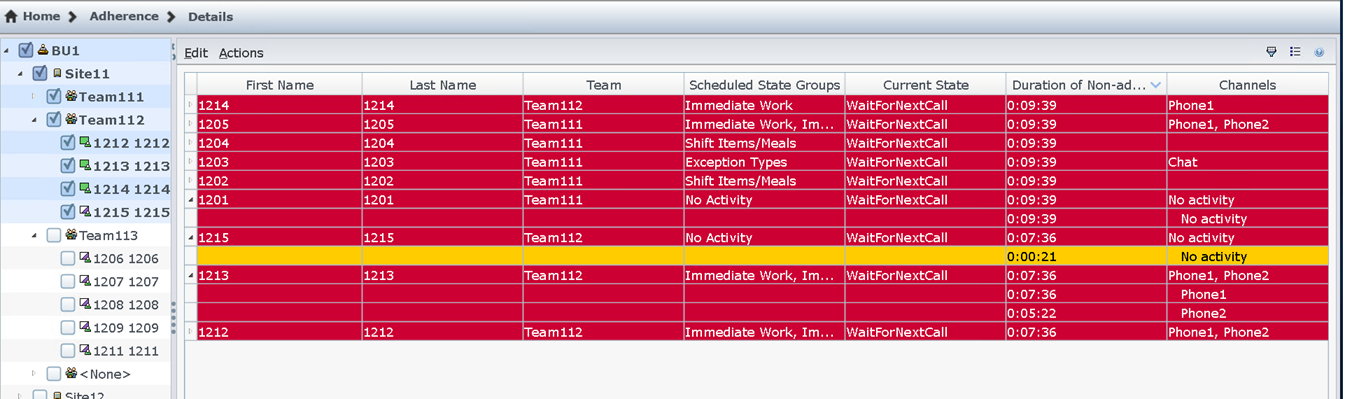Difference between revisions of "PEC-WFM/Current/Supervisor/AdherenceMdl"
m (Text replacement - "\|Platforms?=([^\|]*)PureEngage([\|]*)" to "|Platform=$1GenesysEngage-onpremises$2") |
(Published) |
||
| (2 intermediate revisions by 2 users not shown) | |||
| Line 3: | Line 3: | ||
|DisplayName=Adherence | |DisplayName=Adherence | ||
|TocName=Adherence | |TocName=Adherence | ||
| − | |Context=Use the | + | |Context=Use the Adherence view to monitor real-time agent adherence to the schedule, display the data in either a table ({{Link-SomewhereInThisVersion|manual=Supervisor|topic=AdhrDtlsVw|display text=Details view}}) or pie chart ({{Link-SomewhereInThisVersion|manual=Supervisor|topic=AdhrDtlsVw|anchor=AdhrGrphclVw|display text=Graphical view}}). |
|ComingSoon=No | |ComingSoon=No | ||
| − | |Platform=GenesysEngage- | + | |Platform=GenesysEngage-cloud |
|Role=Supervisor | |Role=Supervisor | ||
|Application=Workforce Management | |Application=Workforce Management | ||
| − | |||
|Section={{Section | |Section={{Section | ||
| − | |||
| − | |||
|alignment=Vertical | |alignment=Vertical | ||
| − | |||
| − | |||
|structuredtext=Each Adherence view refreshes its data at the time interval that is specified in WFM Web Application object's '''Options''' tab > '''Adherence''' section > '''RefreshTime''' option. The minimum refresh interval that you can configure is one second. Genesys recommends that you set the refresh interval to the minimum acceptable time, such as 20 seconds, as a shorter refresh time will affect overall system performance. | |structuredtext=Each Adherence view refreshes its data at the time interval that is specified in WFM Web Application object's '''Options''' tab > '''Adherence''' section > '''RefreshTime''' option. The minimum refresh interval that you can configure is one second. Genesys recommends that you set the refresh interval to the minimum acceptable time, such as 20 seconds, as a shorter refresh time will affect overall system performance. | ||
| Line 22: | Line 17: | ||
*Click '''Refresh'''. | *Click '''Refresh'''. | ||
| − | |||
| − | |||
|Status=No | |Status=No | ||
}}{{Section | }}{{Section | ||
| Line 29: | Line 22: | ||
|anchor=AdherenceinMulti-ChannelSites | |anchor=AdherenceinMulti-ChannelSites | ||
|alignment=Vertical | |alignment=Vertical | ||
| − | |||
| − | |||
|structuredtext=WFM determines if agents are adherent by comparing their channel real-time state, plus the reason codes, with the scheduled states for that same channel during each specified time interval. If at least one scheduled state for that channel can be mapped to the channel real-time state, according to its adherence rules, the agent is considered adherent. | |structuredtext=WFM determines if agents are adherent by comparing their channel real-time state, plus the reason codes, with the scheduled states for that same channel during each specified time interval. If at least one scheduled state for that channel can be mapped to the channel real-time state, according to its adherence rules, the agent is considered adherent. | ||
| − | + | ||
| − | + | ===Headcount for activities in multi-channel sites=== | |
| + | WFM calculates the agent head count for activities in this way: If the activity belongs to a channel-related schedule state group, the agent is counted for the activity only if he/she is compliant with the adherence rules for that channel. Also, if an agent is non-adherent overall, but adherent for a channel, the agent is added to the head count for the activities for that channel. | ||
|Status=No | |Status=No | ||
}}{{Section | }}{{Section | ||
| − | |sectionHeading= | + | |sectionHeading=Exporting adherence data |
| − | |anchor= | + | |anchor=ExptgAdhDta |
|alignment=Vertical | |alignment=Vertical | ||
| − | | | + | |structuredtext=To export adherence data to a report or in CSV-friendly format, see the {{Link-SomewhereInThisVersion|manual=Supervisor|topic=AdhrRprts|Adherence Reports}}. |
| − | | | + | |Status=No |
| − | |structuredtext=WFM calculates the agent | + | }}{{Section |
| − | | | + | |sectionHeading=Adherence calculations |
| − | | | + | |anchor=AdhrCalcs |
| + | |alignment=Vertical | ||
| + | |structuredtext=WFM can track single-channel agent adherence or agent adherence across multiple channels simultaneously. In sites where schedule state groups are configured for multiple channels, WFM determines if agents are adherent, by comparing their channel real-time state, plus the reason codes, with the scheduled states for that same channel during each specified time interval. If at least one scheduled state for that channel can be mapped to the channel real-time state, according to its adherence rules, the agent is considered adherent. | ||
| + | |||
| + | ===Calculation of single-channel adherence=== | ||
| + | Agent adherence (single channel) is calculated as follows: | ||
| + | <ol> | ||
| + | {{AnchorDiv|AdhrCalcsStep1}} | ||
| + | <li>WFM maps the agent's real-time state plus the reason code. If there is more than one reason code, there is more than one state + reason code mapping. If there is no reason code, WFM uses only the state for mapping. For example, if the agent has real-time state <tt>WaitingForNextCall</tt> with reason codes <tt>r1</tt> and <tt>r2</tt>, for adherence purposes, WFM maps <tt>WaitingForNextCall</tt> + <tt>r1</tt> and <tt>WaitingForNextCall</tt> + <tt>r2</tt>.</li> | ||
| + | {{AnchorDiv|AdhrCalcsStep2}} | ||
| + | <li>WFM then finds all schedule state groups that are adherent to at least one agent real-time state from {{Link-SomewhereInThisVersion|manual=Supervisor|topic=AdherenceMdl|anchor=AdhrCalcsStep1|display text=step 1}}. A list of schedule state groups is compiled that maps to the state, based on the configuration of the schedule state groups.</li> | ||
| + | {{AnchorDiv|AdhrCalcsStep3}} | ||
| + | <li>WFM obtains all scheduled states from the current agent schedule and maps them to the schedule state groups.</li> | ||
| + | {{AnchorDiv|AdhrCalcsStep4}} | ||
| + | <li>WFM collects all schedule state groups from {{Link-SomewhereInThisVersion|manual=Supervisor|topic=AdherenceMdl|anchor=AdhrCalcsStep3|display text=step 3}}.</li> | ||
| + | <li>WFM intersects the sets of schedule state groups from {{Link-SomewhereInThisVersion|manual=Supervisor|topic=AdherenceMdl|anchor=AdhrCalcsStep2|display text=step 2}} and {{Link-SomewhereInThisVersion|manual=Supervisor|topic=AdherenceMdl|anchor=AdhrCalcsStep4|display text=step 4}}. If the intersection is not empty, the agent is adherent.</li> | ||
| + | </ol> | ||
| + | |||
| + | ===Calculation of multi-channel adherence=== | ||
| + | Multi-channel agent adherence is calculated as follows: | ||
| + | <ol> | ||
| + | <li>Similar to {{Link-SomewhereInThisVersion|manual=Supervisor|topic=AdherenceMdl|anchor=AdhrCalcsStep1|display text=step 1 in Calculation of single-channel adherence}}, WFM maps the agent real-time state + reason code. However, in addition to the aggregated agent state, WFM also adds separate real-time states for each channel configured on the site. (Agents can sometimes have no state on certain channels.) If reason codes are used, WFM could map multiple state + reason code pairs for each channel, plus the aggregated state.</li> | ||
| + | {{AnchorDiv|AdhrCalcsMCAStep2}} | ||
| + | <li>Similar to {{Link-SomewhereInThisVersion|manual=Supervisor|topic=AdherenceMdl|anchor=AdhrCalcsStep2|display text=step 2 in Calculation of single-channel adherence}}, WFM maps schedule state groups adherent to the aggregated state. However, in addition, WFM finds a separate set of schedule state groups for each channel. WFM considers only the schedule state groups that are specifically assigned to a particular channel for adherence with the states on that channel. WFM considers the schedule state groups without a channel for adherence with the aggregated agent state.</li> | ||
| + | {{AnchorDiv|AdhrCalcsMCAStep3}} | ||
| + | <li>WFM obtains all scheduled states from the current agent schedule and maps them to the schedule state groups.</li> | ||
| + | {{AnchorDiv|AdhrCalcsMCAStep4}} | ||
| + | <li>WFM collects all schedule state groups from {{Link-SomewhereInThisVersion|manual=Supervisor|topic=AdherenceMdl|anchor=AdhrCalcsMCAStep3|display text=step 3}}.</li> | ||
| + | <li>WFM Intersects the sets of schedule state groups from {{Link-SomewhereInThisVersion|manual=Supervisor|topic=AdherenceMdl|anchor=AdhrCalcsMCAStep2|display text=step 2}} and {{Link-SomewhereInThisVersion|manual=Supervisor|topic=AdherenceMdl|anchor=AdhrCalcsMCAStep4|display text=step 4}} separately for each channel. If both sets are empty or the intersection is not empty, WFM considers the agent is adherent to the channel. For the aggregated agent status, WFM assumes adherence, when either the pair in {{Link-SomewhereInThisVersion|manual=Supervisor|topic=AdherenceMdl|anchor=AdhrCalcsMCAStep4|display text=step 4}} is empty or {{Link-SomewhereInThisVersion|manual=Supervisor|topic=AdherenceMdl|anchor=AdhrCalcsMCAStep2|display text=step 2}} and {{Link-SomewhereInThisVersion|manual=Supervisor|topic=AdherenceMdl|anchor=AdhrCalcsMCAStep4|display text=step 4}} intersect. WFM considers the agent adherent, if he/she is adherent on all channels and adherent to the aggregated status.</li> | ||
| + | </ol> | ||
| + | |||
| + | The multi-channel algorithm also comes to a boolean conclusion; that is, the agent is either adherent or non-adherent. However, to be adherent the agent must be adherent on every channel, on which he/she is scheduled or, for which he/she receives a real-time state. Also, if the agent is scheduled on non-channel-related states, he/she must also be adherent to those states. See the example in {{Link-SomewhereInThisVersion|manual=Supervisor|topic=AdherenceMdl|anchor=AdhrCalcsMultiChAdh|display text=Use case: Multi-channel adherence}}. | ||
| + | |||
| + | {{AnchorDiv|AdhrCalcsMultiChAdh}} | ||
| + | ====Use case: Multi-channel adherence==== | ||
| + | This use case is based on the schedule state group configuration in {{Link-SomewhereInThisVersion|manual=Supervisor|topic=SchStGrps|anchor=MultiChAdhTr|display text=Use case: Multi-channel adherence tracking}}. | ||
| + | |||
| + | {{{!}} | ||
| + | !'''Summary''' | ||
| + | !'''Real-time states''' | ||
| + | !'''Scheduled states''' | ||
| + | !'''Adherence''' | ||
| + | {{!}}- | ||
| + | {{!}}Agent is working on voice only, but scheduled for email and voice. | ||
| + | {{!}}Agent state: <tt>CallInbound</tt><br /> | ||
| + | DN email: <tt>NotReady</tt><br /> | ||
| + | DN 2323: <tt>CallInbound</tt> | ||
| + | {{!}}E-mail activity, voice activity | ||
| + | {{!}}Not adherent | ||
| + | {{!}}- | ||
| + | {{!}}Agent is working on email and voice, but scheduled for email only. | ||
| + | {{!}}Agent state: <tt>CallInbound</tt><br /> | ||
| + | DN email: <tt>WaitForNextCall</tt><br /> | ||
| + | DN 2323: <tt>CallInbound</tt> | ||
| + | {{!}}E-mail activity | ||
| + | {{!}}Not adherent | ||
| + | {{!}}- | ||
| + | {{!}}Agent is on a break. | ||
| + | {{!}}Agent state: <tt>NotReady</tt><br /> | ||
| + | DN email: <tt>NotReady</tt><br /> | ||
| + | DN 2323: <tt>NotReady</tt> | ||
| + | {{!}}Break | ||
| + | {{!}}Adherent | ||
| + | {{!}}} | ||
| + | |||
| + | ===Calculation of agent headcount=== | ||
| + | WFM calculates the agent headcount for activities in this way: If the activity belongs to a channel-related schedule state group, the agent is counted for the activity only if he/she is compliant with the adherence rules for that channel. Also, if an agent is nonadherent overall, but adherent for a channel, the agent is added to the headcount for the activities for that channel. | ||
| + | |Status=No | ||
| + | }}{{Section | ||
| + | |sectionHeading=Viewing adherence per-channel | ||
| + | |anchor=AdhrPerChnl | ||
| + | |alignment=Vertical | ||
| + | |structuredtext=When agents in a specific site perform work on multiple media channels, you can view real-time states, schedule states, and adherence sub-statuses for each channel separately. The optional columns '''Duration of Non-adherence''' and '''Channels''' display time interval and name of channels, on which a particular agent is not adherent. An agent could be non-adherent on more than one channel at any given moment. If an agent is in adherence, the '''Channels''' column on the aggregated level is empty. | ||
| + | |||
| + | {{AnchorDiv|DsplyRTAprchnl}} | ||
| + | ===Displaying real-time adherence per-channel=== | ||
| + | To view the multi-channel adherence details for a specific agent in the '''Adherence Details''' view, click the arrow in the first column of that row to expand it. The expanded rows contain information about the selected agent for each channel and the aggregated adherence. | ||
| + | |||
| + | In the {{Link-SomewhereInThisVersion|manual=Supervisor|topic=AdherenceMdl|anchor=MltChnlDtls|display text=figure below}} (click to enlarge it), agent 1213 is working on more than one channel and the row is expanded to show the duration of non-adherence for each channel. | ||
| + | |||
| + | The aggregated state is displayed in the first row and, depending on the schedule state group configuration, might also be the only row. The dialog displays all channels, whether adherent or not. When the dialog is opened, the data refreshes when the main Adherence Details view refreshes. | ||
| + | |||
| + | {{AnchorDiv|MltChnlDtls}} | ||
| + | [[File: WM_852_multi-channel_adherence.png]]<br> | ||
| + | '''Figure:''' Multi-Channel Adherence Details | ||
|Status=No | |Status=No | ||
}} | }} | ||
}} | }} | ||
Latest revision as of 06:27, August 18, 2022
Contents
Use the Adherence view to monitor real-time agent adherence to the schedule, display the data in either a table (Details view) or pie chart (Graphical view).
Each Adherence view refreshes its data at the time interval that is specified in WFM Web Application object's Options tab > Adherence section > RefreshTime option. The minimum refresh interval that you can configure is one second. Genesys recommends that you set the refresh interval to the minimum acceptable time, such as 20 seconds, as a shorter refresh time will affect overall system performance.
Agent information is updated automatically when the data in Configuration Server changes.
To force a display of updated information in either view:
- Click Refresh.
Adherence in Multi-Channel Sites
WFM determines if agents are adherent by comparing their channel real-time state, plus the reason codes, with the scheduled states for that same channel during each specified time interval. If at least one scheduled state for that channel can be mapped to the channel real-time state, according to its adherence rules, the agent is considered adherent.
Headcount for activities in multi-channel sites
WFM calculates the agent head count for activities in this way: If the activity belongs to a channel-related schedule state group, the agent is counted for the activity only if he/she is compliant with the adherence rules for that channel. Also, if an agent is non-adherent overall, but adherent for a channel, the agent is added to the head count for the activities for that channel.
Exporting adherence data
To export adherence data to a report or in CSV-friendly format, see the Adherence Reports.
Adherence calculations
WFM can track single-channel agent adherence or agent adherence across multiple channels simultaneously. In sites where schedule state groups are configured for multiple channels, WFM determines if agents are adherent, by comparing their channel real-time state, plus the reason codes, with the scheduled states for that same channel during each specified time interval. If at least one scheduled state for that channel can be mapped to the channel real-time state, according to its adherence rules, the agent is considered adherent.
Calculation of single-channel adherence
Agent adherence (single channel) is calculated as follows:
- WFM maps the agent's real-time state plus the reason code. If there is more than one reason code, there is more than one state + reason code mapping. If there is no reason code, WFM uses only the state for mapping. For example, if the agent has real-time state WaitingForNextCall with reason codes r1 and r2, for adherence purposes, WFM maps WaitingForNextCall + r1 and WaitingForNextCall + r2.
- WFM then finds all schedule state groups that are adherent to at least one agent real-time state from step 1. A list of schedule state groups is compiled that maps to the state, based on the configuration of the schedule state groups.
- WFM obtains all scheduled states from the current agent schedule and maps them to the schedule state groups.
- WFM collects all schedule state groups from step 3.
- WFM intersects the sets of schedule state groups from step 2 and step 4. If the intersection is not empty, the agent is adherent.
Calculation of multi-channel adherence
Multi-channel agent adherence is calculated as follows:
- Similar to step 1 in Calculation of single-channel adherence, WFM maps the agent real-time state + reason code. However, in addition to the aggregated agent state, WFM also adds separate real-time states for each channel configured on the site. (Agents can sometimes have no state on certain channels.) If reason codes are used, WFM could map multiple state + reason code pairs for each channel, plus the aggregated state.
- Similar to step 2 in Calculation of single-channel adherence, WFM maps schedule state groups adherent to the aggregated state. However, in addition, WFM finds a separate set of schedule state groups for each channel. WFM considers only the schedule state groups that are specifically assigned to a particular channel for adherence with the states on that channel. WFM considers the schedule state groups without a channel for adherence with the aggregated agent state.
- WFM obtains all scheduled states from the current agent schedule and maps them to the schedule state groups.
- WFM collects all schedule state groups from step 3.
- WFM Intersects the sets of schedule state groups from step 2 and step 4 separately for each channel. If both sets are empty or the intersection is not empty, WFM considers the agent is adherent to the channel. For the aggregated agent status, WFM assumes adherence, when either the pair in step 4 is empty or step 2 and step 4 intersect. WFM considers the agent adherent, if he/she is adherent on all channels and adherent to the aggregated status.
The multi-channel algorithm also comes to a boolean conclusion; that is, the agent is either adherent or non-adherent. However, to be adherent the agent must be adherent on every channel, on which he/she is scheduled or, for which he/she receives a real-time state. Also, if the agent is scheduled on non-channel-related states, he/she must also be adherent to those states. See the example in Use case: Multi-channel adherence.
Use case: Multi-channel adherence
This use case is based on the schedule state group configuration in Use case: Multi-channel adherence tracking.
| Summary | Real-time states | Scheduled states | Adherence |
|---|---|---|---|
| Agent is working on voice only, but scheduled for email and voice. | Agent state: CallInbound DN email: NotReady |
E-mail activity, voice activity | Not adherent |
| Agent is working on email and voice, but scheduled for email only. | Agent state: CallInbound DN email: WaitForNextCall |
E-mail activity | Not adherent |
| Agent is on a break. | Agent state: NotReady DN email: NotReady |
Break | Adherent |
Calculation of agent headcount
WFM calculates the agent headcount for activities in this way: If the activity belongs to a channel-related schedule state group, the agent is counted for the activity only if he/she is compliant with the adherence rules for that channel. Also, if an agent is nonadherent overall, but adherent for a channel, the agent is added to the headcount for the activities for that channel.
Viewing adherence per-channel
When agents in a specific site perform work on multiple media channels, you can view real-time states, schedule states, and adherence sub-statuses for each channel separately. The optional columns Duration of Non-adherence and Channels display time interval and name of channels, on which a particular agent is not adherent. An agent could be non-adherent on more than one channel at any given moment. If an agent is in adherence, the Channels column on the aggregated level is empty.
Displaying real-time adherence per-channel
To view the multi-channel adherence details for a specific agent in the Adherence Details view, click the arrow in the first column of that row to expand it. The expanded rows contain information about the selected agent for each channel and the aggregated adherence.
In the figure below (click to enlarge it), agent 1213 is working on more than one channel and the row is expanded to show the duration of non-adherence for each channel.
The aggregated state is displayed in the first row and, depending on the schedule state group configuration, might also be the only row. The dialog displays all channels, whether adherent or not. When the dialog is opened, the data refreshes when the main Adherence Details view refreshes.