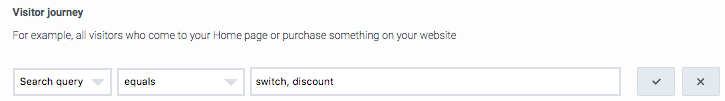Journey attributes
Contents
Journey attributes are actions that all visitors in the group take. For example, completing a form or going to a specific webpage.
About journey attributes
Define journey attributes for use with segments and outcomes.
Journey attributes are actions that all visitors in the group take. For example, completing a form or going to a specific webpage.
A journey attribute can also reflect a negative event. For example a journey attribute might include all customers who added a product to their shopping cart but did not complete the transaction.
- Track these actions as events in your code. To track a more complex visitor journey, add conditions. Genesys Predictive Engagement evaluates all conditions in the visitor journey sequentially, in the order in which you define them.
- If you want to match based on a non-numeric criteria, such as the name of a browser, select the like or not like operator.
Types of journey attributes
| Attribute name | Description | Example |
| Event name | Represents the action the customer performed. Our recommended format starts with an object followed by the action performed. |
|
| Page URL | URL of the page | https://www.google.com/search?q=test |
| Page title | Title of the page | Genesys Altocloud lCreate segment |
| Page hostname | Host name of the page's URL | app.genesys.cloud |
| Page domain | Domain of the page's URL | app.genesys.cloud |
| Page fragment | Fragment or hash of the page's URL | #/journey/segment/create |
| Page keywords | Keywords from the HTML<meta>tag of the page | altocloud |
| Page pathname | Path name of the page | /journey/admin/ |
| Search query | Represents the keywords in a customer's search query | test |
| URL query string | Query string that is passed to the page in the current event | q=test |
| Custom attribute | See Custom attributes below. | packageDeliveryStatus |
Custom attributes
A custom attribute targets any extra information that you want to send to Genesys Predictive Engagement through a call toac('record).
For example, an ecommerce site might add a 'packageDeliveryStatus' attribute to segment users whose packages have been shipped.
Segment based on search queries
You can add visitors to segments based on their search queries.
- Under Visitor journey, in the list, select Search query.
- In the operator list, select your operator.
- In the box, type the words or phrases that match the visitor to the segment. Separate items with commas.