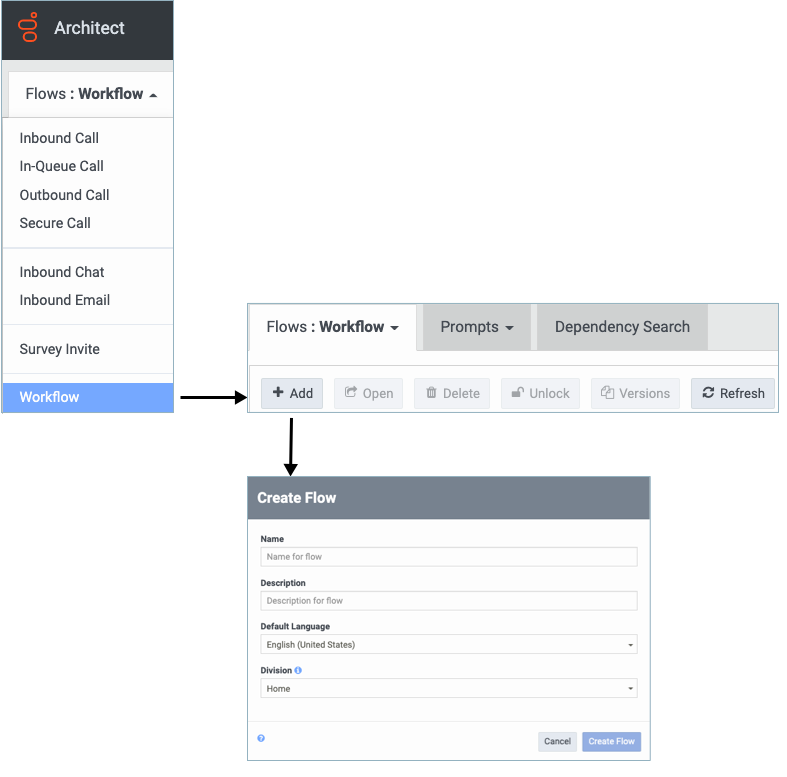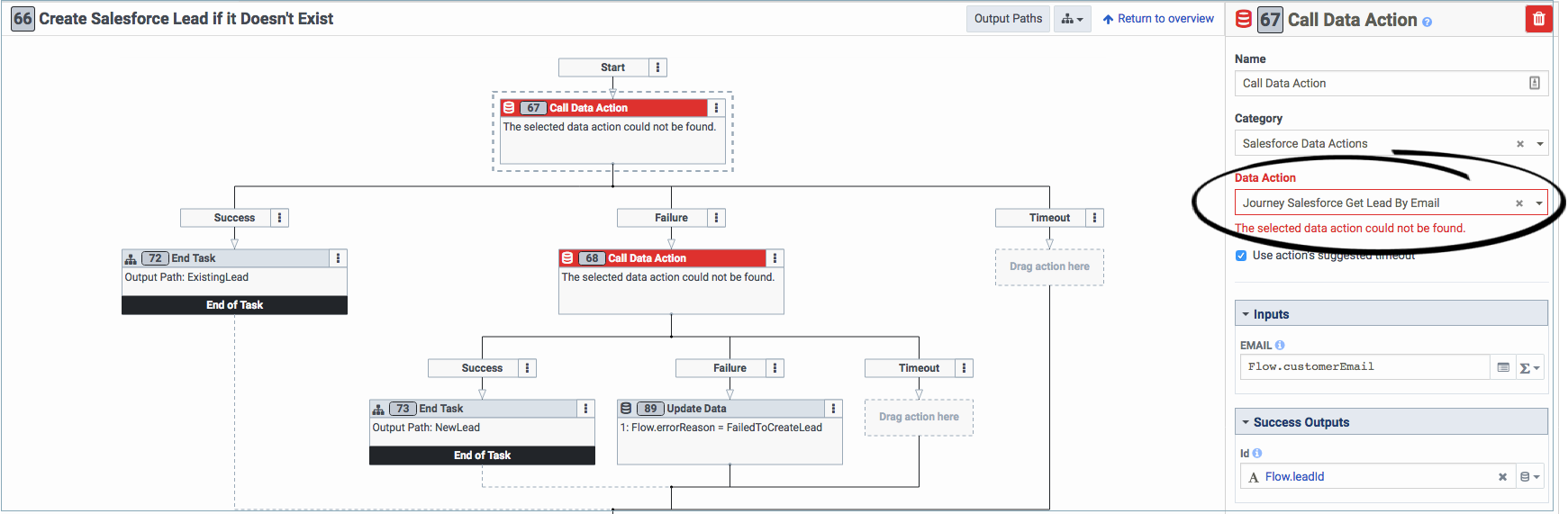Difference between revisions of "ATC/Current/AdminGuide/BuildArchFlows"
From Genesys Documentation
(Published) |
(Published) |
||
| Line 16: | Line 16: | ||
|structuredtext=To create an integration using the Architect flow action in {{MINTYDOCSPRODUCT}}, use a ''Workflow'' type Architect flow. The workflow allows you to execute an action using the REST API. | |structuredtext=To create an integration using the Architect flow action in {{MINTYDOCSPRODUCT}}, use a ''Workflow'' type Architect flow. The workflow allows you to execute an action using the REST API. | ||
| − | The REST request requires certain parameters | + | The REST request requires certain parameters. For more information, see {{Link-SomewhereInThisVersion|manual=AdminGuide|topic=ScenarioArchFlows|anchor=AFSFLeadGenParms|display text=Required parameters for Salesforce Lead Creation and Campaign Attribution integration}}. |
| − | |||
| − | |||
|Status=No | |Status=No | ||
}}{{Section | }}{{Section | ||
| Line 28: | Line 26: | ||
|structuredtext={{NoteFormat|Always use the Workflow Architect flow type.|}} | |structuredtext={{NoteFormat|Always use the Workflow Architect flow type.|}} | ||
| − | #Create a workflow | + | #Create a workflow. |
| − | |||
| − | |||
| − | |||
#[https://help.mypurecloud.com/articles/?p=2730 Import] the integration-specific workflow. For more information, see {{Link-SomewhereInThisVersion|manual=AdminGuide|topic=ScenarioArchFlows|anchor=ARSFPrepFlow|display text=Required workflow for the Salesforce Lead Creation and Campaign Attribution integration}}. | #[https://help.mypurecloud.com/articles/?p=2730 Import] the integration-specific workflow. For more information, see {{Link-SomewhereInThisVersion|manual=AdminGuide|topic=ScenarioArchFlows|anchor=ARSFPrepFlow|display text=Required workflow for the Salesforce Lead Creation and Campaign Attribution integration}}. | ||
#{{Link-SomewhereInThisVersion|manual=AdminGuide|topic=BuildArchFlows|anchor=RefIntegrity|display text=Update the data action referential integrity constraints}}. | #{{Link-SomewhereInThisVersion|manual=AdminGuide|topic=BuildArchFlows|anchor=RefIntegrity|display text=Update the data action referential integrity constraints}}. | ||
Revision as of 18:21, February 3, 2021
This topic is part of the manual Genesys Predictive Engagement Administrator's Guide for version Current of Genesys Predictive Engagement.
Prepare an Architect workflow to integrate Genesys Predictive Engagement with a third-party system.
Configure the following permissions in Genesys Cloud:
- Architect > Flow > UI
- Architect > Flow > Search
Campaign parameters
To create an integration using the Architect flow action in Genesys Predictive Engagement, use a Workflow type Architect flow. The workflow allows you to execute an action using the REST API.
The REST request requires certain parameters. For more information, see Required parameters for Salesforce Lead Creation and Campaign Attribution integration.
Prepare the workflow
Important
Always use the Workflow Architect flow type.- Create a workflow.
- Import the integration-specific workflow. For more information, see Required workflow for the Salesforce Lead Creation and Campaign Attribution integration.
- Update the data action referential integrity constraints.
- Save and publish the workflow.
Update referential integrity constraints
Predefined data actions work in the Genesys Predictive Engagement development environment. To make them work in your environment, update the referential integrity constraints.
For each data action, do the following:
- In the workflow, select a data action with a red border. (Red signifies the referential integrity problem.)
- Under Data Action, select the name of the corresponding data action.
- Repeat these steps for every data action with a red border.
Comments or questions about this documentation? Contact us for support!