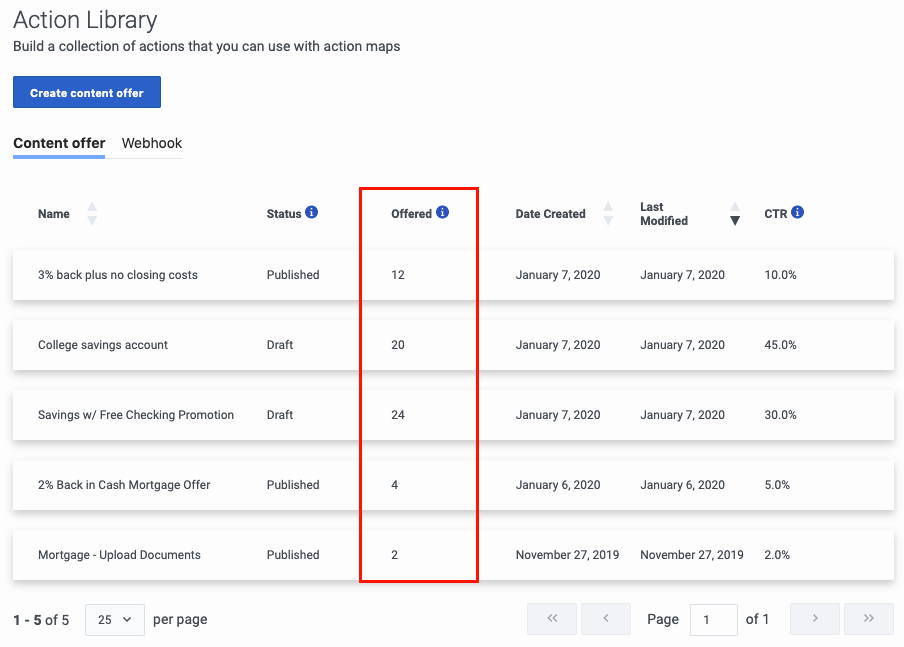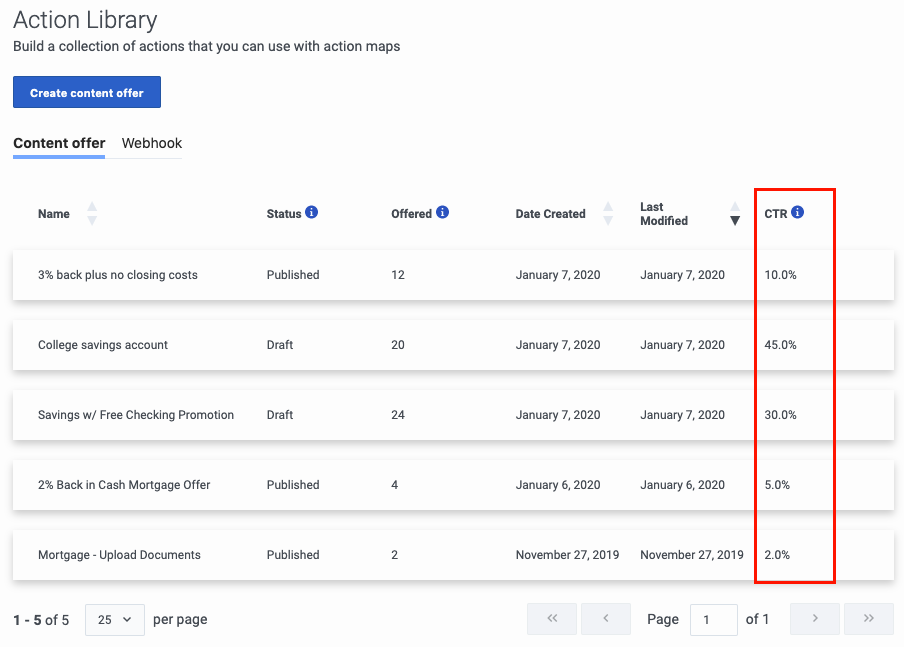(Published) |
(Published) |
||
| Line 43: | Line 43: | ||
{{!}} data-mce-style="width: 245.047px;" style="width: 245.047px;"{{!}}'''Web Actions Offered''' | {{!}} data-mce-style="width: 245.047px;" style="width: 245.047px;"{{!}}'''Web Actions Offered''' | ||
{{!}} data-mce-style="width: 934.953px;" style="width: 934.953px;"{{!}}Number of visitors to whom {{MINTYDOCSPRODUCT}} presented a content offer. | {{!}} data-mce-style="width: 934.953px;" style="width: 934.953px;"{{!}}Number of visitors to whom {{MINTYDOCSPRODUCT}} presented a content offer. | ||
| − | '''Note:''' When a visitor qualifies for an action map, it does not mean that | + | '''Note:''' When a visitor qualifies for an action map, it does not mean that they receive a content offer immediately. For example, if the visitor matches a segment for the action map but is not on the webpage that triggers the content offer, they don't receive a content offer. Also, if there are no agents available, the visitor does not receive a content offer. For more information, see {{Link-SomewhereInThisVersion|manual=AdminGuide|topic=Action_Map_Performance#WebActionsMetricsEx|display text=Progression of web actions metrics.}} |
{{!}}- | {{!}}- | ||
{{!}} data-mce-style="width: 245.047px;" style="width: 245.047px;"{{!}}'''Web Actions Accepted''' | {{!}} data-mce-style="width: 245.047px;" style="width: 245.047px;"{{!}}'''Web Actions Accepted''' | ||
| − | {{!}} data-mce-style="width: 934.953px;" style="width: 934.953px;"{{!}}Number of visitors who accepted the content offer. These visitors are a subset of those | + | {{!}} data-mce-style="width: 934.953px;" style="width: 934.953px;"{{!}}Number of visitors who accepted the content offer. These visitors are a subset of those who received the content offer. For more information, see {{Link-SomewhereInThisVersion|manual=AdminGuide|topic=Action_Map_Performance#WebActionsMetricsEx|display text=Progression of web actions metrics.}} |
{{!}}- | {{!}}- | ||
{{!}} data-mce-style="width: 245.047px;" style="width: 245.047px;"{{!}}'''Web Actions Started''' | {{!}} data-mce-style="width: 245.047px;" style="width: 245.047px;"{{!}}'''Web Actions Started''' | ||
| Line 55: | Line 55: | ||
{{!}}- | {{!}}- | ||
{{!}} data-mce-style="width: 245.047px;" style="width: 245.047px;"{{!}}'''Web Actions Rejected''' | {{!}} data-mce-style="width: 245.047px;" style="width: 245.047px;"{{!}}'''Web Actions Rejected''' | ||
| − | {{!}} data-mce-style="width: 934.953px;" style="width: 934.953px;"{{!}}Number of visitors who dismissed or rejected the content offer. These visitors are a subset of those | + | {{!}} data-mce-style="width: 934.953px;" style="width: 934.953px;"{{!}}Number of visitors who dismissed or rejected the content offer. These visitors are a subset of those who received the content offer. |
{{!}}- | {{!}}- | ||
{{!}} data-mce-style="width: 245.047px;" style="width: 245.047px;"{{!}}'''Web Actions Errored''' | {{!}} data-mce-style="width: 245.047px;" style="width: 245.047px;"{{!}}'''Web Actions Errored''' | ||
Revision as of 15:37, December 18, 2020
Difference between revisions of "ATC/Current/AdminGuide/MonitorContentOffers"
Determine how often visitors view and respond to your content offers.
Prerequisites
Configure the following permissions in Genesys Cloud:
- Journey > Action Map > Add , Delete, Edit, and View (to create action maps and see action maps in the report)
- Journey > Action Template > Add, Delete, Edit, and View (to configure content offers)
- Journey > Report > View
View the number of times the content is offered
View the click-through rate
Monitor a content offer's performance
Use the Action Map Performance report to monitor your content offers. The following table describes the metrics available for this report:
| Metric | Description |
| Web Actions Qualified | Number of visitors who matched a segment, activity, or outcome score that triggered the action map. |
| Web Actions Offered | Number of visitors to whom Genesys Predictive Engagement presented a content offer.
Note: When a visitor qualifies for an action map, it does not mean that they receive a content offer immediately. For example, if the visitor matches a segment for the action map but is not on the webpage that triggers the content offer, they don't receive a content offer. Also, if there are no agents available, the visitor does not receive a content offer. For more information, see Progression of web actions metrics. |
| Web Actions Accepted | Number of visitors who accepted the content offer. These visitors are a subset of those who received the content offer. For more information, see Progression of web actions metrics. |
| Web Actions Started | Not applicable |
| Web Actions Engaged | Not applicable |
| Web Actions Rejected | Number of visitors who dismissed or rejected the content offer. These visitors are a subset of those who received the content offer. |
| Web Actions Errored | Number of visitors who experienced an error when presented with the content offer. This issue can occur before or after the content offer appears. |
| Web Actions Timed Out | Not applicable |
Content offer lifecycle
For more information about the lifecycle of a content offer and the metrics that we capture at each stage, see Content offers lifecycle.