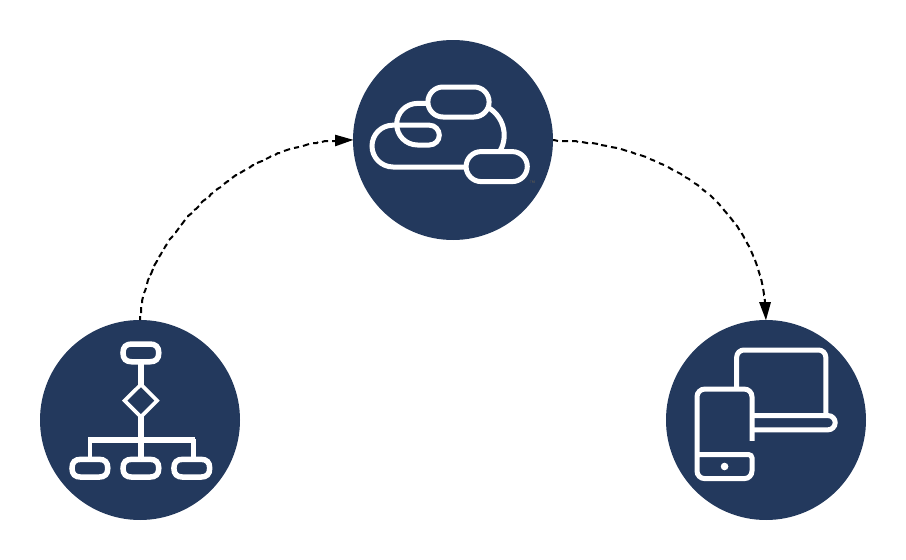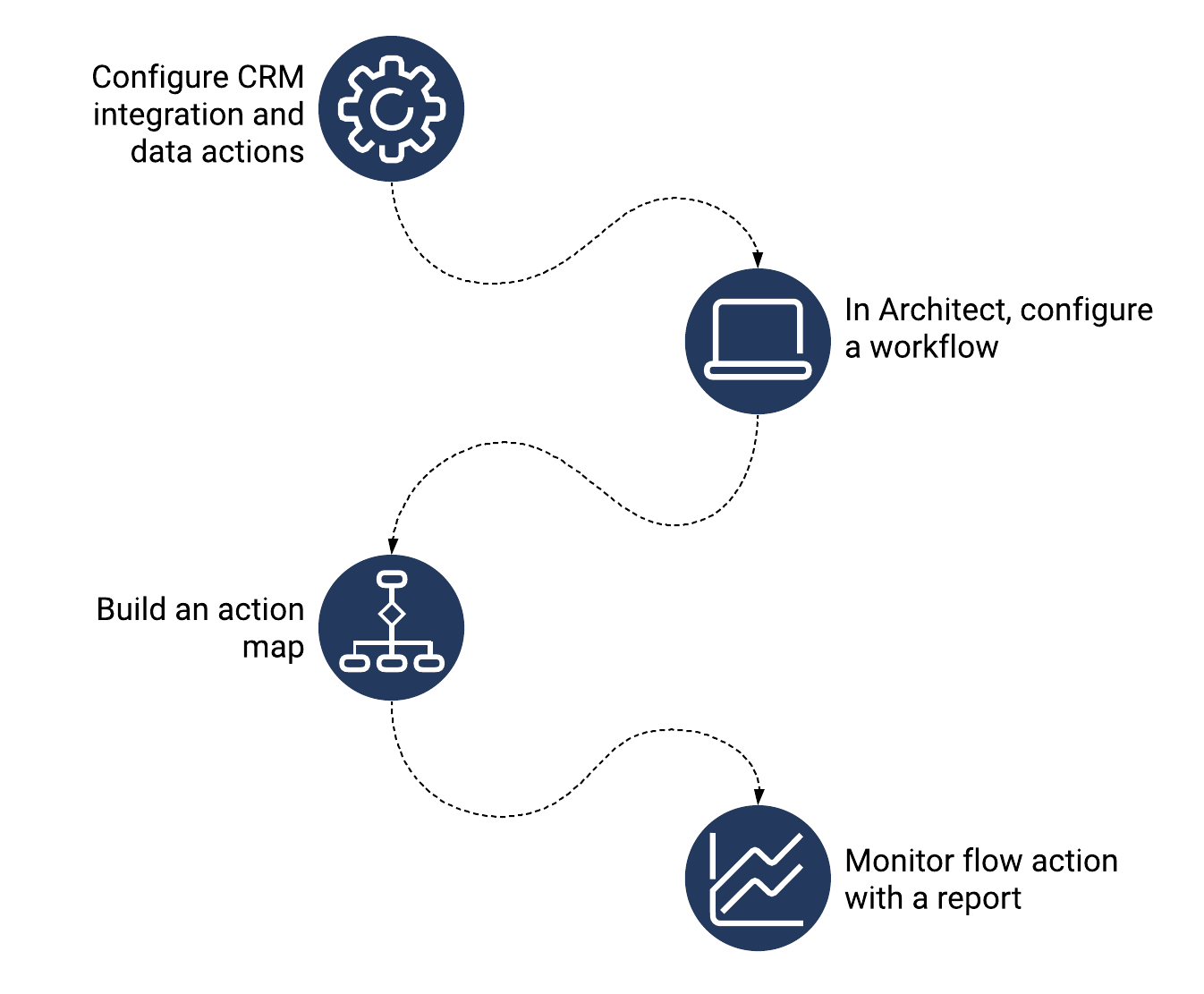From Genesys Documentation
m (Text replacement - "\|Platforms?=([^\|]*)PureEngage([\|]*)" to "|Platform=$1GenesysEngage-onpremises$2") |
m (Text replacement - "\|Platforms?=([^\|]*)PureCloud([\|]*)" to "|Platform=$1GenesysCloud$2") |
||
| Line 5: | Line 5: | ||
|Context=Learn how to integrate {{MINTYDOCSPRODUCT}} with an external system by using an Architect workflow, which is a webhook that provides real-time feeds. | |Context=Learn how to integrate {{MINTYDOCSPRODUCT}} with an external system by using an Architect workflow, which is a webhook that provides real-time feeds. | ||
|ComingSoon=No | |ComingSoon=No | ||
| − | |Platform=GenesysEngage-onpremises, PureConnect, | + | |Platform=GenesysEngage-onpremises, PureConnect, GenesysCloud |
|Section={{Section | |Section={{Section | ||
|sectionHeading=Feature description | |sectionHeading=Feature description | ||
Revision as of 11:59, July 15, 2020
Difference between revisions of "ATC/Current/AdminGuide/OverviewArchFlows"
Learn how to integrate Genesys Predictive Engagement with an external system by using an Architect workflow, which is a webhook that provides real-time feeds.
Feature description
Use an Architect flow action to send journey context data information to third-party systems using a special type of Architect workflow. For example, you can send information about campaign contacts to Salesforce or another CRM.
For information about using Architect flow actions in a secure and compliant manner, see About security and compliance.Process overview
- In the PureCloud Admin menu, configure an integration to your CRM and corresponding data actions.
- In PureCloud Architect, configure a workflow.
- In Genesys Predictive Engagement, build an action map that uses an Architect flow action.
- Monitor your Architect flow action with a report.
For specific integrations, see the following:
Comments or questions about this documentation? Contact us for support!