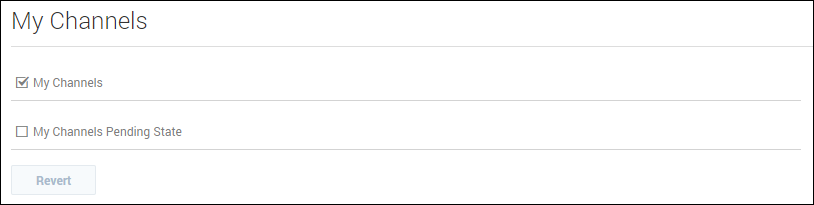Difference between revisions of "PEC-AS/Current/ManageCC/Channels options"
(Published) |
m (Text replacement - "Agent Desktop" to "Agent Workspace") |
||
| (2 intermediate revisions by one other user not shown) | |||
| Line 23: | Line 23: | ||
The choices that you make in the '''Channels''' section are not automatically applied to all agents and users. Your selection provides a set of channels that you choose from when you add an agent. For example, you can select '''Voice''', '''Chat''', '''Email''', '''Workbins''', '''Outbound''', '''Workitem''', '''Facebook''', or '''Twitter''' for the contact center. Then, when you {{Link-SomewhereInThisVersion|manual=ManageCC|topic=Create_agents|anchor=Addagents|display text=add an agent}} or {{Link-SomewhereInThisVersion|manual=ManageCC|topic=Create_agents|anchor=editagent|display text=edit an agent}}, you can configure the individual agent to only have access to certain channels. | The choices that you make in the '''Channels''' section are not automatically applied to all agents and users. Your selection provides a set of channels that you choose from when you add an agent. For example, you can select '''Voice''', '''Chat''', '''Email''', '''Workbins''', '''Outbound''', '''Workitem''', '''Facebook''', or '''Twitter''' for the contact center. Then, when you {{Link-SomewhereInThisVersion|manual=ManageCC|topic=Create_agents|anchor=Addagents|display text=add an agent}} or {{Link-SomewhereInThisVersion|manual=ManageCC|topic=Create_agents|anchor=editagent|display text=edit an agent}}, you can configure the individual agent to only have access to certain channels. | ||
| − | You can also enable '''Genesys Predictive Engagement''' for '''Chat''' channel users working with the new Agent | + | You can also enable '''Genesys Predictive Engagement''' for '''Chat''' channel users working with the new Agent Workspace. When editing or creating a user in Agent Setup, you can select '''Altocloud''' under '''Channels''' from the '''Desktop Options''' in the '''Users''' section. This option is not available in the '''Contact Center Settings''' or '''Agent Groups''' sections. For more information, see {{Link-AnywhereElse|product=PEC-AD|version=Current|manual=Agent|topic=ADPredictive_Engagement}}. |
|Status=No | |Status=No | ||
}}{{Section | }}{{Section | ||
Latest revision as of 13:58, August 16, 2022
Contents
Learn how to enable channel options in the Agent Setup application.
Channels are different methods used to communicate with customers and team members in your contact center.
Each channel allows for communication with contacts in different ways, such as making and receiving phone calls (known as the Voice channel), receiving and replying to emails, and interacting in live chats.
Enable Channels
In the Channels section under Desktop Options, select the channels you want to enable in your contact center.
The choices that you make in the Channels section are not automatically applied to all agents and users. Your selection provides a set of channels that you choose from when you add an agent. For example, you can select Voice, Chat, Email, Workbins, Outbound, Workitem, Facebook, or Twitter for the contact center. Then, when you add an agent or edit an agent, you can configure the individual agent to only have access to certain channels.
You can also enable Genesys Predictive Engagement for Chat channel users working with the new Agent Workspace. When editing or creating a user in Agent Setup, you can select Altocloud under Channels from the Desktop Options in the Users section. This option is not available in the Contact Center Settings or Agent Groups sections. For more information, see Genesys Predictive Engagement Chat Interaction.