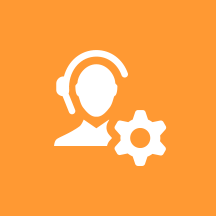How Agent Setup works
From Genesys Documentation
This article provides a high-level overview of Agent Setup.
Related documentation:
Contents
What Agent Setup does[edit source]
Use Agent Setup to manage the controls and settings that run the contact center and enable the users within it to handle and manage interactions.
How Agent Setup works[edit source]
Basically, your contact center consists of the following:
- The people who run and operate it – that’s the administrators who control the technical ins and outs and run the day-to-day operations and administrative aspects of a contact center, the supervisors who oversee agents, and the agents who communicate with customers.
- The systems and programs that make the day-to-day stuff possible – that’s the telephony, the software, the servers, the routing and dialing strategies, and so on.
- The features and capabilities we use to meet our business needs and requirements - those are things like Caller ID capabilities, voicemail, agent transfers and conferencing, and so on.
All of these things need to be configured or controlled in one way or another so that you have a fully-functioning contact center that aligns with your company’s goals and meets your customers’ needs.
Contact center setup
Players: Administrators
Actions: Configure your contact center, including users, roles, and agent groups.
Agent Workspace settings
Players: Administrators
Actions: Configure the Agent Workspace application, including
- what agents see and what tasks they can perform
- interaction channels such as voice, email, chat, and social media
- standard responses and case data
Comments or questions about this documentation? Contact us for support!