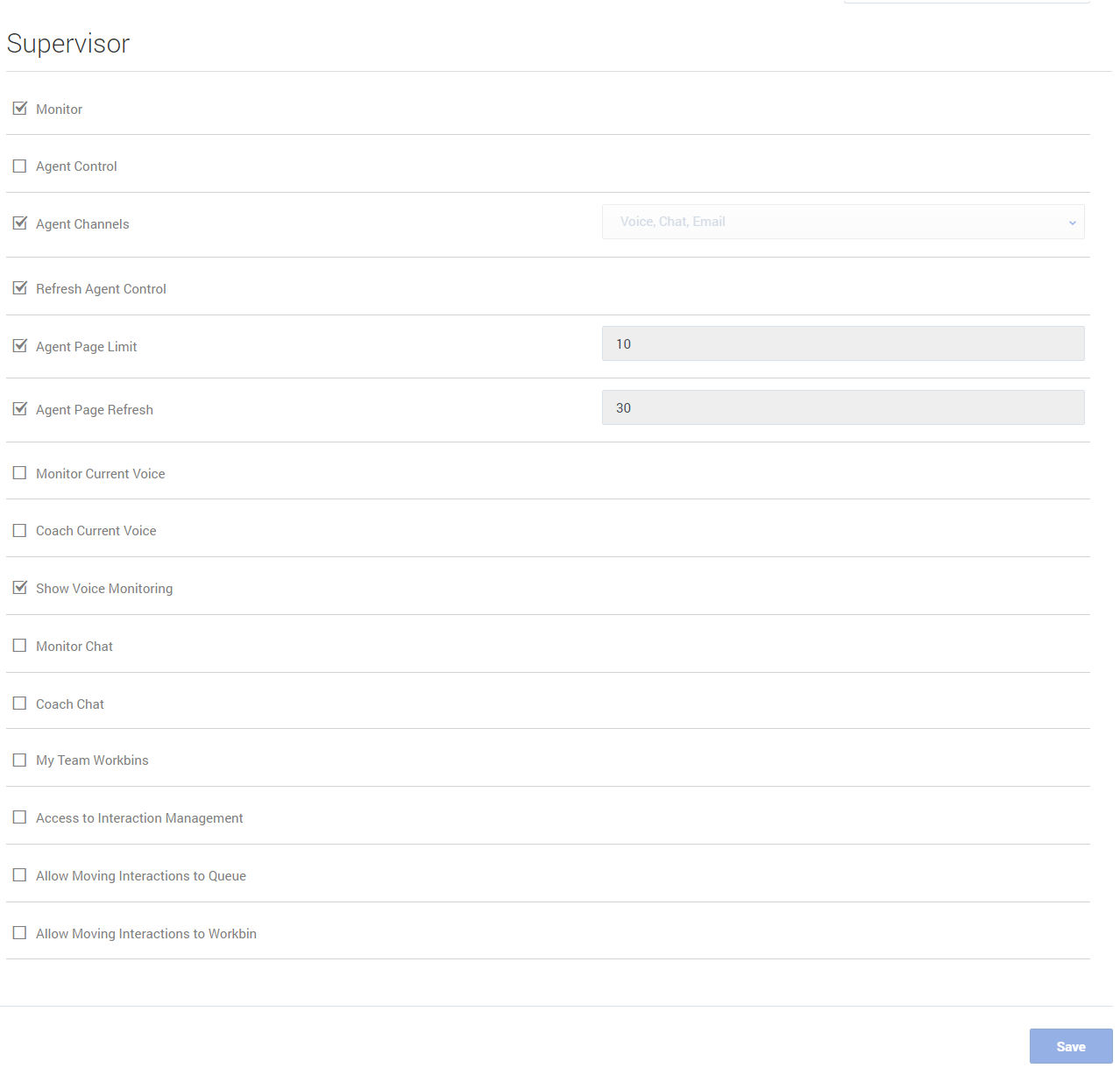From Genesys Documentation
(Published) |
(Published) |
||
| (6 intermediate revisions by 3 users not shown) | |||
| Line 1: | Line 1: | ||
| − | {{ | + | {{Article |
| + | |Standalone=No | ||
|DisplayName=Supervisor options | |DisplayName=Supervisor options | ||
| − | |||
| − | |||
|TocName=Supervisor options | |TocName=Supervisor options | ||
| + | |Context=Learn about Supervisor options available in Agent Setup. | ||
|ComingSoon=No | |ComingSoon=No | ||
| − | | | + | |Platform=GenesysEngage-cloud |
| − | + | |Role=Administrator | |
| − | In the '''Supervisor''' section under '''Desktop Options''', configure the following options: | + | |Application=Agent Setup |
| + | |Section={{Section | ||
| + | |alignment=Horizontal | ||
| + | |Media=Image | ||
| + | |image=ASSupervisor062020.png | ||
| + | |structuredtext=In the '''Supervisor''' section under '''Desktop Options''', configure the following options: | ||
| − | + | *'''Monitor''' enables supervisor and team lead monitoring on agent interactions. See {{Link-AnywhereElse|product=PEC-AD|version=Current|manual=Supervisor|topic=ADsuper|display text=Supervising agents}} for more details. | |
| − | |||
| − | |||
| − | |||
| − | |||
| − | *'''Monitor''' enables supervisor and team lead monitoring on agent interactions. | ||
*'''Agent Control''' allows the supervisor or team lead to access the '''My Agents''' view. | *'''Agent Control''' allows the supervisor or team lead to access the '''My Agents''' view. | ||
*'''Agent Channels''' defines the channels to be displayed in the '''My Agents''' view. | *'''Agent Channels''' defines the channels to be displayed in the '''My Agents''' view. | ||
*'''Refresh Agent Control''' enables the manual refresh of agent states. | *'''Refresh Agent Control''' enables the manual refresh of agent states. | ||
*'''Agent Page Limit''' specifies the maximum number of rows displayed per page in the My Agents tab. | *'''Agent Page Limit''' specifies the maximum number of rows displayed per page in the My Agents tab. | ||
| − | *'''Agent Page Refresh''' specifies the frequency, in seconds, to refresh the list of users. Auto-refresh | + | *'''Agent Page Refresh''' specifies the frequency, in seconds, to refresh the list of users. Auto-refresh turns off when this option is set to '0' (zero). |
*'''Monitor Current Voice''' allows the supervisor or team lead to monitor voice interactions. | *'''Monitor Current Voice''' allows the supervisor or team lead to monitor voice interactions. | ||
*'''Coach Current Voice''' allows the supervisor or team lead to coach voice interactions. | *'''Coach Current Voice''' allows the supervisor or team lead to coach voice interactions. | ||
| − | *'''Show Voice Monitoring''' | + | *'''Show Voice Monitoring''' notifies agents when the current call is being monitored by a supervisor or team lead. |
| − | *'''Cross Site Voice Monitoring''' allows the supervisor or team lead to | + | *'''Cross Site Voice Monitoring''' allows the supervisor or team lead to supervise an agent located at a different location. This option is only visible in Agent Setup while in v2 mode. |
*'''Monitor Chat''' allows the supervisor or team lead to monitor chat interactions. | *'''Monitor Chat''' allows the supervisor or team lead to monitor chat interactions. | ||
*'''Coach Chat''' allows the supervisor or team lead to coach chat interactions. | *'''Coach Chat''' allows the supervisor or team lead to coach chat interactions. | ||
| Line 30: | Line 30: | ||
*'''Allow Moving Interactions to Queue''' enables supervisors to move interactions from displayed workbins to available queues. | *'''Allow Moving Interactions to Queue''' enables supervisors to move interactions from displayed workbins to available queues. | ||
*'''Allow Moving Interactions to Workbin''' enables supervisors to move interactions from displayed workbins to other workbins. | *'''Allow Moving Interactions to Workbin''' enables supervisors to move interactions from displayed workbins to other workbins. | ||
| + | |Status=No | ||
| + | }} | ||
}} | }} | ||
Latest revision as of 05:33, March 25, 2022
Difference between revisions of "PEC-AS/Current/ManageCC/Supervisor options"
Learn about Supervisor options available in Agent Setup.
Related documentation:
In the Supervisor section under Desktop Options, configure the following options:
- Monitor enables supervisor and team lead monitoring on agent interactions. See Supervising agents for more details.
- Agent Control allows the supervisor or team lead to access the My Agents view.
- Agent Channels defines the channels to be displayed in the My Agents view.
- Refresh Agent Control enables the manual refresh of agent states.
- Agent Page Limit specifies the maximum number of rows displayed per page in the My Agents tab.
- Agent Page Refresh specifies the frequency, in seconds, to refresh the list of users. Auto-refresh turns off when this option is set to '0' (zero).
- Monitor Current Voice allows the supervisor or team lead to monitor voice interactions.
- Coach Current Voice allows the supervisor or team lead to coach voice interactions.
- Show Voice Monitoring notifies agents when the current call is being monitored by a supervisor or team lead.
- Cross Site Voice Monitoring allows the supervisor or team lead to supervise an agent located at a different location. This option is only visible in Agent Setup while in v2 mode.
- Monitor Chat allows the supervisor or team lead to monitor chat interactions.
- Coach Chat allows the supervisor or team lead to coach chat interactions.
- My Team Workbins enables supervisors to see the workbins of the agents in their Agent Group.
- Access to Interaction Management enables supervisors to see Interaction Management.
- Allow Moving Interactions to Queue enables supervisors to move interactions from displayed workbins to available queues.
- Allow Moving Interactions to Workbin enables supervisors to move interactions from displayed workbins to other workbins.
Comments or questions about this documentation? Contact us for support!