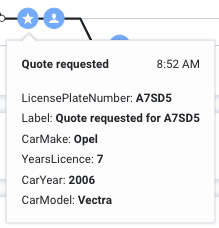Visit journey map (admin view)
From Genesys Documentation
Revision as of 11:49, August 10, 2021 by Gayathri.jaishankar@genesys.com (talk | contribs) (Published)
This topic is part of the manual Genesys Predictive Engagement Administrator's Guide for version Current of Genesys Predictive Engagement.
Contents
In Live Now, learn to use a graphical representation of a visitor's path through your website. This information provides the full context of a visitor's questions and can help you understand their needs. For more information about the icons, see icon descriptions.
Prerequisites
- Configure the following permissions in Genesys Cloud:
- Journey > Customer > View (to see information about existing customers)
- Journey > Event > View (to see events on the customer journey map)
- Journey > Visit > View (to see live tracking information about visitors who are currently on your website)
View a visitor's journey
The visit journey map indicates:
- Which pages a visitor saw and in what order
- The engagement types that the visitor had with an agent or with Genesys Predictive Engagement while on a page
- When the visitor matched segments
See point-in-time details
About the icons
Messaging icons
This section only applies to Genesys Cloud customers using web messaging.
Chat icons
This section only applies to customers using web chat.
Form-related icons
| Icon | Tooltip | Description |
|---|---|---|

|
Form submitted | Visitor submitted a form. |

|
Form abandoned | Visitor abandoned the form before completing it. |
Purchase-related icons
Journey shaping icons
| Icon | Tooltip | Description |
|---|---|---|
| Outcome achieved | Visitor achieved one of your outcomes. | |
| Segment matched | Visitor matched one of your segments. |
Miscellaenous icons
Comments or questions about this documentation? Contact us for support!